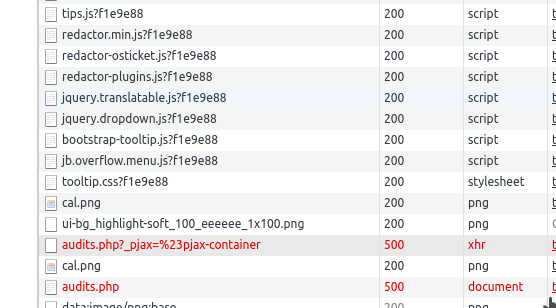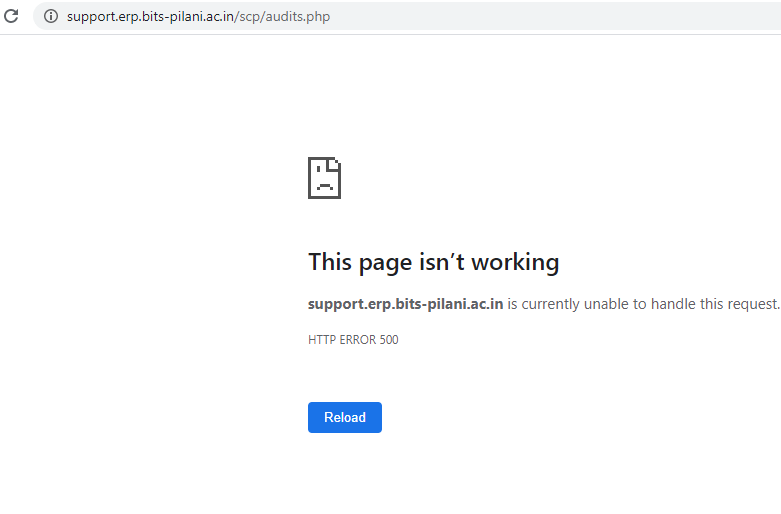- Edited
So I think this is a windows specific issue. Apparently windows is not smart enough to find the file when there is an extra slash in the path (yet another reason why I HATE windows).
We are going to push a commit soon to address this issue but in the meantime you can search for /plugins/audit.phar in the codebase and change every reference of /plugins/audit.phar to plugins/audit.phar. TLDR just remove the extra slash at the beginning.
Cheers.