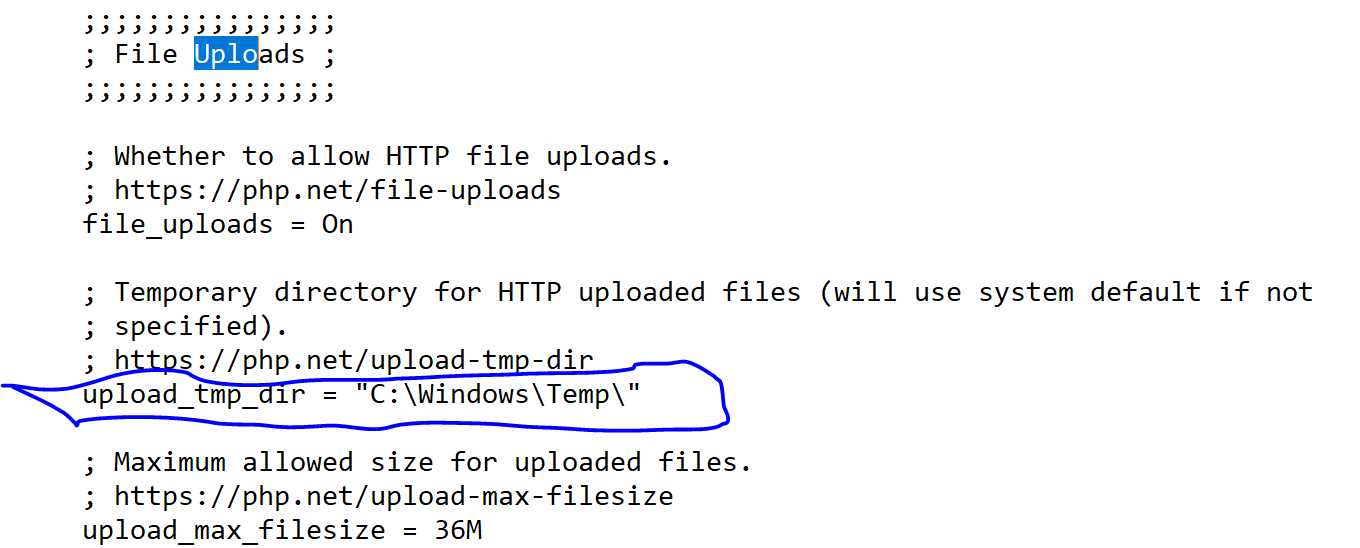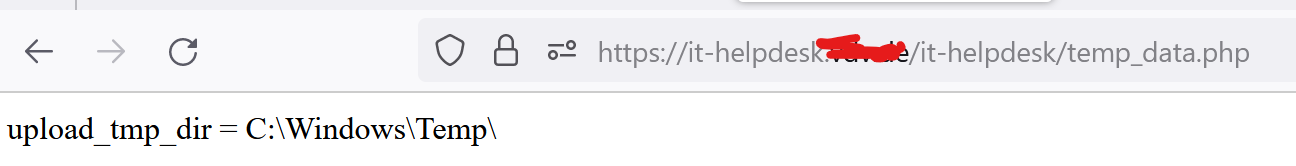The only reasons a reply wouldn't be sent to the user via email are:
- The responding Agent sets the Reply-To dropdown (above the reply box) to "Do Not Email Reply".
- The system was unable to add the reply to the Ticket thread; which is not the case otherwise you wouldn't see it in the helpdesk.
- Any of this fails.
- SMTP fails.
- There is an issue outside of osTicket that's hindering the emails being sent.
You mail provider could also be very well rate-limiting or throttling outbound messages. Some hosts/providers have certain daily limits, etc. When in doubt reach out to your mail provider.
There are just too many unknowns here. You would need to investigate and debug deeper to see where exactly this is failing.
Cheers.