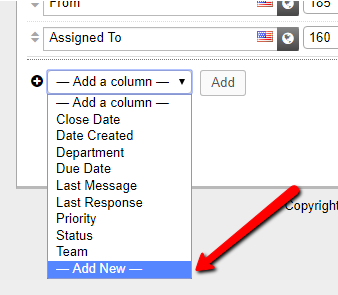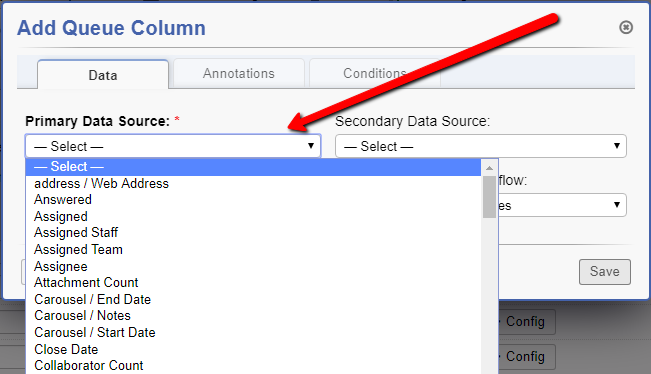ntozier nop,
I have not been able to finish, because I think they do not understand what I'm needing ..
I need here, to be able to add a column, which is called "PC Number" https://prnt.sc/nio2l0
and that this column shows the number of pc that believes in the variable is https://prnt.sc/nio3y2