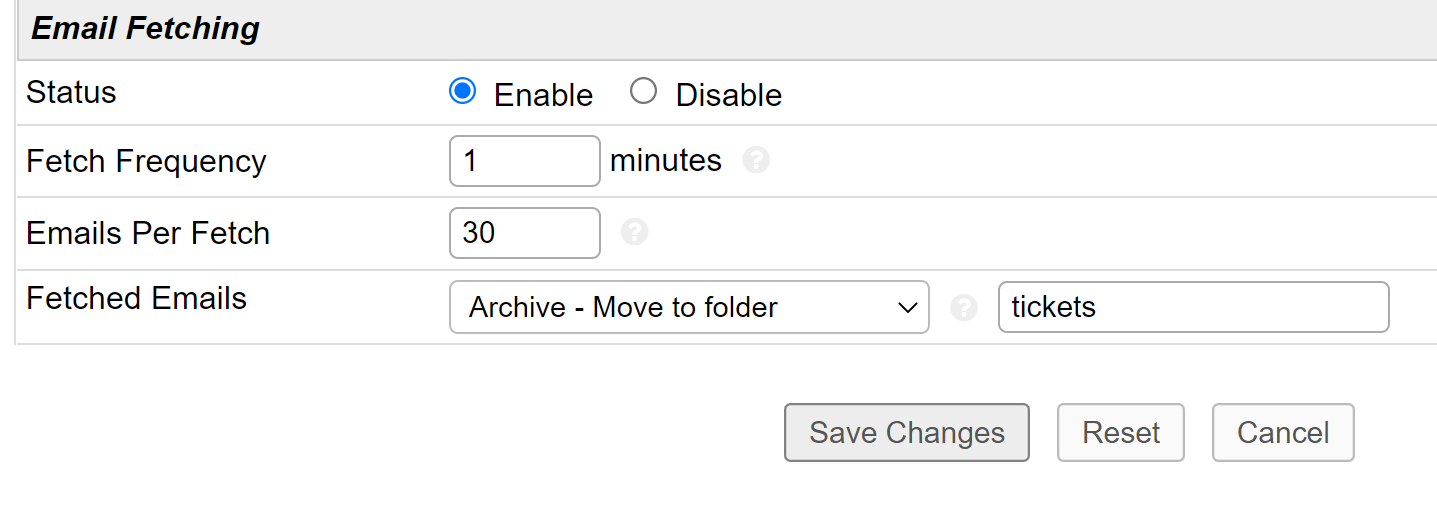KevinTheJedi
Great job Kevin, I have tested config works now
I had changed only one thing
Default: mail to emailAddress
Email Address Attribute: *
Please consult your provider docs for the correct attribute to use
emailAddress
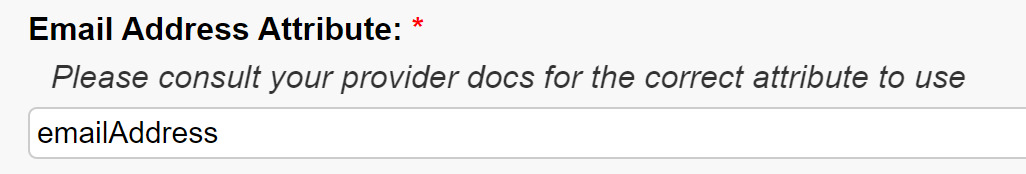
I am able to enable SMTP, create tickets via Portal,
only thing not working is mail Fetching, which I will fix later on
Thank you very much for your help