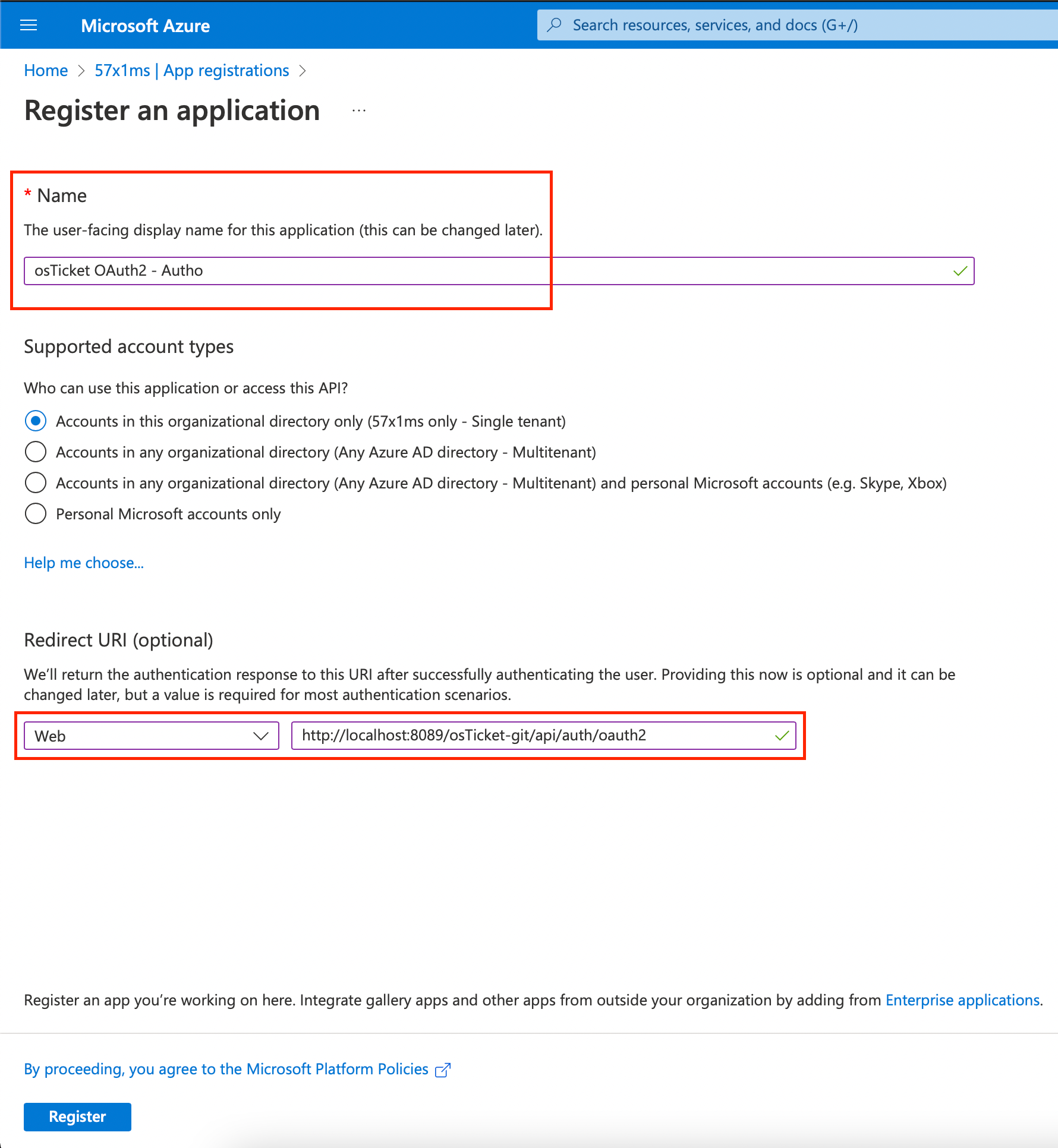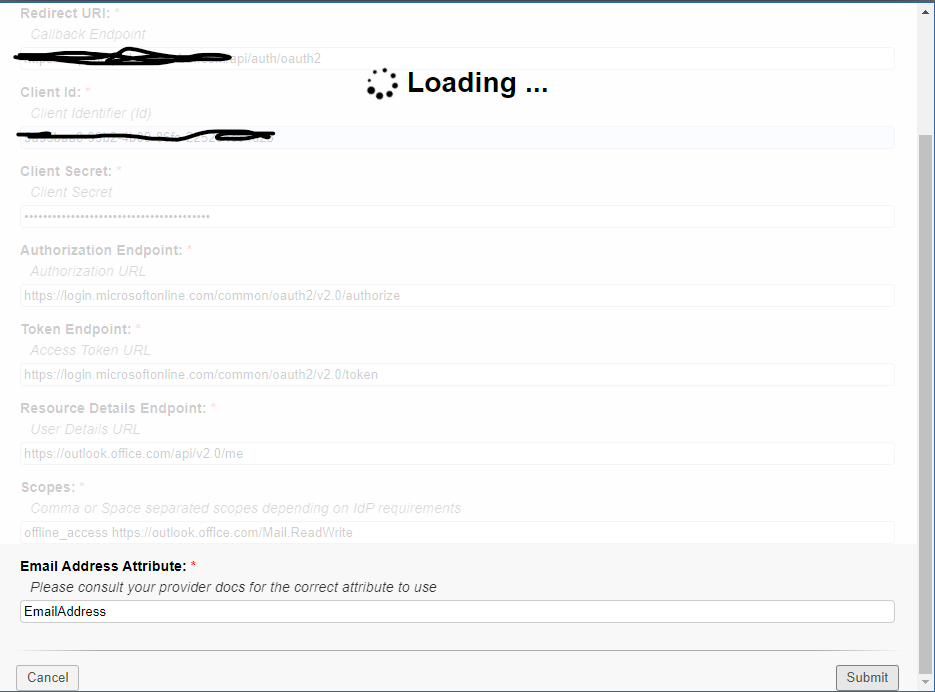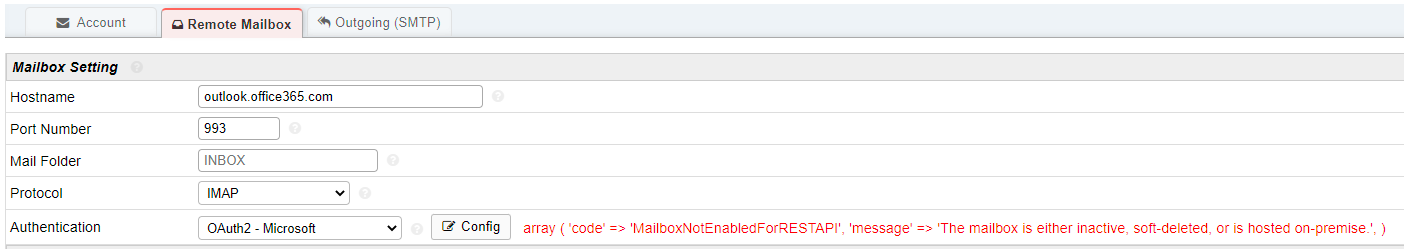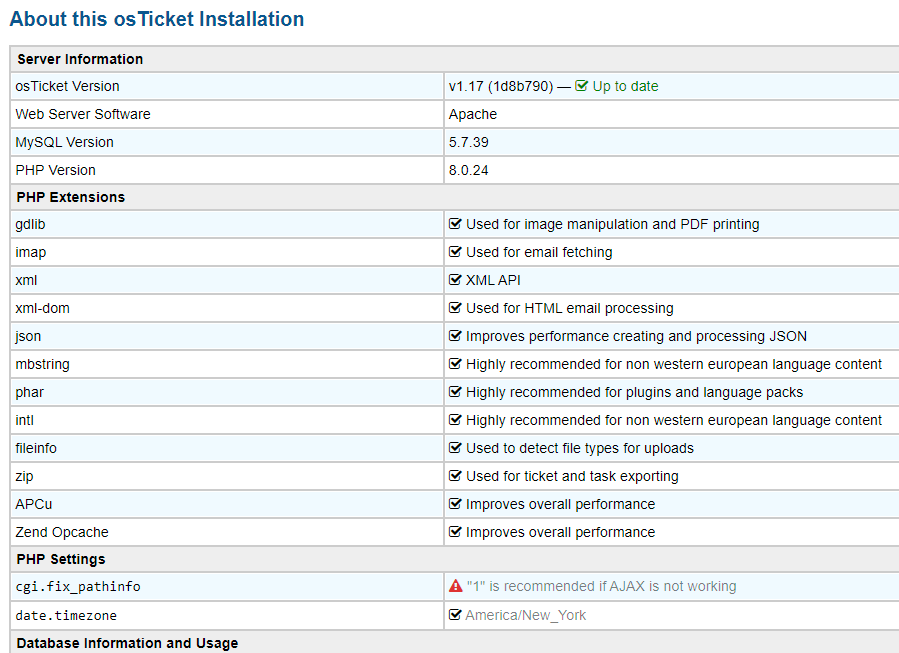KevinTheJedi
MS365 saying it's an application issue
I have the case open, with Azure and MS365
As per the PHP error, I deleted the email and re-added and still gives the same error
=============================================
PHP8.1
PHP Fatal error: Uncaught Error: Call to a member function setConfigClass() on null in phar:///var/www/osticket/public_html/include/plugins/auth-oauth2.phar/oauth2.php:592\nStack trace:\n#0 /var/www/osticket/public_html/include/class.email.php(675): GenericEmailOauth2Provider->getPluginInstance()\n#1 /var/www/osticket/public_html/include/ajax.email.php(26): EmailAccount->saveAuth()\n#2 /var/www/osticket/public_html/include/class.dispatcher.php(151): EmailAjaxAPI->configureAuth()\n#3 /var/www/osticket/public_html/include/class.dispatcher.php(38): UrlMatcher->dispatch()\n#4 /var/www/osticket/public_html/include/class.dispatcher.php(120): Dispatcher->resolve()\n#5 /var/www/osticket/public_html/include/class.dispatcher.php(38): UrlMatcher->dispatch()\n#6 /var/www/osticket/public_html/scp/ajax.php(326): Dispatcher->resolve()\n#7 {main}\n thrown in phar:///var/www/osticket/public_html/include/plugins/auth-oauth2.phar/oauth2.php on line 592, referer: https://Mydomain.com/scp/emails.php?id=1
=============================================
PHP8.0 downgraded
[Tue Oct 18 15:36:46.738362 2022] [php:error] [pid 19162] [client 50.206.10.142:17772] PHP Fatal error: Uncaught Error: Call to a member function setConfigClass() on null in phar:///var/www/osticket/public_html/include/plugins/auth-oauth2.phar/oauth2.php:592\nStack trace:\n#0 /var/www/osticket/public_html/include/class.email.php(675): GenericEmailOauth2Provider->getPluginInstance()\n#1 /var/www/osticket/public_html/include/ajax.email.php(26): EmailAccount->saveAuth()\n#2 /var/www/osticket/public_html/include/class.dispatcher.php(151): EmailAjaxAPI->configureAuth()\n#3 /var/www/osticket/public_html/include/class.dispatcher.php(38): UrlMatcher->dispatch()\n#4 /var/www/osticket/public_html/include/class.dispatcher.php(120): Dispatcher->resolve()\n#5 /var/www/osticket/public_html/include/class.dispatcher.php(38): UrlMatcher->dispatch()\n#6 /var/www/osticket/public_html/scp/ajax.php(326): Dispatcher->resolve()\n#7 {main}\n thrown in phar:///var/www/osticket/public_html/include/plugins/auth-oauth2.phar/oauth2.php on line 592, referer: https://Mydomain.com/scp/emails.php?id=1
I deleted the email and re-added still getting the same errors:
[Tue Oct 18 15:36:46.738362 2022] [php:error] [pid 19162] [client 50.206.10.142:17772] PHP Fatal error: Uncaught Error: Call to a member function setConfigClass() on null in phar:///var/www/osticket/public_html/include/plugins/auth-oauth2.phar/oauth2.php:592\nStack trace:\n#0 /var/www/osticket/public_html/include/class.email.php(675): GenericEmailOauth2Provider->getPluginInstance()\n#1 /var/www/osticket/public_html/include/ajax.email.php(26): EmailAccount->saveAuth()\n#2 /var/www/osticket/public_html/include/class.dispatcher.php(151): EmailAjaxAPI->configureAuth()\n#3 /var/www/osticket/public_html/include/class.dispatcher.php(38): UrlMatcher->dispatch()\n#4 /var/www/osticket/public_html/include/class.dispatcher.php(120): Dispatcher->resolve()\n#5 /var/www/osticket/public_html/include/class.dispatcher.php(38): UrlMatcher->dispatch()\n#6 /var/www/osticket/public_html/scp/ajax.php(326): Dispatcher->resolve()\n#7 {main}\n thrown in phar:///var/www/osticket/public_html/include/plugins/auth-oauth2.phar/oauth2.php on line 592, referer: https://Mydomain.com/scp/emails.php?id=1
[Tue Oct 18 15:42:40.676277 2022] [php:error] [pid 19158] [client 50.206.10.142:10178] PHP Fatal error: Uncaught Error: Call to undefined function ldap_connect() in phar:///var/www/osticket/public_html/include/plugins/auth-ldap.phar/include/Net/LDAP2.php:433\nStack trace:\n#0 phar:///var/www/osticket/public_html/include/plugins/auth-ldap.phar/include/Net/LDAP2.php(339): Net_LDAP2->performConnect()\n#1 phar:///var/www/osticket/public_html/include/plugins/auth-ldap.phar/authentication.php(158): Net_LDAP2->bind()\n#2 phar:///var/www/osticket/public_html/include/plugins/auth-ldap.phar/authentication.php(191): LDAPAuthentication->getConnection()\n#3 phar:///var/www/osticket/public_html/include/plugins/auth-ldap.phar/authentication.php(430): LDAPAuthentication->authenticate()\n#4 /var/www/osticket/public_html/include/class.auth.php(341): StaffLDAPAuthentication->authenticate()\n#5 /var/www/osticket/public_html/scp/login.php(71): AuthenticationBackend::process()\n#6 {main}\n thrown in phar:///var/www/osticket/public_html/include/plugins/auth-ldap.phar/include/Net/LDAP2.php on line 433, referer: https://Mydomain.com/scp/login.php
[Tue Oct 18 15:42:40.678325 2022] [php:error] [pid 19158] [client 50.206.10.142:10178] PHP Fatal error: Uncaught Error: Call to undefined function ldap_close() in phar:///var/www/osticket/public_html/include/plugins/auth-ldap.phar/include/Net/LDAP2.php:701\nStack trace:\n#0 /var/www/osticket/public_html/include/pear/PEAR.php(755): Net_LDAP2->_Net_LDAP2()\n#1 [internal function]: _PEAR_call_destructors()\n#2 {main}\n thrown in phar:///var/www/osticket/public_html/include/plugins/auth-ldap.phar/include/Net/LDAP2.php on line 701, referer: https://Mydomain.com/scp/login.php