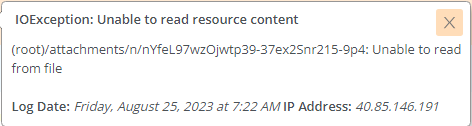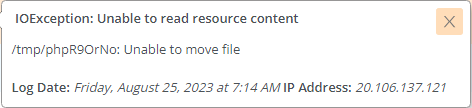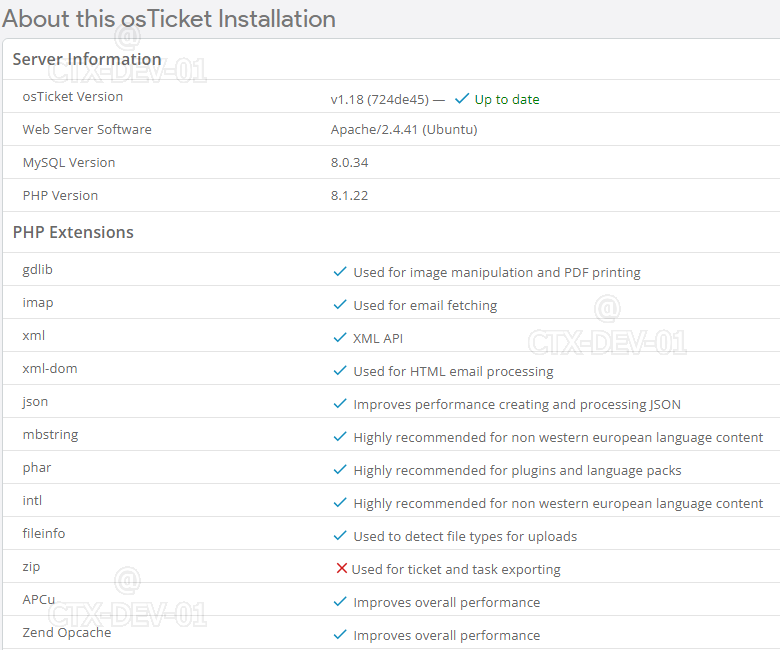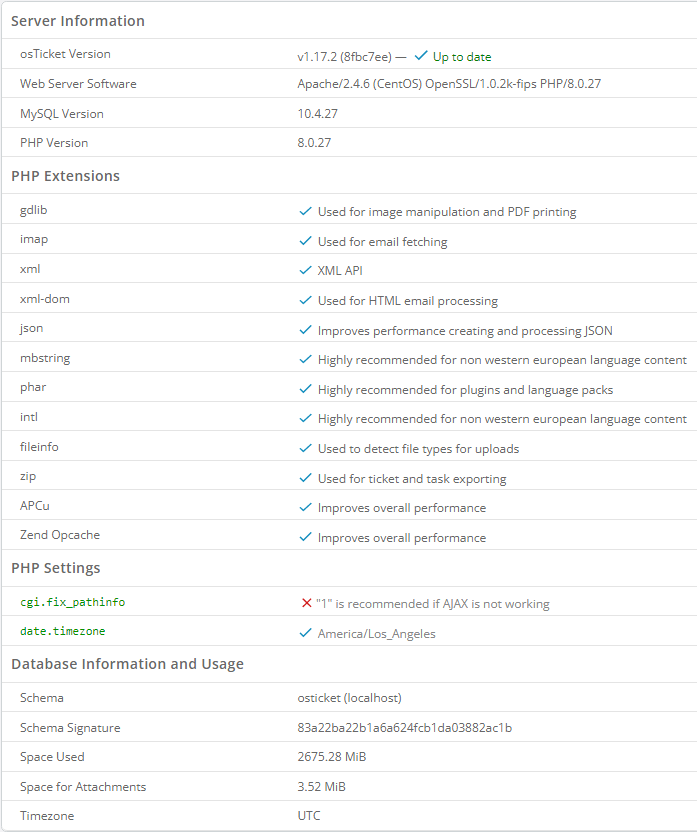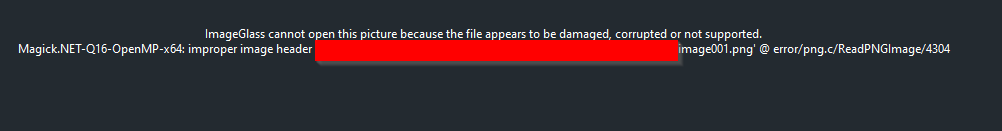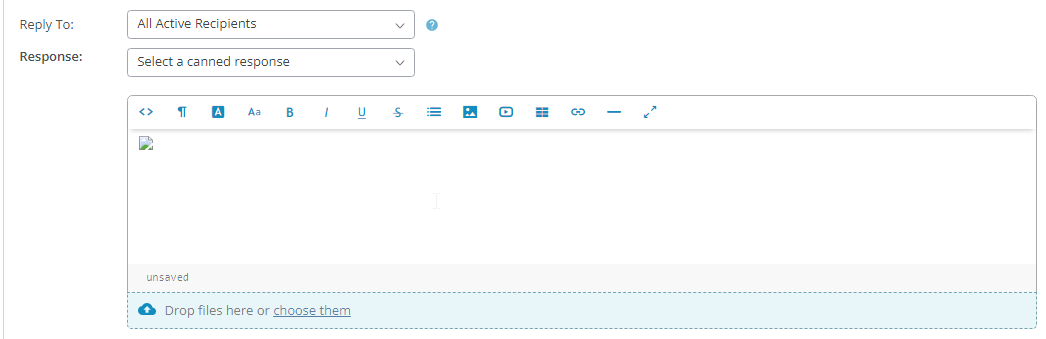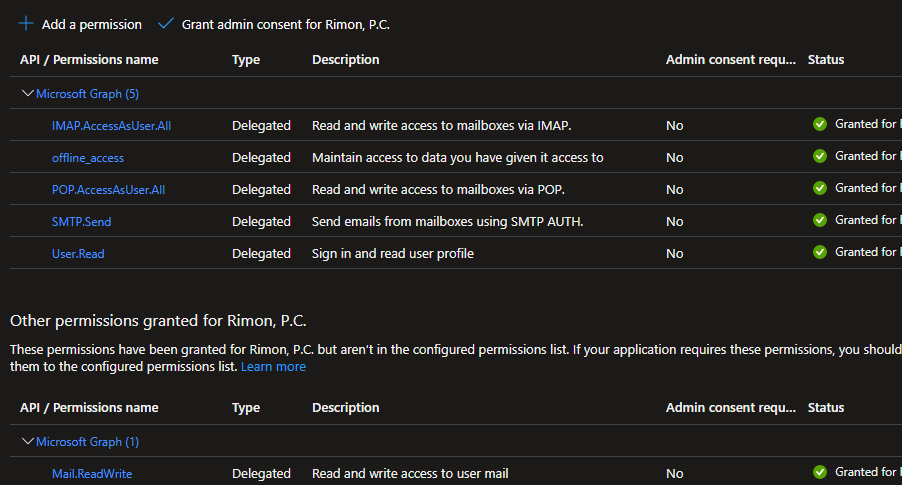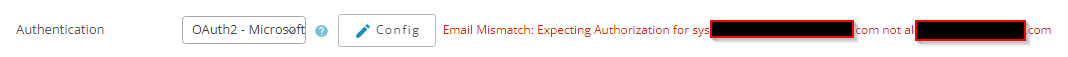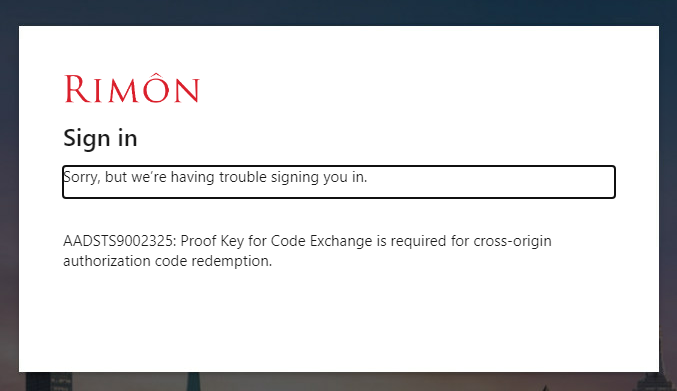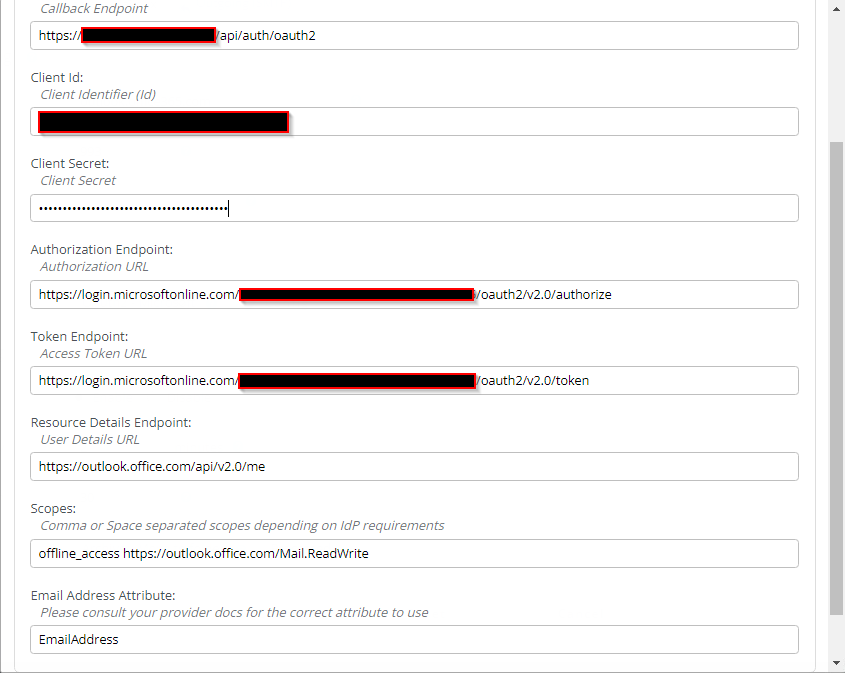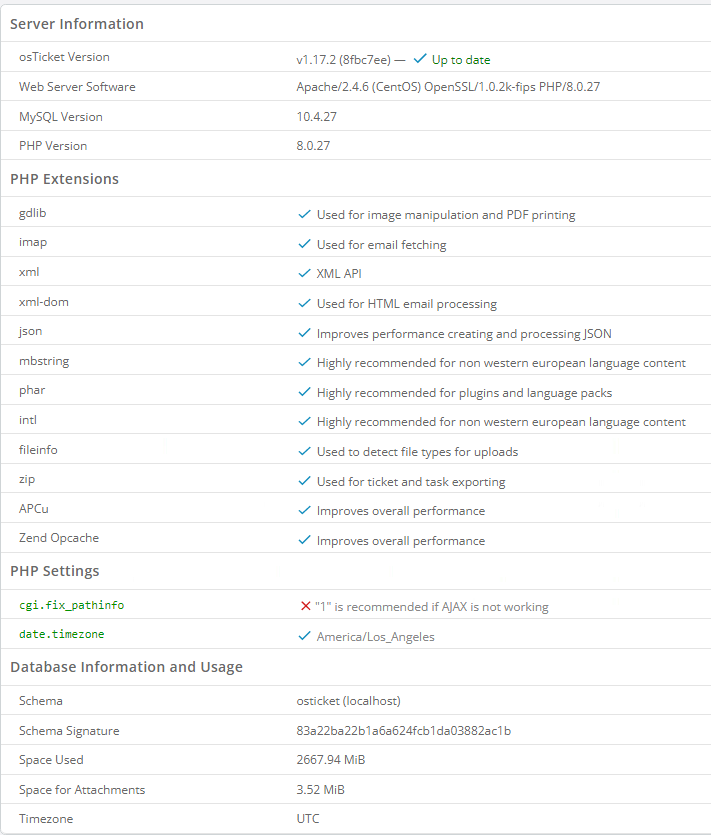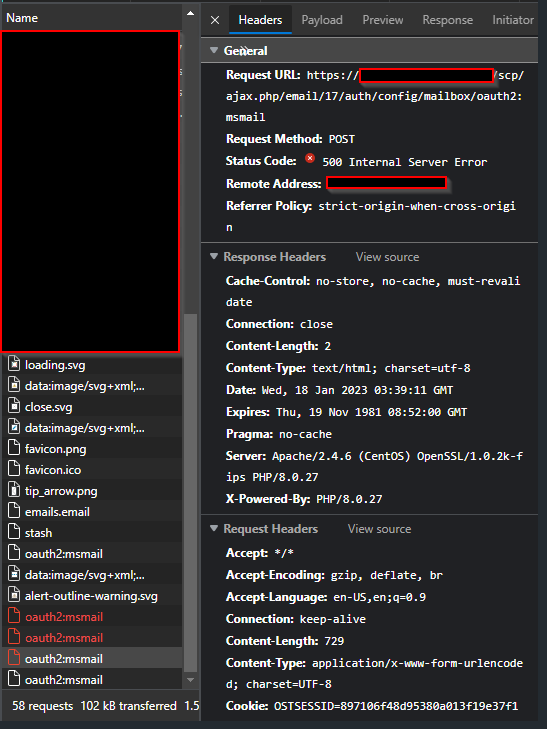- Edited
KevinTheJedi When attempting this fix I am getting a 500 error after refreshing the webpage. Just want to make sure that im supposed to replace what was previously in that section of uaoth2.php with what you've provided?
Reverting the changes back in the _plugin table immediately lets me load the helpdesk. Gotta be something wrong with my oauth2.php im guessing.
osTicket Version v1.18 (724de45)
Web Server Software Apache/2.4.41 (Ubuntu)
MySQL Version 8.0.39
PHP Version 8.1.22
Edit: Fixed this by downloading a fresh phar and redoing the process! Now just getting AUTHENTICATE failed when saving. So going to read further up as I'm pretty sure this was mentioned before
Edit2: I'm just going to take a nap. I spelled the email wrong when I tried deleting and recreating. All is working now. Thanks as always!