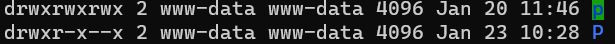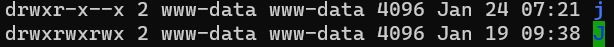I think it does.
For example:
Example 1
(root)/attachments/P/P0Kr5omJ9Ic-gMyGGEqbk93DanvNWbfo: Unable to read from file
#0 (root)/include/class.file.php(123): FilesystemStorage->passthru()
#1 (root)/include/class.file.php(283): AttachmentFile->sendData()
#2 (root)/file.php(67): AttachmentFile->download()
#3 {main}
https://<url helpdesk>
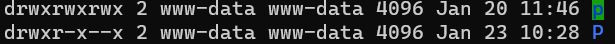
It does create a 'P' (uppercase) folder (with different permissions) while i already have a 'p' (lowercase) folder. No files in the 'P' folder.
Example 2
(root)/attachments/j/jhLNlIgkUH26HUWfDdi4gGwY1AmWwp78: Unable to read from file
#0 (root)/include/class.file.php(123): FilesystemStorage->passthru()
#1 (root)/include/class.file.php(283): AttachmentFile->sendData()
#2 (root)/file.php(67): AttachmentFile->download()
#3 {main}
https://<url helpdesk>
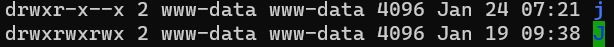
It does create a 'j' (lowercase) folder (with different permissions) while i already have a 'J' (uppercase) folder. No files in the 'j' folder.
Setup
osTicket versie v1.17.2 (8fbc7ee)
Web Server Software Apache/2.4.52 (Ubuntu)
MySQLversie 10.6.11
PHPversie 8.0.27
Attachments on the filesystem plugin v0.3