KevinTheJedi
Thank you for answering back to me,
I was using these instructions https://github.com/osTicket/docs/blob/3b6b623c026c15bb267e404a4afd72b19d29f035/OAuth2/Microsoft%20Authorization%20Guide.rst but they look the same like the one you gave me.
Although it is possible I have missed something (I will double check) and I will also try with multitenant option, I have noticed that in one step I differ from the instructions:
"Now with all the information filled in you can click Submit and you should be redirected to Microsoft to authorize the connection.
Here it is very important to login to the email you are trying to configure in the helpdesk. Once logged in as the system email you are trying to configure, you can opt to Consent on behalf of your organization, and then click Accept."
Here when I click submit, I do not get this page and option to consent on behalf of my organization:
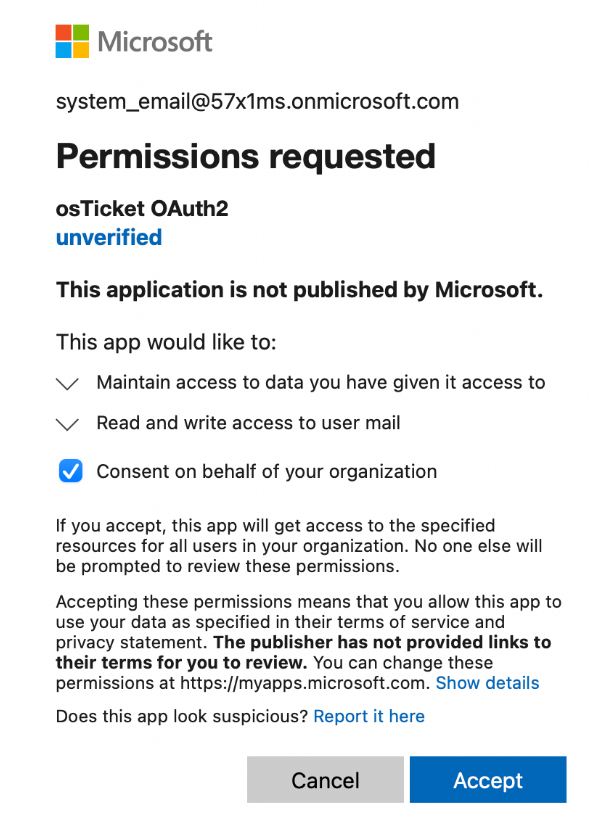
Instead I get only option to Request approval (I am logging in with the email I am trying to configure in the helpdesk):
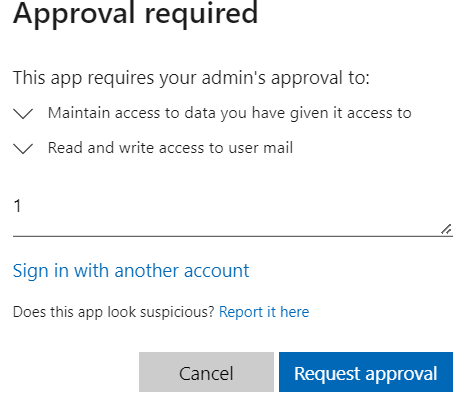
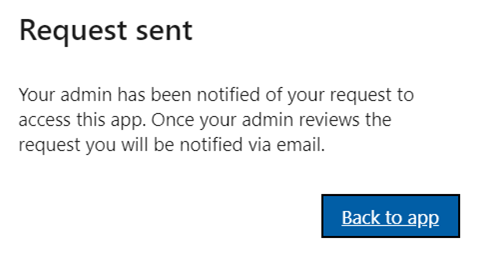
Afterwards, when admin log-in with his account on his PC he only has this option:
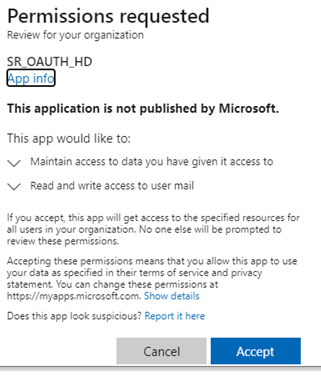
He accepts the request but that doesn't work, when I log-in to the osTicket I get the same error again and it is asking me to Request the same approval again... and I am stuck in the loop.
"Unable to update this email. Correct any errors below and try again.
Configure Authentication"
What should I change to get the option to consent on behalf of my organization and accept, instead of the requesting approval option that I am getting?
Does this helpdesk account needs to have admin rights for the organization? or there is another step I have missed?
Thank you