lupo_gris
These settings have worked for me
email Address Attribute part, you have different, based on your AD settings
Client Id: *
IdP Client / Application Identifier
Client Secret:
IdP Client Secret
Scopes: *
Comma or Space separated scopes depending on IdP requirements
offline_access https://outlook.office.com/IMAP.AccessAsUser.All https://outlook.office.com/POP.AccessAsUser.All https://outlook.office.com/SMTP.Send
Authorization Endpoint: *
Authorization URL
https://login.microsoftonline.com/common/oauth2/v2.0/authorize
Token Endpoint: *
Access Token URL
https://login.microsoftonline.com/common/oauth2/v2.0/token
Resource Details Endpoint: *
User Details URL
https://outlook.office.com/api/v2.0/me
Email Address Attribute: *
Please consult your provider docs for the correct attribute to use
emailAddress
Callback Endpoint: *
Redirect Uri
https://YourSupportTicketAddress.com/api/auth/oauth2

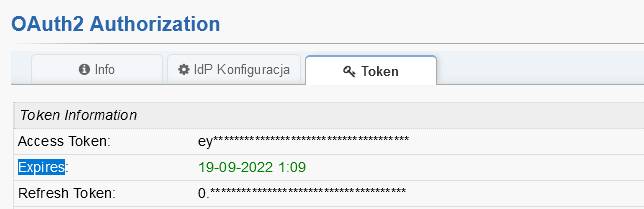
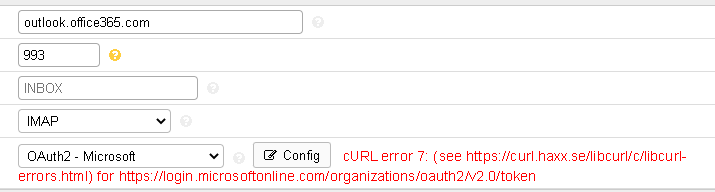
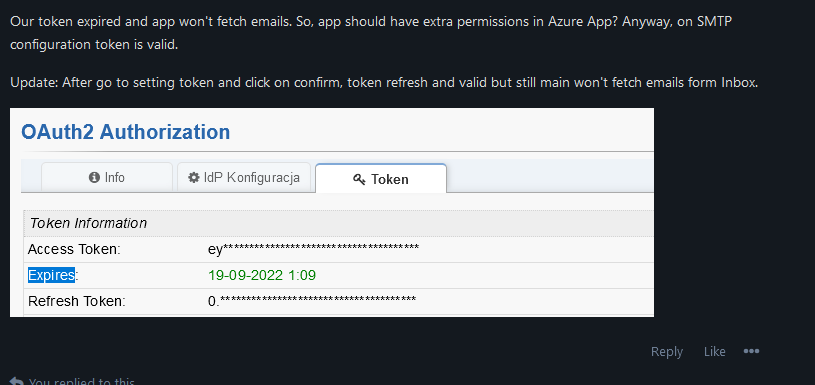
 but I still I don't know what cause resolve problem.
but I still I don't know what cause resolve problem.