captainhelpdesk
after the upgrade of PHP, have you restarted your Apache service?
Also clear cache of your browser
osTicket v1.11 [Stuck at loading screen]
What @ramrajone said. ?
ramrajone Hi Ramrajone and ntozier, Thanks for the response. i did what you had advised. However the PHP version still showing 5.5.9.
i did php -v on the terminal in ubuntu. It indeed upgraded to 5.6.
Any advice? Appreciate that!
captainhelpdesk
If you have restarted your Apache service, it should automatically change the PHP version, unless you have still had the old version
ramrajone Hi Ramrajone, i have checked the PHP version and the server is showing 5.6.
However, it is still showing 5.5.9 in osTicketing. Do i need to amend anything to update it?
Thank you so much!
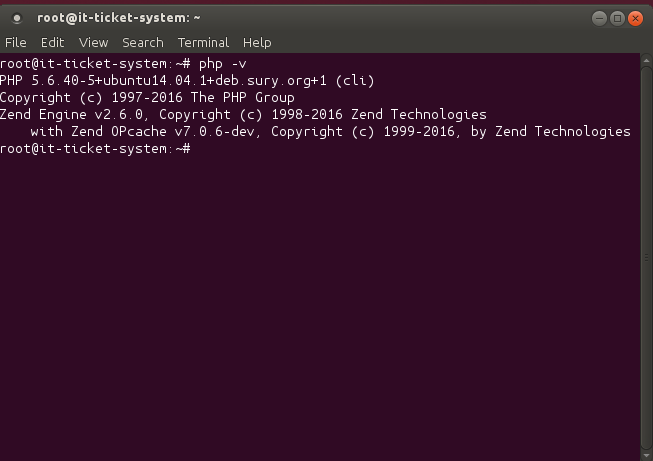
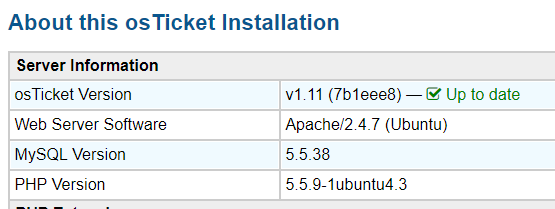
captainhelpdesk
I think you have not restarted your Apache service
run this command: sudo service apache2 restart
You can run multiple versions of php on the same server.
Running the command that you ran at a command line tells you what the command line is using for PHP. It does not tell you the version that your webserver is running for a specific webpage.
If you only have one version installed... then you need to stop/start the webserver (apache) to have it use the new one. Otherwise the configuration keeps using the old one.
If you have more than one version of PHP installed then you need to tell the webserver which version to use.
Hmm.
Maybe enable the mysql slow query log and see if that indicates what query is taking too long?
I can't imagine that it is that... especially since my DB is about 3x the size of yours and I dont have the same issue.
Take a look at this for loading it may help
https://forum.osticket.com/d/93845-stuck-on-loading
Stupid question: are you sure that your server can handle the load? I would recommend running some stress tests and/or monitoring on the server while actively being used to see if it's the server that's causing the slowness. If not you can move on to the below questions.
Also, do you see any errors in your Apache or PHP error logs? What about any errors in your Ubuntu system logs?
Cheers.
captainhelpdesk
Have you looked at the issue on Github https://github.com/osTicket/osTicket/pull/4758
If you have an option, set up fresh osTicket, backup current database and restore onto fresh and test it.
Hi Folks, the loading time has reduced after i updated the FQDN in my osticket server. Although it does not entirely revert it back to what it used to be. Not sure if this is one of the solution. Open for comment.
captainhelpdesk
Maybe you can upgrade to the newest version
https://forum.osticket.com/d/93926-osticket-v1-12-v1-10-6-released
ramrajone Noted. Will try. Thank you so much!
