- Edited
No, you send the key and other needed information to the file.php where it looks up the file, gets the content, etc. and serves it back to the browser. Only other way would be to get the file yourself from db or from the file system.
Edit:
I think you meant from the file system. If that’s the case then of course. The files are all there by key.
Cheers.

 then we are totally scrued , i don't know hat to text next or how to verify that content which is returned to browser is actually an image. If i can get you any more information's let me know i would be sad if we would need to switch off from OST it served us well for many years so far :/ and we were supper happy with it
then we are totally scrued , i don't know hat to text next or how to verify that content which is returned to browser is actually an image. If i can get you any more information's let me know i would be sad if we would need to switch off from OST it served us well for many years so far :/ and we were supper happy with it 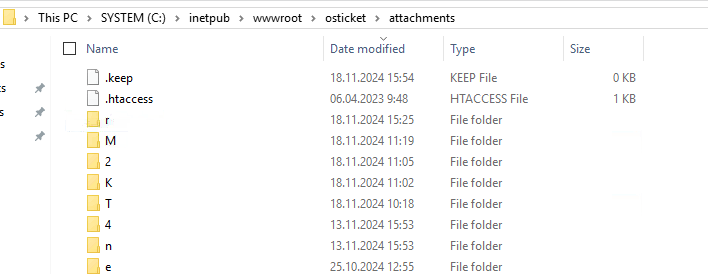
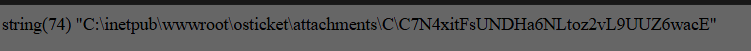
 just send me a file and line and what to add
just send me a file and line and what to add