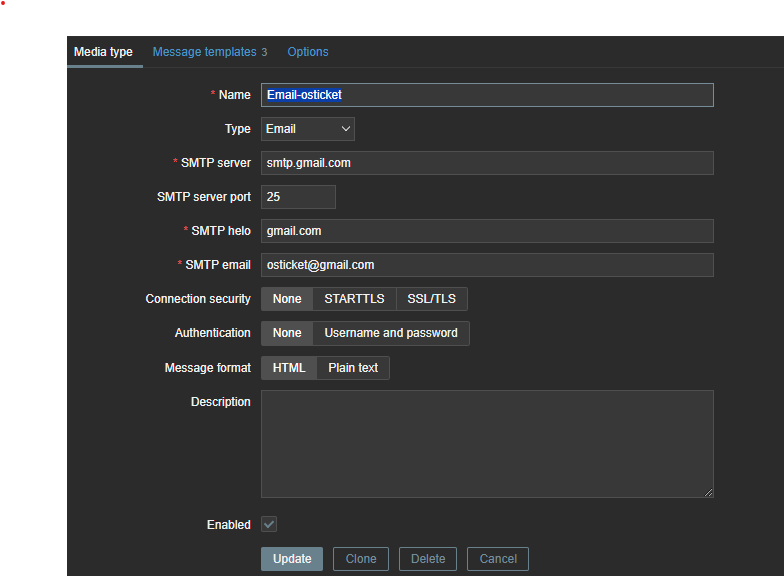Error in integration with zabbix
It looks like Gmail isn't allowing you to relay for some reason. In this case it appears you will need to set SMTP server port to 587, set Connection security to either STARTTLS or SSL/TLS, set Authentication to Username and password, input your email's username and password, and retest. This is not an osTicket issue so I'd highly recommend reaching out to Hosting/Zabbix provider for further assistance.
Cheers.
KevinTheJedi
Remote mailbox - In Authentication what should i config in here 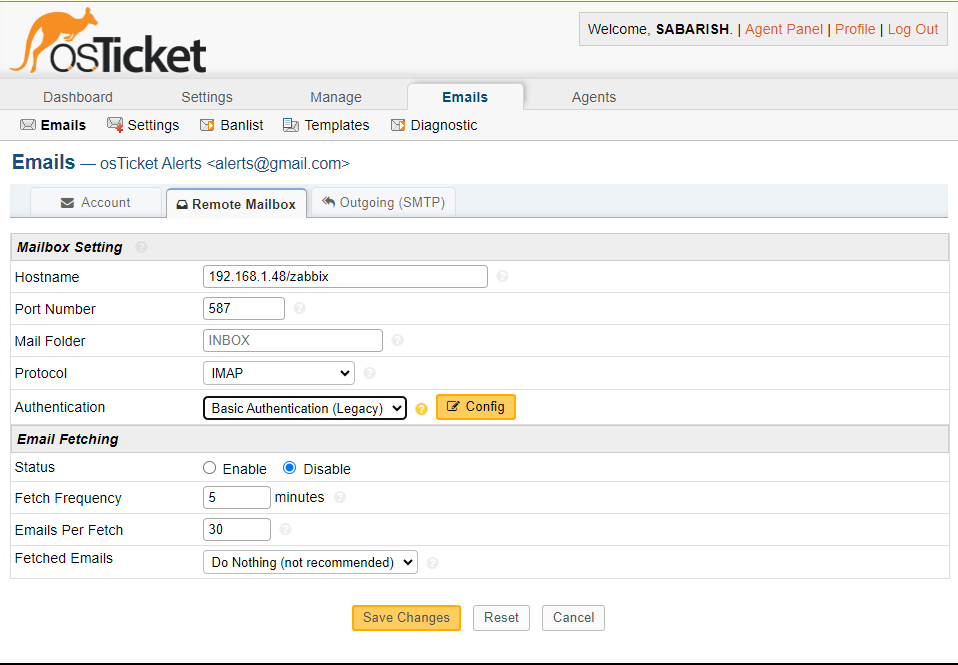
sabarish
This appears to be a Gmail account, so I'll recommend following our guide here. You'll need the OAuth2 plugin from here.
We do not have any 3rd party integrations. The only way you can accomplish this is if Zabbix can send an email to an email address you configure in osTicket and then fetch that mail to create Tickets. Or utilize the API and have Zabbix send an API request with data to create Tickets. The caveat is with API you cannot update existing Tickets only create new ones so it’d be best for email integration.
We have guides below that can help you with this:
If you need further assistance contact us for support options:
Cheers.
Through existing email we can create or raise a ticket ??
Please anybody give me solution for this error .
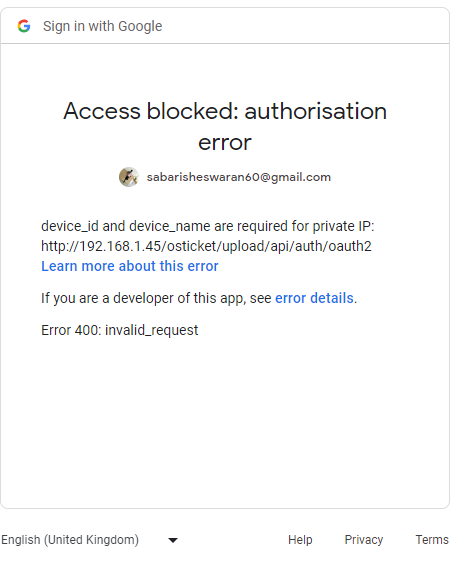
You can’t use Private IP addresses.You must either use a valid Domain with HTTPS -or- use localhost over HTTP.
Cheers.
KevinTheJedi
please tell me the process of this method
I linked the documentation above. The documentation explains everything step by step. For the Redirect URI you will need to use localhost if you only have HTTP or a valid domain if you have HTTPS.
Cheers.
KevinTheJedi
there is anyother process for integrate with zabbix
KevinTheJedi
i had done the step of the documentation but its indicates the error like google account authorization failed
Care to show a screenshot?
You can also use the API but that would require you to write a script for Zabbix that calls the API and passes the appropriate data. Here is the API documentation:
- https://docs.osticket.com/en/latest/Developer%20Documentation/API%20Docs.html
- https://docs.osticket.com/en/latest/Developer%20Documentation/API/Tickets.html
Cheers.