- Edited
Do you have SMTP enabled for the email account? Is the port open on your webserver? Do you have firewalls blocking the connection?
Cheers.
Do you have SMTP enabled for the email account? Is the port open on your webserver? Do you have firewalls blocking the connection?
Cheers.
KevinTheJedi Hi Kevin, the email sometimes works and sometimes not. Since we have this probleme i tried to fix it reconfiguring the smtp settings, but i had this problem.
To answer your question: yes smtp is enabled for that account, ports are open and firewall is accepting that ports.
Alessio.
Then you might have network issues or something. You’ll need to look at the connection logs, etc. to see why it fails sometimes.
Cheers.
I don't think that is a network problem, because sometimes the mail is sent.
When the mail cannot be delivered i get this log:
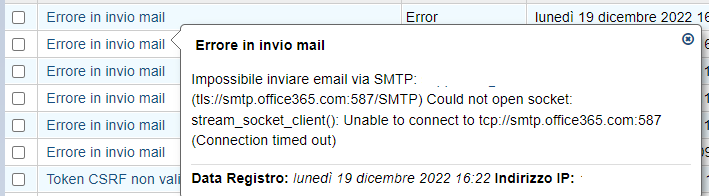
The connection is timing out which could mean anything but most often means network issues, firewall, blocked port, host rejecting the connection, etc.
Cheers.
Alessius
it might be due to Basic Authentication (Legacy)
you should upgrade to OAuth2
https://docs.osticket.com/en/latest/Guides/OAuth2%20Guide.html
Definitely that too, however, I would imagine that MS would throw back an authentication error rather than a timeout error but hey, that's MS for ya.
Cheers.
Hi, to all.
I also have this issue.
Could not open socket: stream_socket_client(): Unable to connect to tcp://smtp.office365.com:587 (Network is unreachable)
Hosting is at Godaddy on a C-Panel Linux Apache, Version 2.4.55 / PHP Version 8.0 / MySQL Version 5.7.41-cll-lve
Running OSTicket 1.17.3.
I have spoken with Godaddy twice now and that was after many dropped calls and getting hold of someone that knew what they were talking about, and stated that Port 587 was not closed or blocked.
Here are some images and the tokens for OAuth V2 work without issue, it's just when you enable SMTP.
smtp.office365.com = on port 587 = fails to connect.
Please also note I'm on a shared server, NOT a Dedicated or Virtual Server...
Really hoping someone can shed some light on this.
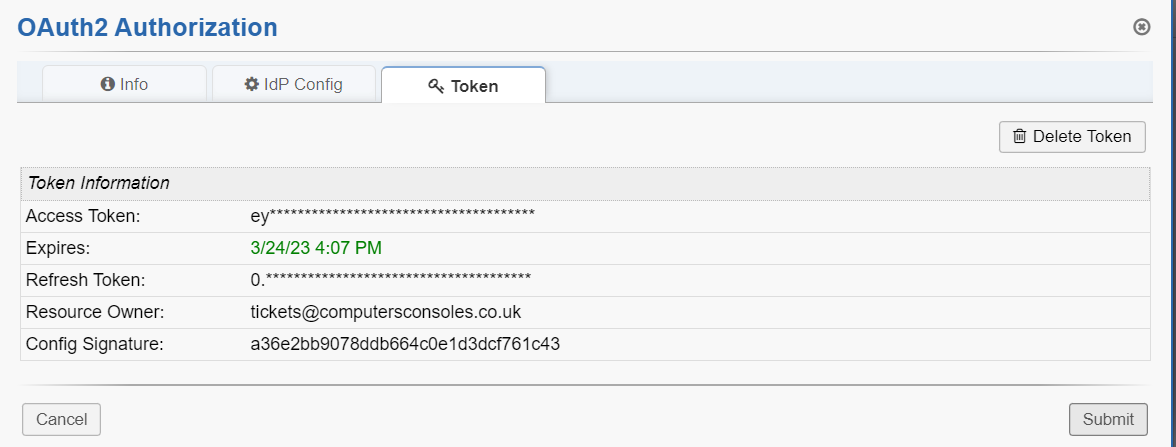
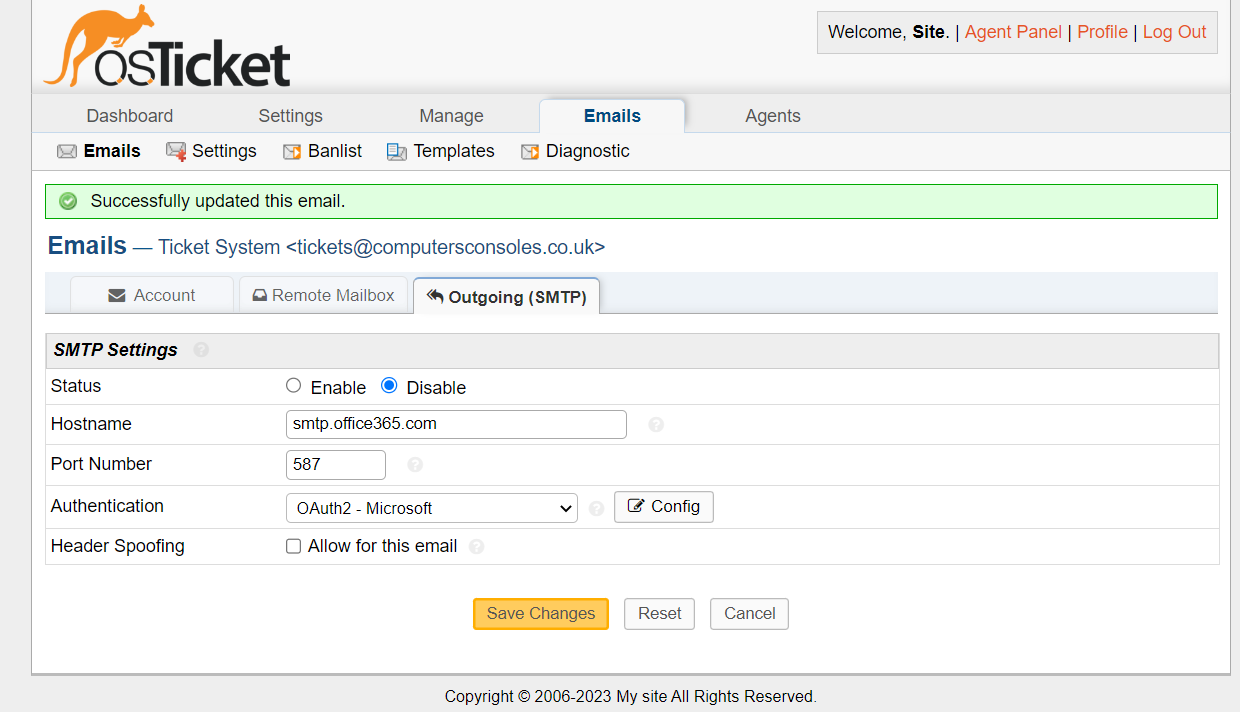
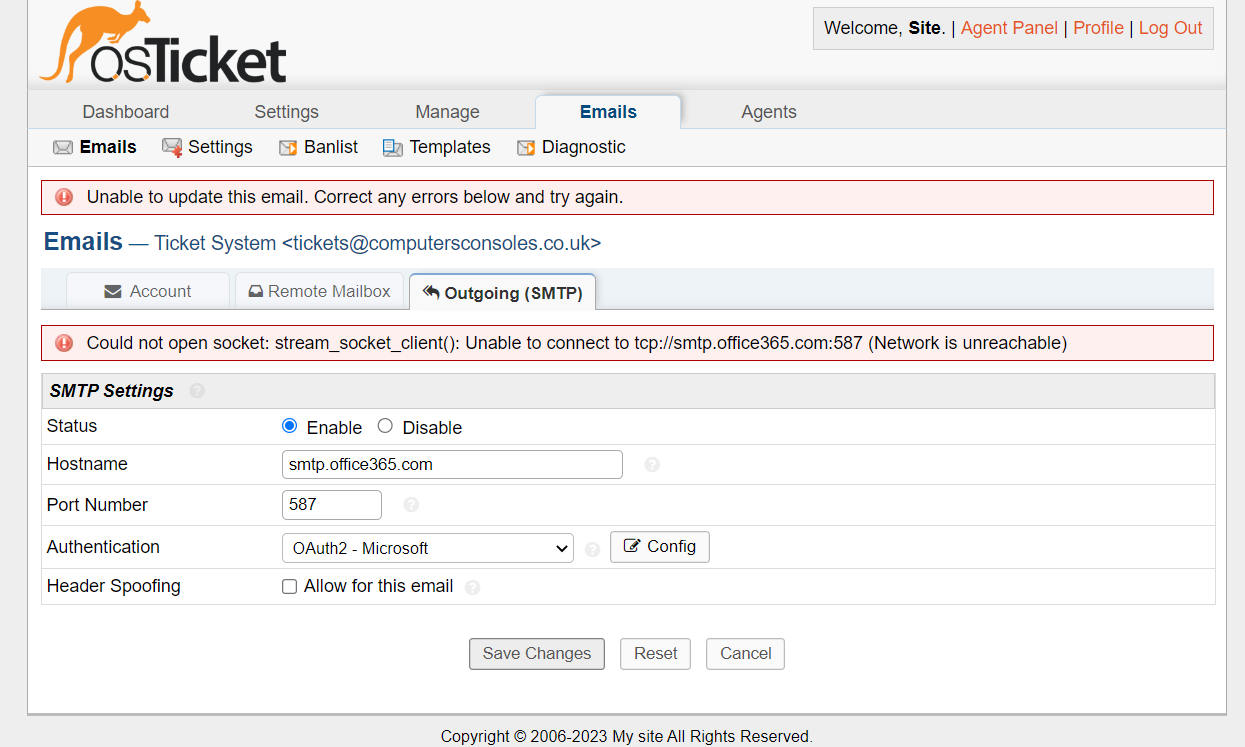
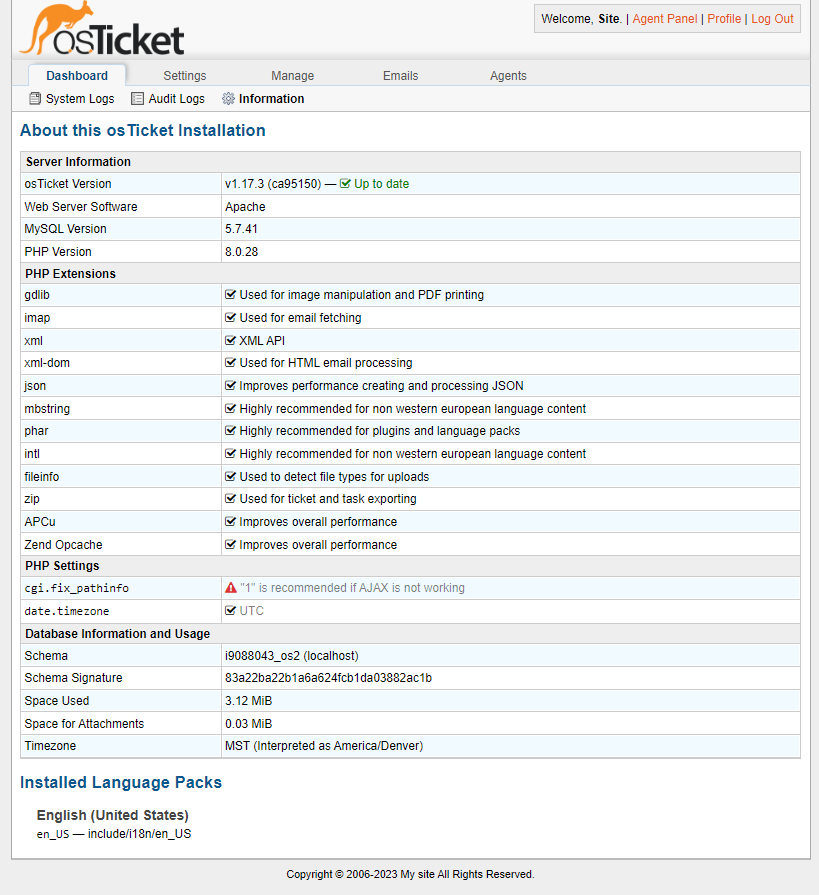
It's saying the "Network is Unreachable". This indicates something is being blocked. I believe your host has restrictions on external SMTP connections. Please open a support ticket with your hosting provider.
Cheers.
Hi, I have done.
Godaddy said the port is not closed or blocked by Firewall, also I won't even PHP Mail Out either.
This is a fresh install through Installatron on CPanel and the only thing I tried to do it get SMTP figured out.
Need to get this sorted, no point in migrating DB till the OST system is functional.
I'm still running old DB on OST 1.15.xx on another URL and also has stopped using SMTP, was running this via CPanel Email Routing, then that stopped, then had to move to just PHP Mailing and then that stopped.
OST 1.15.xx was never updated at any time as it was on manual updates only.
I question Godady about this also and said they had made no changes, but something must have changed.
Unfortunately, this doesn't appear to be an issue with the software. osTicket is in-fact attempting the connection to the given hostname and port however it's retruning "network is unreachable". Google this error along with "Godaddy" and you'll see many responses saying GoDaddy has restrictions on external SMTP connections.
Cheers.
I suspect that the information that GoDaddy provided you is incorrect.
Do you have SSH access to your GoDaddy host? If so you could try to get there from a command line.
It looks to me like something like a firewall or mod_security or SELinux is blocking the connection.