Then you can go to the GitHub repo and apply any relevant pull requests or wait for next release.
Cheers.
Then you can go to the GitHub repo and apply any relevant pull requests or wait for next release.
Cheers.
I can't just wait; my users need this to work properly.
I had to apply this pull to my tenant, earlier
https://github.com/osTicket/osTicket/pull/6296
I have another site on which I didn't because they didn't report any issue (maybe they don't have gmail customers), and on this site attachments work.
Do you think the above pull could break attachments? Do I need to choose between replying to gmail customers or replying with attachments?
No, that will not break attachments (unless you manually applied the changes and you broke something).
I cannot replicate this issue so I am unsure what's going on in your case. Do you have attachments disabled? Can you compare the settings from the working instance to the non-working instance? Have you checked your logs for any related errors? There are so many questions.
Cheers.
I took the two files from the pull and put them in the include folder, is that not the way to do it ?
Most of the questions you asked (about settings and logs) are answered in my original post.
As for the comparison, here is one difference I found
In non working environment :
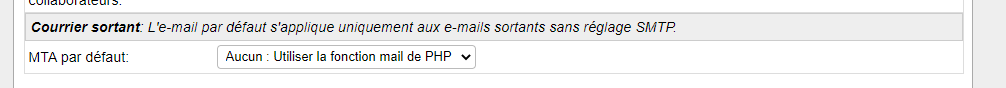
(was set to noreply@...), changed it, still doesn't work
In working environment :
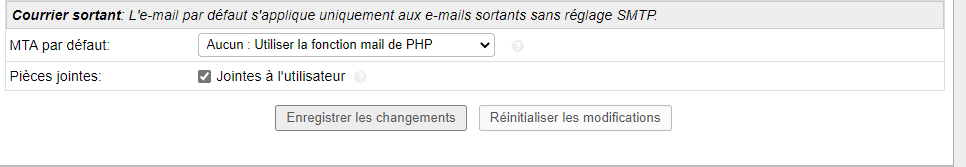
Also it looks like I don't have the full form on my other environment
I can't read that language but it looks like that is supposed to be the Email Attachments checkbox. You will need to check your logs for any related errors.
Cheers.
KevinTheJedi
The setting says, roughly translated :
Attachments : [] Attached to user
It is in : Admin Panel -> E-mails -> Settings in the bottom
There is nothing in any error logs that is triggered when sending an attachment, nor on the web interface or directly on the server.
[Wed Nov 02 16:20:57.391554 2022] [php:error] [pid 4251] [client 10.1.30.9:56995] PHP Fatal error: Uncaught Error: Call to a member function getName() on null in /var/www/osticket-tv/html/include/staff/settings-emails.inc.php:154\nStack trace:\n#0 /var/www/osticket-tv/html/scp/emailsettings.php(38): include_once()\n#1 {main}\n thrown in /var/www/osticket-tv/html/include/staff/settings-emails.inc.php on line 154, referer: https://osticket.mycompany.ch/scp/emails.php
Did you delete an email at some point? It seems as though it's trying to get a name for the email set for MTA but doesn't exist so it fails. Go to your database, go to config table, and set the value to 0 where the key is default_smtp_id.
Cheers.
KevinTheJedi
I did remove some mailboxes because of the OAuth2 plugin that didn't show the configuration popup anymore.
The default_smtp_id is already set to 0
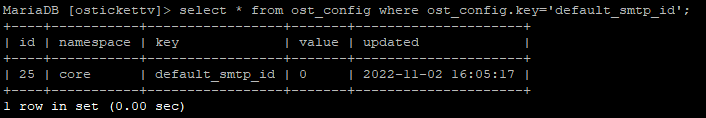
4.05pm today means about 50 minutes ago, but I don't know what exactly updated it, maybe when I changed the "noreply@..." to PHP funtion for the MTA.
Then check your database as it’s looking for an email that doesn’t have an SMTP account. Or if it does then the SMTP account is borked.
Or maybe there is an SMTP account but no system email to reference to. I think this will be the most likely.
Cheers.
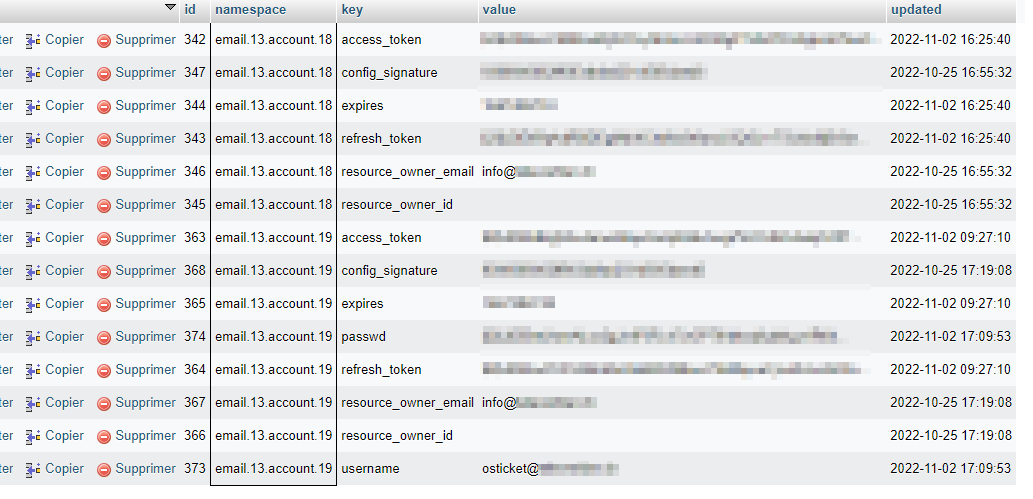
Those are the same ressource_owner_email I don't see SMTP related things but the fact that it's there twice under different email accounts makes me wonder if it could create a conflict ?
There is only one E-mail created with that info on OsTicket.
So... I know this doesn't solve the source and it's a bit system D, but I managed to make it work by copying HTML code of the end of the form from the working instance to the other, checked the box and applied.
At least now my agents can send mails with attachments, thus I am less in a hurry to cleanup anything that would still be wrongly setup.
I truly don’t know how that would work as that doesn’t fix PHP errors but hey, whatever works.
Cheers.
I guess the PHP just doesn't load the page.
But I'd still like to fix it correctly if you can help me... Do you think the above mentionned seemingly duplicate database entry could be the cause of the problem ?
Hi all, this issue is same with me. my agent can't see all attachments that have been attached on osTicket to his email. I made a test by attaching a lot of images and it doesn't send to the email, but if I attach 1 image it works fine. the condition is reversed if the agent replies with an email and all the pictures are on osTicket. Are there any settings that need to be configured?
osTicket v 1.17
Thank you
If you have the setting enabled to Email Attachments then it should be working. If it's not then you will need to check things like your PHP settings (post_max_size, upload_max_filesize, etc.) and your webserver settings (LimitRequestBody, etc.).
Cheers.
I think I found a bug.
At least in my installation, it happens.
When I write the note or reply and then upload the attachment, everything works fine.
If I upload the attachment and then type the text, the attachment disappears after the post and nobody receives it.
Server Information
osTicket Version v1.16.5 (b48bf7e) — Up to date
Web Server Software Microsoft-IIS/10.0
MySQL Version 5.5.45
PHP Version 8.0.0
PHP Extensions
gdlib Used for image manipulation and PDF printing
imap Used for email fetching
xml XML API
xml-dom Used for HTML email processing
json Improves performance creating and processing JSON
mbstring Highly recommended for non western european language content
phar Highly recommended for plugins and language packs
intl Highly recommended for non western european language content
fileinfo Used to detect file types for uploads
zip Used for ticket and task exporting
APCu Improves overall performance
Zend Opcache Improves overall performance
PHP Settings
cgi.fix_pathinfo "1" is recommended if AJAX is not working
date.timezone Europe/Athens
Database Information and Usage
Schema osticket (ticketsrv)
Schema Signature c37e165651dc289240fee7d244990ac1
Space Used 412.55 MiB
Space for Attachments 218.50 MiB
Timezone GTB Standard Time (Interpreted as Asia/Beirut)