I did a fresh install yesterday and pulled the 0.6.2 Version from osticket's download page.
- Edited
Thanks for the follow-up. Unfortunately, no luck here.
New image shows the change to the dispatcher file, and has the full Request URL from the network headers. The console window was truncating the full URL I believe. Let me know if there's anything I can do to assist with troubleshooting. Thank you! Decoding the URL I feel that the path is correct.
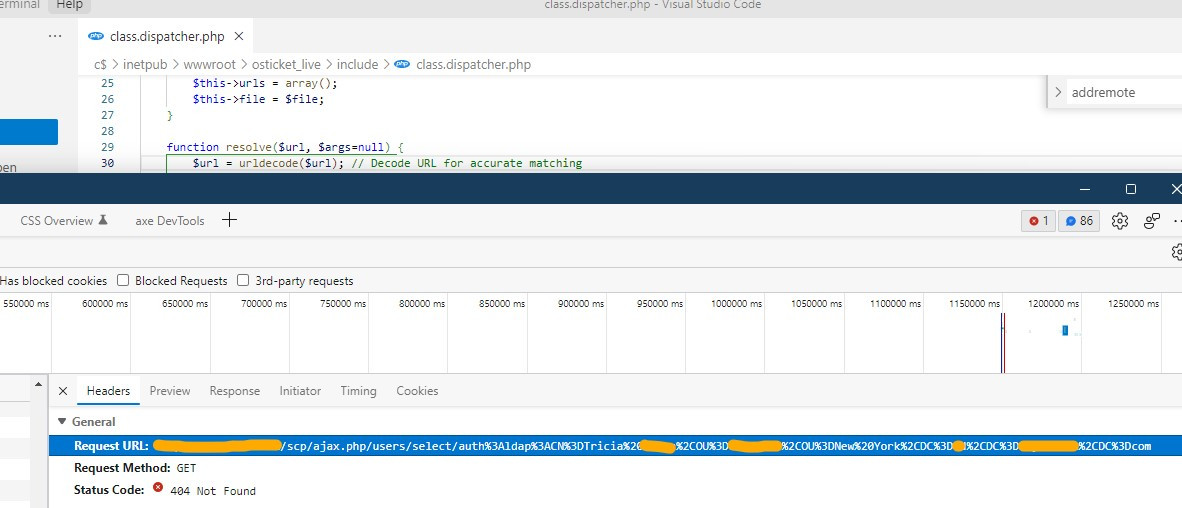
- Edited
The 404 appears in the console window once you click the user that shows in the lookup window for a user. Osticket never indicates on the 'front-end' that anything is wrong, other than it's not populating the data from Active Directory.
It only 404's when the user's name lookup has (remote) after it. I'm assuming anything that isn't (remote) is already in the osticket DB. Those users populate fine.
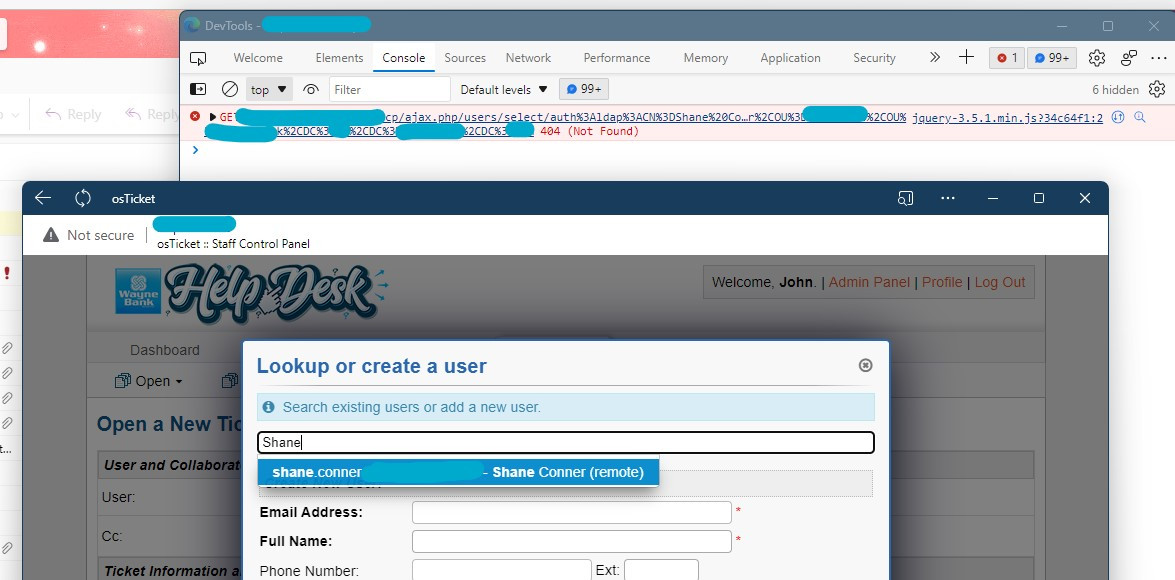
- Edited
Experiencing these same issue here.
LDAP is able to query and find the user in Active Directory, but cannot generate any of the prefill information. I am seeing the 'same' 404 error in the console in developer mode when clicking the user to generate the prefill.
It appears to have stopped working for us between October 14th and October 18th. (Osticket upgrade in August, 20 new hires since. 17 of those new hires are prefilling fine, the last 3 since October 18th do not prefill, assuming my help desk hasn't been manually entering the data?
 )
)When I initially looked it wasn't even grabbing the remote info (It couldn't find the user). I disabled the plugin, reinstalled, and made a new instance. Now it is finding users, but no prefill.
@romeopavel - If you happened to have found your resolution it would be greatly appreciated if you could share here. Thank you!
Otherwise, i'll keep poking around and will post here with my results if I get them. Thanks!
No pressure here. Thank you again for your responses. I will do some additional testing on my end with various fields and field types.
Gladly! Thank you for your quick reply.
Form
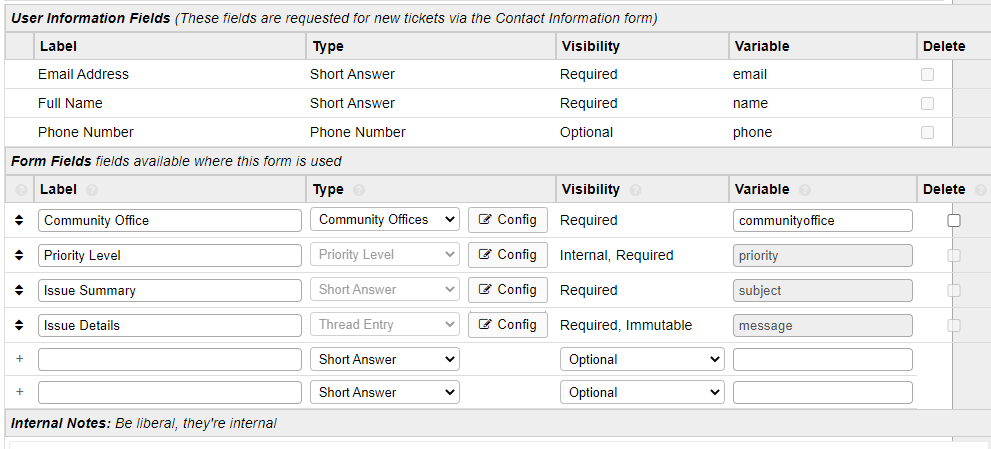
Ticket Generation
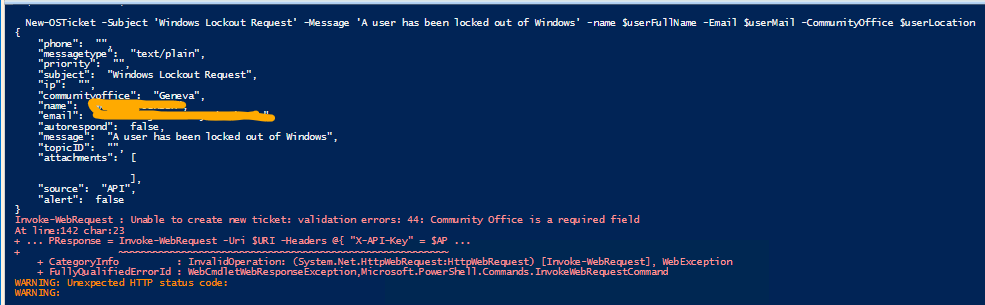
List of Offices, sample ticket office provided in list
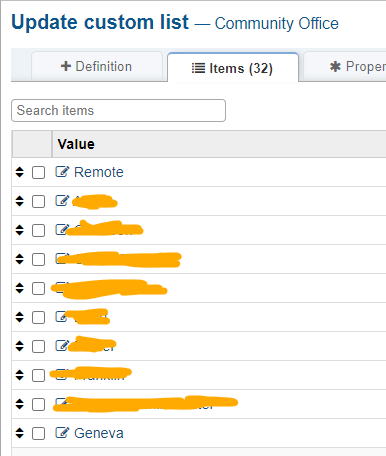
Greetings,
With our recent upgrade to V.1.17 we started having issues with some automatically generated tickets using the API. I found issue #6218 on github and implemented the fix. I was able to proceed further.
However, I'm continuing to have an issue with a custom required field we added. It's a list of locations.
Unable to create new ticket: validation errors: 44: Community Office is a required fieldIf I change the field to optional, in the form within osTicket, the ticket is opened successfully. Additionally, my Community Office field is coming over properly. The new ticket is generated and will show the location I provided via my API hook within the ticket.
Any guidance would be appreciated. For the time being I have am keeping the field as optional.
Thank you!!
Any ideas on why the LDAP lookup would work for one domain and not the other, but the sign on works for both domains? We have auto sign on working for both domains without issue. However, when searching for users who haven't logged in yet, the LDAP only finds users for one of the domains. If the user has signed in, it shows them obviously.
I've tinkered a bit with a few of the settings without much luck. Would appreciate any ideas / assistance.
Thank you!
