I am trying to use the above info.. I have successfully changed /scp/css/scp.css from 960px to 1024px and that worked ok.. however the table inside the new boarders is 940 so says developer mode in chrome. I then followd Richard63 and changed the 840 but that didnt fix anything so I changed it back.. I cannot seem to find where to adjust the table  anyone?
anyone?
Were on CentOS ?
- Edited
Hi Guys,
Its a small account, dedicated 1 vCPU 2.4GHZ, 1GB memory, 1GB PHP limit. The osTicket install is stock except the file storage plugin just loaded. If we have 2 agents checking tickets that would be a lot and maybe 5-10 tickets added in a day would also be alot.. For what we are asking of the system we figured this account would be enough..
From the screenshots above it seems we are running into CPU and Memory limits...
Hi Ntozier, I did answer these questions..
"Added the phar from the download, configured it, enabled it and set the system to use it."
We did not migrate anything because its a new system. We are adding things to it now..
- Edited
Good Day To All,
Hopefully someone can direct me in the right path to this issue. I have searched a bunch of other forum entries with a lot of suggestions and very few people who come back to explain what worked ?
We installed osTicket through Softaculous. Every day we see this message. I assume it may have something to do with php...
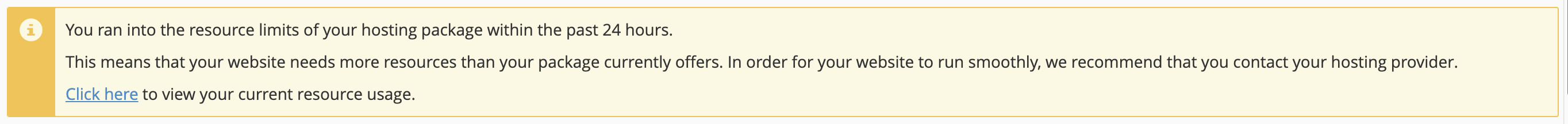
We see the following quite often causing the issue:
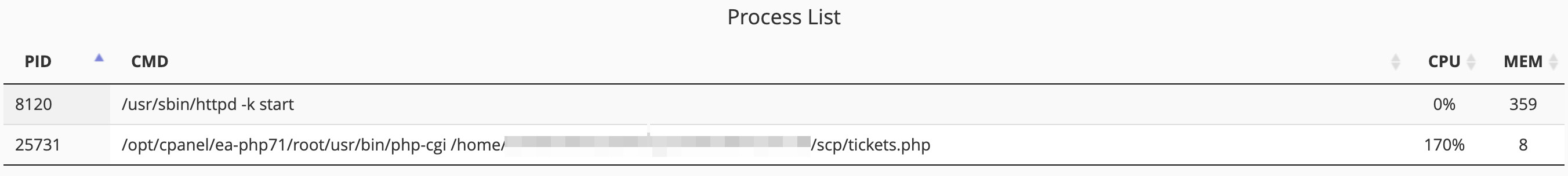
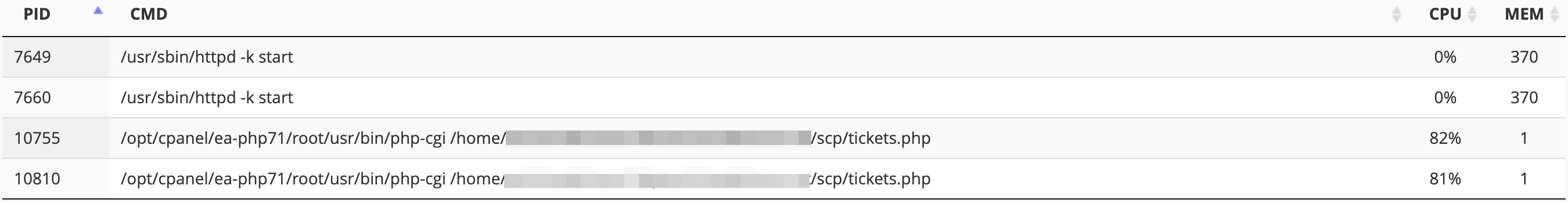
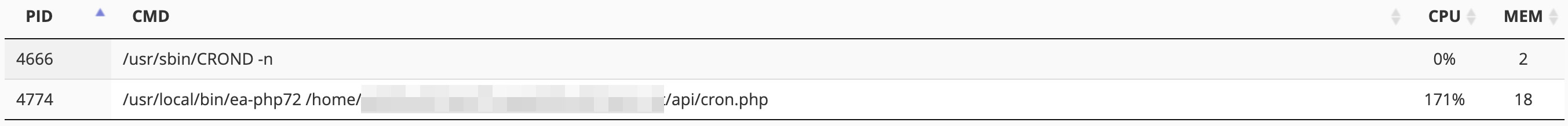
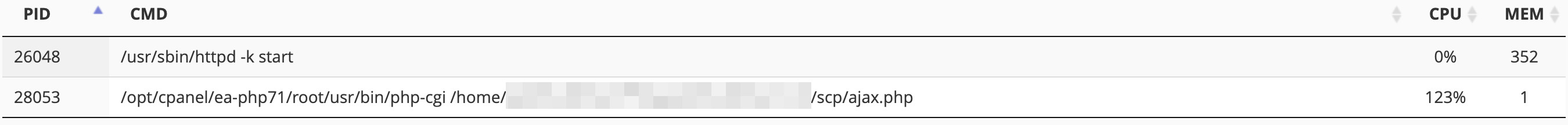
Some supporting information:
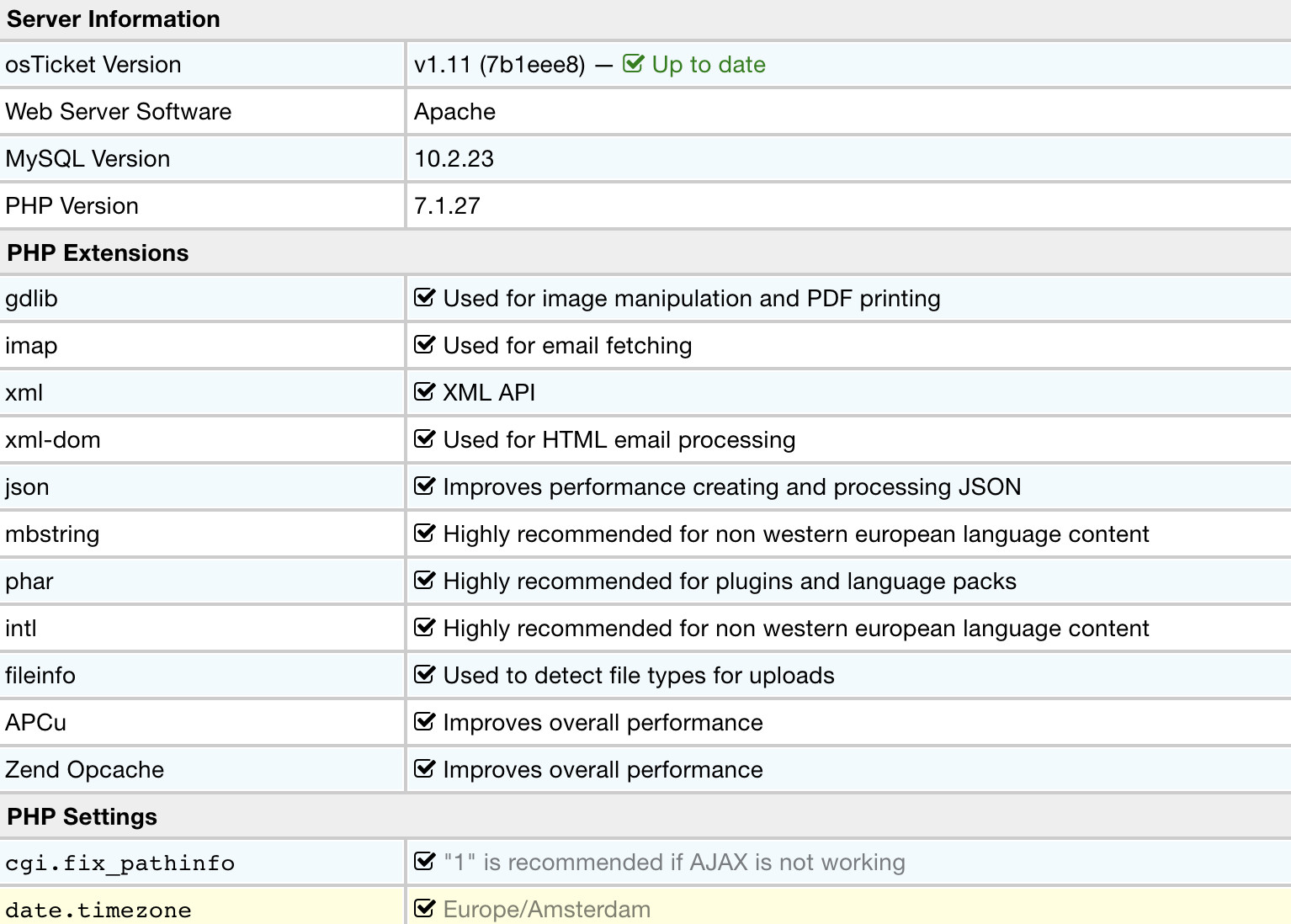
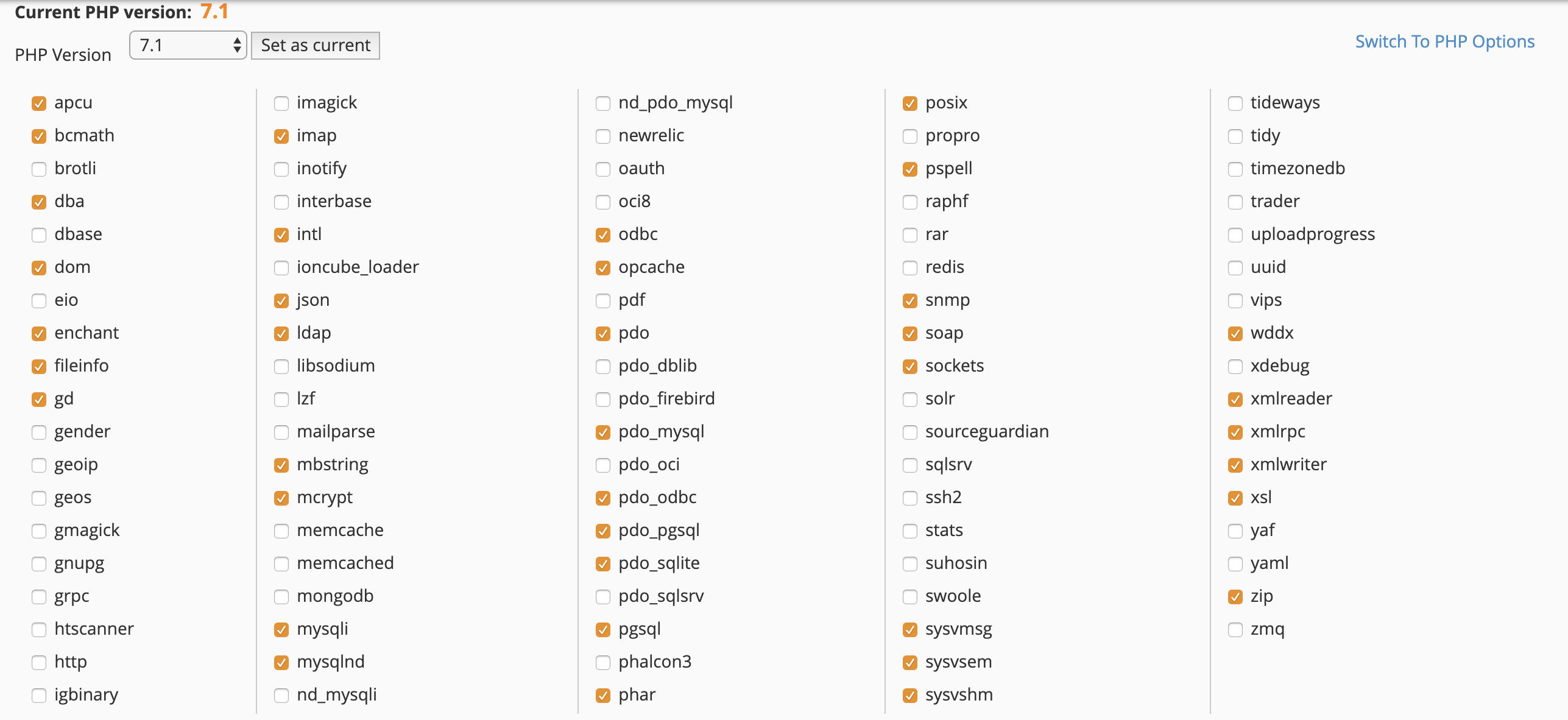
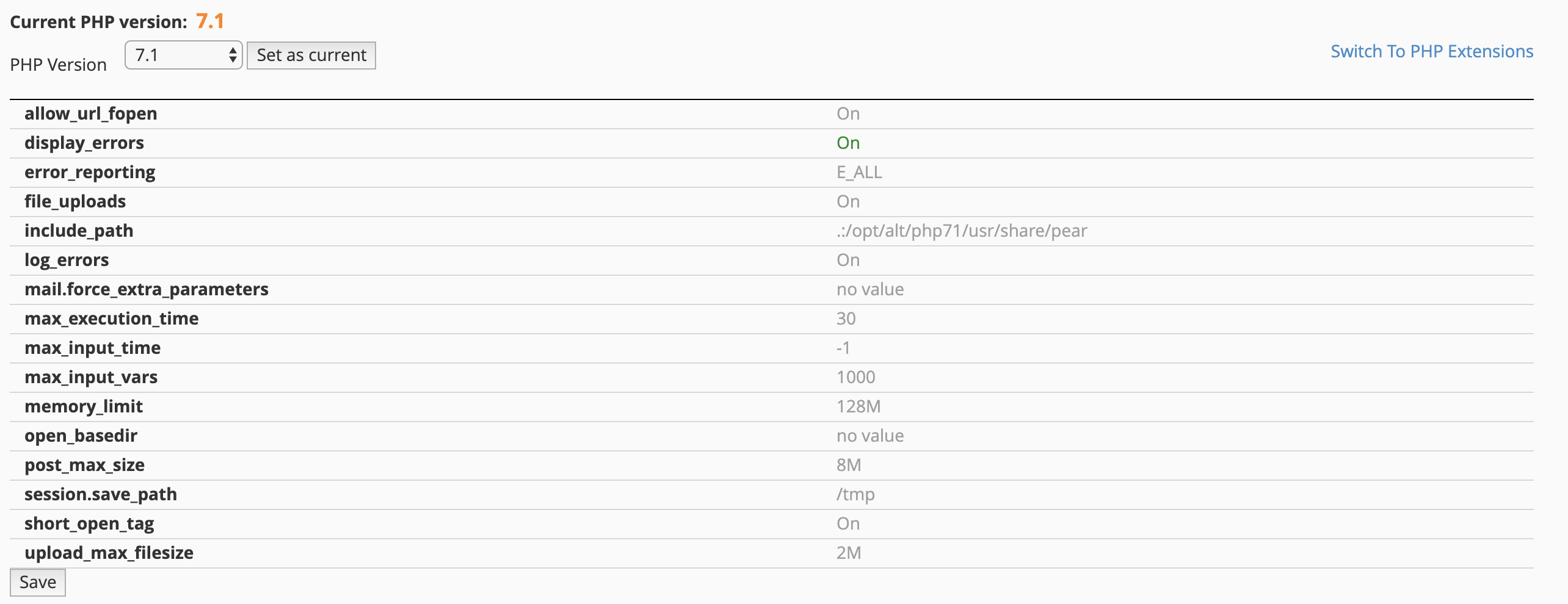
After just now noticing memory_limit at 128M I have increased that to 512M. Might that be part of the problem? Will report back if I notice something different.
We tried PHP 7.0 but mail would not fetch and 5.6 osTicket would not even load anymore and 7.2 also causes the resources issues..
Any suggestions would be greatly appreciated!
Ok I figured out the error.. Deleted the entry out of the DB from the old plugin mistake.. Added the phar from the download, configured it, enabled it and set the system to use it.
I attached a new file to a ticket.
I see some new folders in the storage folder designated but no files in it? It still seems to be going to the DB...
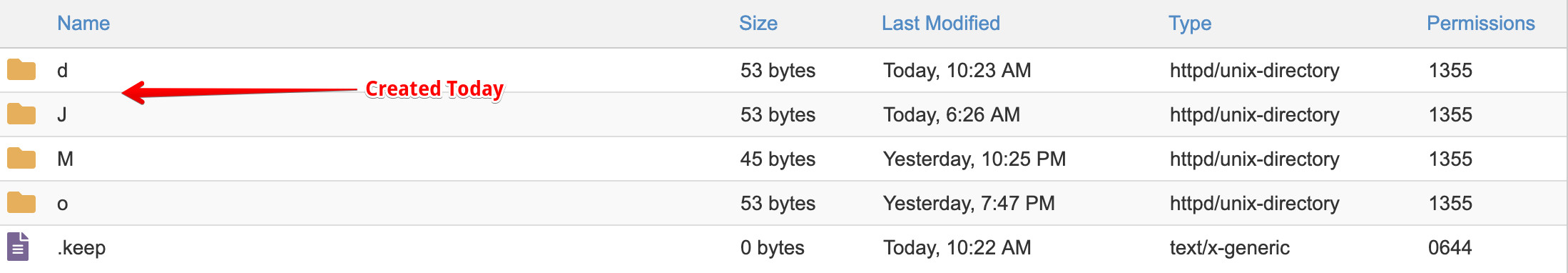
Using the Git Download direct from the Plugin Download is where I grabbed the fs install. I placed the folder into the plugins location and it "seemed" to have worked ok. I configured it, enabled it and changed the system to save to it. but it doesn't save there.
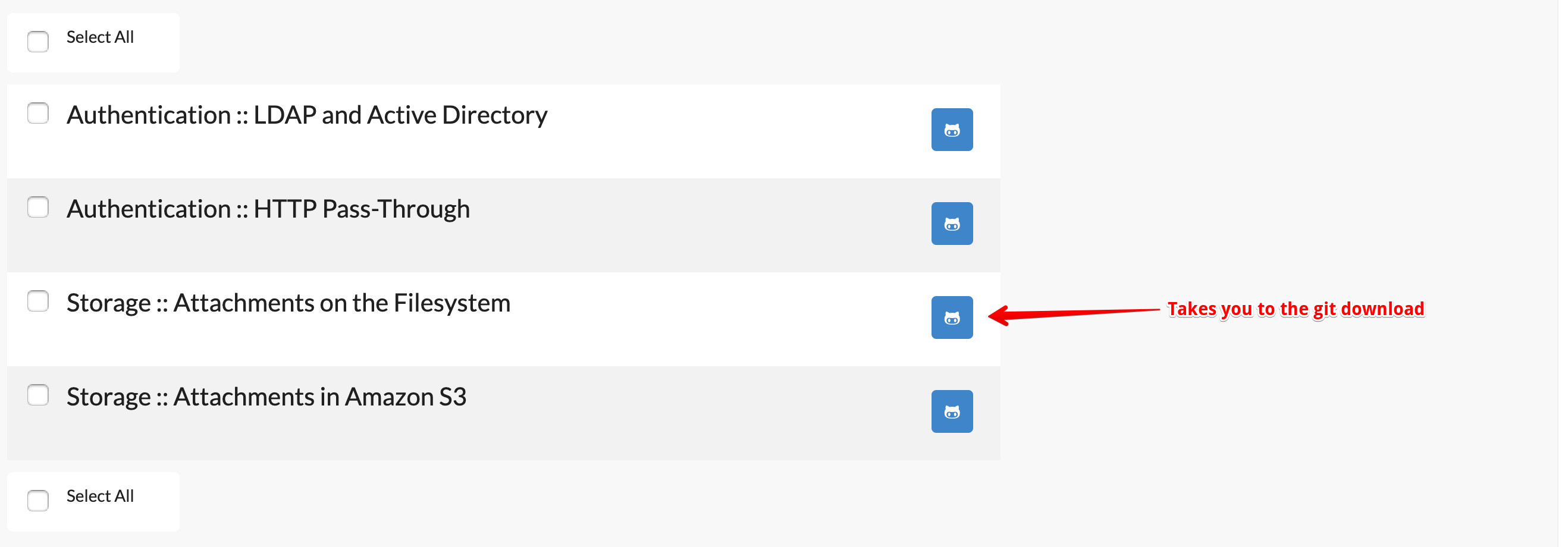
If I use the .phar that downloads with the software I see this:
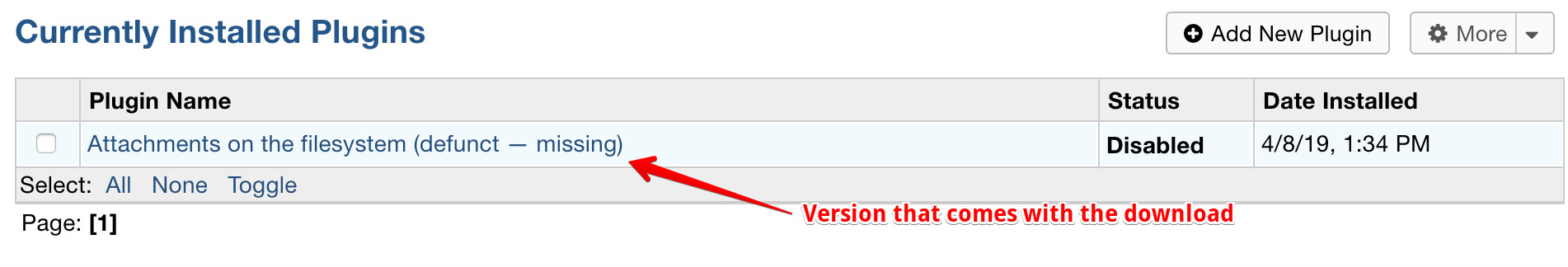
So I am confused..
Good Day To All,
osTicket Version v1.11 (7b1eee8) — Up to date
Web Server Software Apache
MySQL Version 10.2.23
PHP Version 7.1.27We installed the latest git pull for the plugin to save files to the local system. We do not get any errors on the folder of choice and have it set to rights 0744 and initially tried 0644. The system is set to use the plugin for saving attachments but attachments are still showing up in the DB?
Any suggestions?
- Edited
Good Day To All,
I have a new copy of 1.11 running and it seems to take a very long time before ticket counts update. For example, I have 4 open tickets. I close one and for nearly 20-30 minutes the system still tells me 4 open tickets. If I respond to a ticket, it will also take that amount of time before a 1 shows up in answered. Is this normal?
I dont remember this happened in 1.10 that I was previously running... suggestions
Thanks!
Best Regards,
Richard H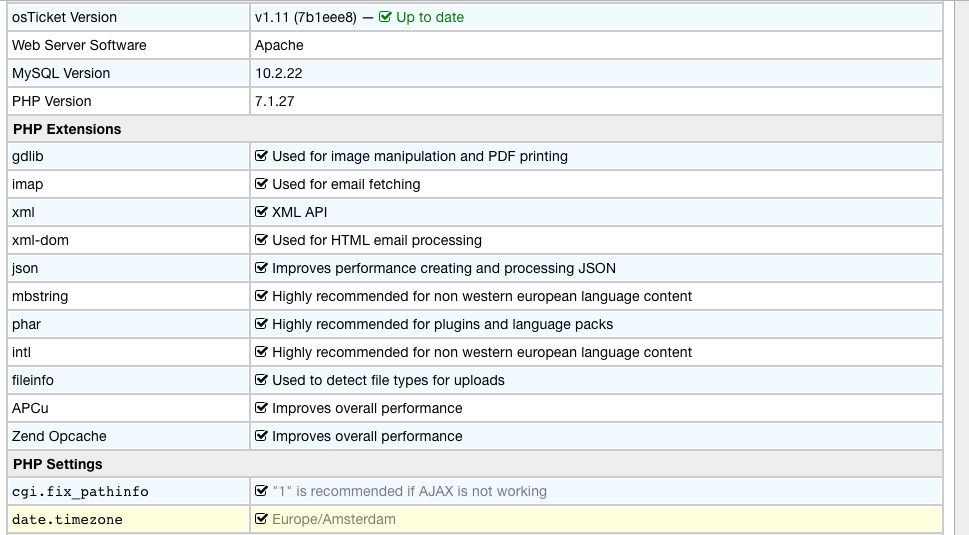
I got it to work finally.. I work on a Mac and I was using TextWrangler to edit the csv.. it was saving it as default "Windows" compatible.. so I changed it to UNIX compatible and BAM it imported without a hitch..
Thanks for the push ntozier!
That absolutely worked! I copy and paste text only with all formatting stripped to the new csv document that worked and then I get the same error.. must be something im pasting somewhere.. ? Will try now with multiple smaller files. THANKS FOR THE HELP!
Good Day To All,
I am on 1.11 and having this same issue from a long time ago.. I cant figure out if I'm doing something wrong but for the life of me I cant import users..
test_import.csv (have tried , and ; as delimiters and both fail)
When using , as delimiter I receive: "Both
nameandemailfields are required"
When using ; as delimiter I receive: "email;name;phone;notes: Unable to map header to the object field"here is what the contents of csv look like: (same with the , delimiter)
email;name;phone;notes
user@domainname.org;John Doe;301;What am I doing wrong ? ?
On a side note, maybe someone knows.. When creating a user there is a spot for Ext. but the contact form doesn't have this while importing users... We do not want to create a new entry in the form since it does not update the actual Ext. field.. ?? Any ideas?
