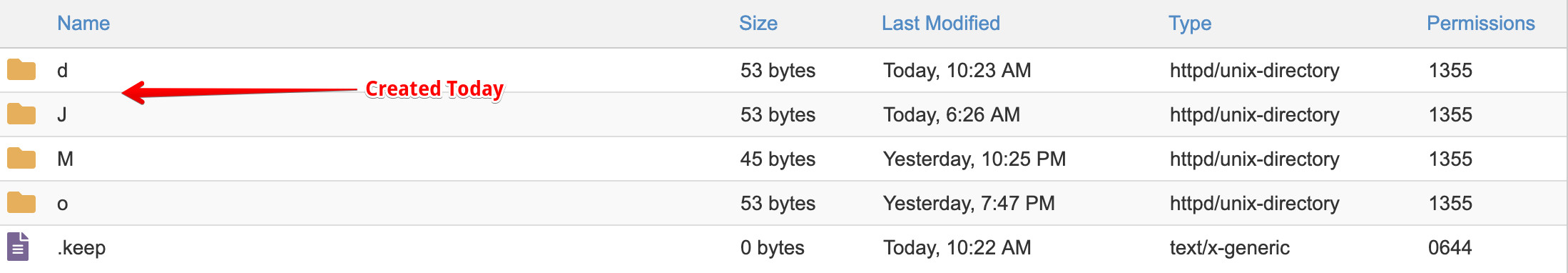Ok I figured out the error.. Deleted the entry out of the DB from the old plugin mistake.. Added the phar from the download, configured it, enabled it and set the system to use it.
I attached a new file to a ticket.
I see some new folders in the storage folder designated but no files in it? It still seems to be going to the DB...