rsclmumbai
Have you tested by changing the timezones and see if it's taking effected?
Time Zome / time Issue
Yes, sorry I forgot to mention it. I have already tried changing to "system default", "Asia/Kolkata" (my timezone), but the issue continues to haunt me.
After a bit of tweaking, the below setup show me India time, but as you can see, its a wrong setup.
Admin Login > Settings > timezone = UTC
Agent Login > Preferences > timezone = Europe/Athens
Note: I have 2 separate installations of OSTicket on the same server & I have set up both of them as above
- Edited
If both setup in same server does same thing then it's server settings, have you checked daylight saving?
Also, have you install all PHP modules for osticket?
https://howtohelpdesk.com/how-to-set-time-zone-in-osticket/
https://chrisjean.com/updating-daylight-saving-time-on-linux/
- Linux servers automatically manage daylight saving.
- Yes, all PHP modules are installed & updated.
- I've had this issue with OSTicket for many years now.
- For some reasons beyond my understanding, if I set the timezone in OSTicket as Asia/Kolkata the delta is 2.5 hours. Hence I had to setup the timezone in OSticket to Europe/Athens
I believe the issue is with the code which the developers need to fix & I believe this is a good starting point for the developers....
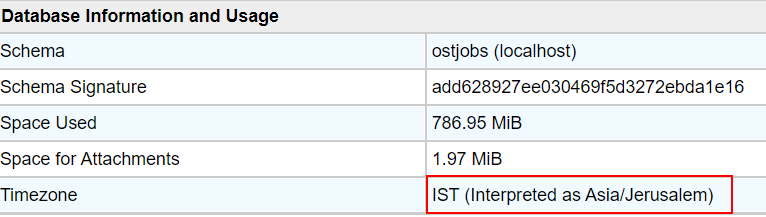
If the developers fix the code to understand IST as Asia/Kolkata, this issue will be fixed.
Yeap I am also facing the same problem ... Need a quick fix for this and hope for early resolution
rsclmumbai setting up this option solves the problem of time specially
indranilkamulkar try to set the timezone based on the difference in time you are seeing.
Facing the same issue.. In the DB,time is proper.. Issue is only with the displaying in the OSTICKET Frontend.
Is your Agent Profile timezone incorrect?
ntozier Yes, my agent profile is also set to IST ( Indian standard time).
The problem is actually with PHP's native timezone_name_from_abbr() method. When passing 'IST' to this method it returns 'Asia/Jerusalem' like we see in all these cases. Seems like this needs to be addressed on their level. I can create a patch to temporarily return 'Asia/Kolkata' instead but this is only a bandaid instead of a permanent fix.
Cheers.
KevinTheJedi The problem is actually with PHP's native timezone_name_from_abbr() method. When passing 'IST' to this method it returns 'Asia/Jerusalem' like we see in all these cases. Seems like this needs to be addressed on their level. I can create a patch to temporarily return 'Asia/Kolkata' instead but this is only a bandaid instead of a permanent fix.
@KevinTheJedi
If you modify the code to:
timezone_name_from_abbr($xxxx,$offset);
It will work fine. I have tested this.
We don’t have an $offset variable and how would we know what each offset will be for each timezone?
Cheers.
KevinTheJedi
Either the user will have to set the offset.
Where is OST getting abbreviated timezone from?
Can OST rely on full timezone instead of abbreviated tz?
The abbreviated time zone is coming from MySQL (@@GLOBAL.system_time_zone).
I will get back to you on the exact reason why we translate the abbreviations to full names.
Cheers.
For me, SELECT @@global.time_zone shows "SYSTEM" & not IST
This brings me to the command echo date_default_timezone_get(); and it shows "Asia/Kolkata"
I'm following this thread on stackoverflow:
https://stackoverflow.com/questions/2934258/how-do-i-get-the-current-time-zone-of-mysql
Would it be better to use the timezone selection by the user so get past this issue in the simplest possible way, without having to rely on external parties like MySQL or PHP etc?
rsclmumbai Did you find the solution. I am facing exactly the same problem. If you fond any solution please let me know.
kalepranali044 I had to tweak the time zone to match the timezone of my users.
My users are in IST time zone (+5.30) but I had to select ""Athens"" at the timezone for the time to match accurately.
HTH
