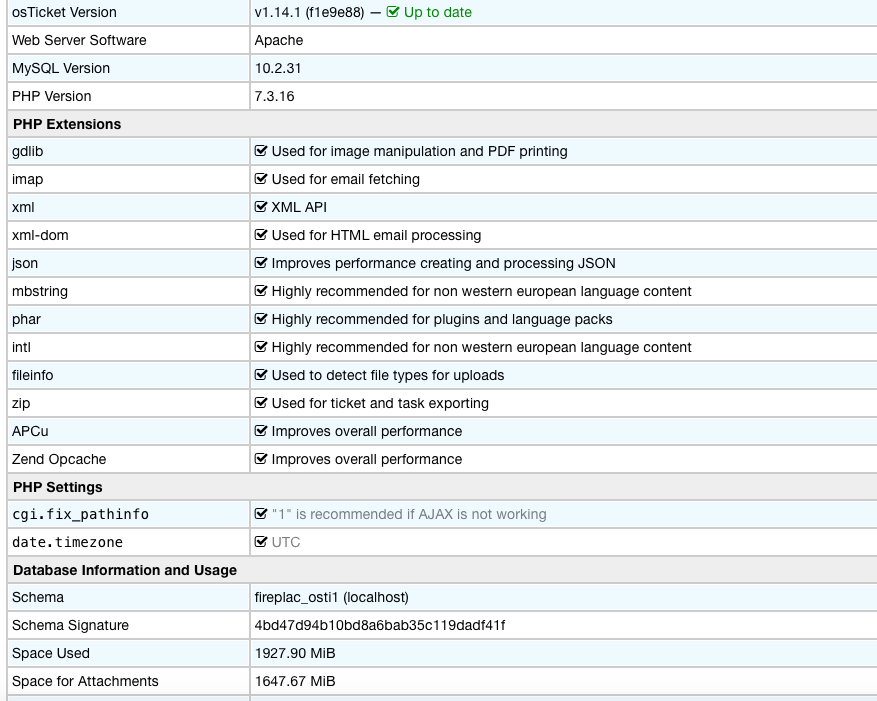
Hi,
After many months of trying, we have managed to get attachments on the filesystem installed and working correctly. We then rang the command to migrate attachments from the Database to the filesystem.
Great news! We reduced the database size from 5.44GB to 1.88GB (cpanel figure), however this still seems very large and I need your help to understand why?
I have checked the osti_file table and all of the rows have a F value in the bk column, so this shows they are all on the filesystem rather than in the database, however in the system information (see image at top of post), it still shows the Space Used as 1927.90MiB and space for attachments to be 1647.67 MiB.
The only significant table is the osti_file_chunk table which shows 1.6GiB in PHPMyAdmin, all of the other tables are just small numbers of MiB or KiB.
Is there anything I can do to reduce this table down further or is that what it should be now?
We were ideally trying to get the database to less than 1GB?
Kind Regards