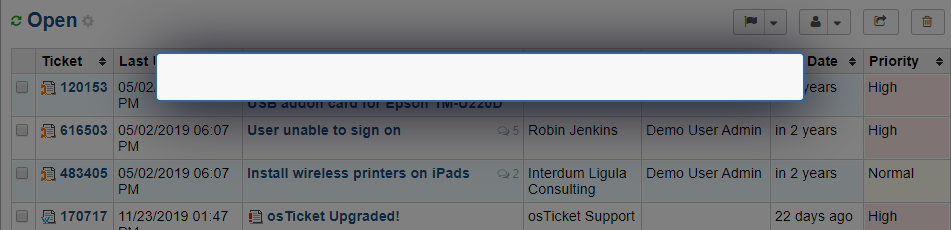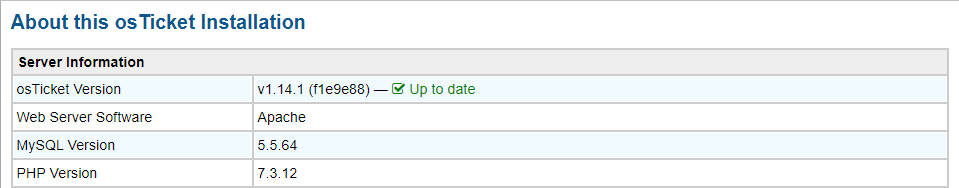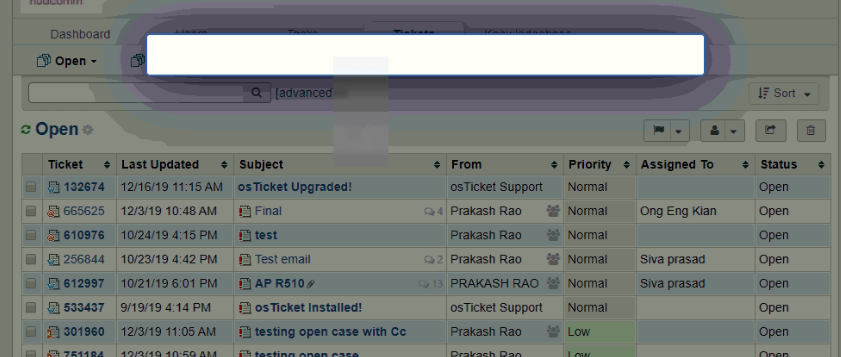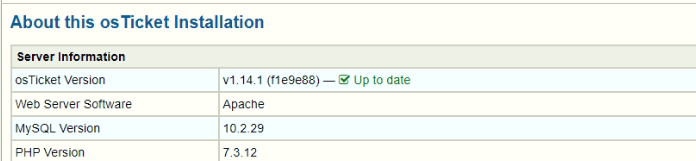osTicket does not support PHP 7.4 at this time.
The devs recommend PHP 7.3 currently.
Please downgrade your PHP.
Please check your Apache error log, PHP error log, and browser console errors for any errors that are occurring and paste the errors here.