Thanks for the response!
latest osTicket info from /scp/system.php
Server Information
osTicket Version v1.12.2 (a5d898b) — v1.12.5 is available
Web Server Software Microsoft-IIS/10.0
MySQL Version 8.0.17
PHP Version 7.3.7
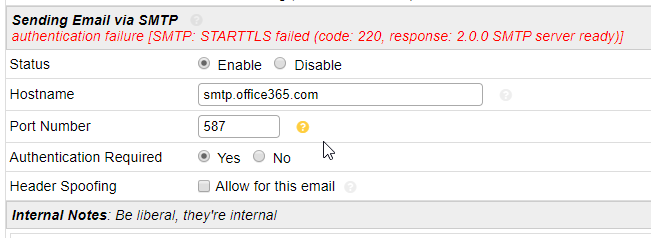
I don't have [_] Use Separate Authentication. ?
packet dump via WireShark:
packetNumber,time,source,destination,protocol,length,Info
"114","9.996556",osTicketServer,mailServer,"SMTP","70","C: EHLO localhost"
"115","10.025890",mailServer,osTicketServer,"SMTP","165","[TCP Spurious Retransmission] S: 220 SN1PR12CA0109.outlook.office365.com Microsoft ESMTP MAIL Service ready at Fri, 13 Dec 2019 15:16:32 +0000"
"116","10.025935",osTicketServer,mailServer,"TCP","66","[TCP Dup ACK 114#1] 50615 → 587 [ACK] Seq=17 Ack=112 Win=262656 Len=0 SLE=1 SRE=112"
"117","10.026672",mailServer,osTicketServer,"SMTP","258","S: 250-SN1PR12CA0109.outlook.office365.com Hello [XXX.XXX.XXX.XXX] | 250-SIZE 157286400 | 250-PIPELINING | 250-DSN | 250-ENHANCEDSTATUSCODES | 250-STARTTLS | 250-8BITMIME | 250-BINARYMIME | 250-CHUNKING | 250 SMTPUTF8"
"118","10.027100",osTicketServer,mailServer,"SMTP","64","C: STARTTLS"
"119","10.058055",mailServer,osTicketServer,"SMTP","258","[TCP Spurious Retransmission] S: 250-SN1PR12CA0109.outlook.office365.com Hello [XXX.XXX.XXX.XXX] | 250-SIZE 157286400 | 250-PIPELINING | 250-DSN | 250-ENHANCEDSTATUSCODES | 250-STARTTLS | 250-8BITMIME | 250-BINARYMIME | 250-CHUNKING | 250 SMTPUTF8"
"120","10.058084",osTicketServer,mailServer,"TCP","66","[TCP Dup ACK 118#1] 50615 → 587 [ACK] Seq=27 Ack=316 Win=262400 Len=0 SLE=112 SRE=316"
"121","10.058702",mailServer,osTicketServer,"SMTP","83","S: 220 2.0.0 SMTP server ready"
"122","10.059973",osTicketServer,mailServer,"SMTP","571","C: \026\003\001\002\000\001\000\001\374\003\003(H\003b | 9B\274\217\2433\273\002D\305\227\301 \016\274\347\343\260.\241\025a\275\216\265&J\000\000\220\300/\300+\3000\300,\000\236\000\242\000\243\000\237\300'\300#\300\023\300\t\300(\300$\300\024\300 | \000g\0003\000@\000k\0008\0009\000\234\000\235\300\256\300\254\300\242\300\236\0002\300\240\300\234\000<\000/\300\257\300\255\300\243\300\237\000j\300\241\300\235\000=\0005\314\251\314\250\314\252\300]\300a\300W\300S\300\\300`\300V\300R\300s\300w\000\304\000\303\300r\300v\000\276\000\275\000\210\000\207\000E\000D\300Q\300P\000\300\000\272\000\204\000A\000\377\001\000\001C\000\000\000\021\000\017\000\000\f40.97.212.18\000\v\000\004\003\000\001\002\000 | \000\f\000 | \000\035\000\027\000\036\000\031\000\030\000#\000\000\000\026\000\000\000\027\000\000\000 | \0000\000.\004\003\005\003\006\003\b\a\b\b\b\t\b | \b\v\b\004\b\005\b\006\004\001\005\001\006\001\003\003\002\003\003\001\002\001\003\002\002\002\004\002\005\002\006\002\000\025\000\322\000\000\000\000\000\000\000\000\000\000\000\000\000\000\000\000\000\000\000\000\000\000\000\000\000\000\000\000\000\000\000\000\000\000\000\000\000\000\000\000\000\000\000\000\000\000\000\000\000\000\000\000\000\000\000\000\000\000\000\000\000\000\000\000\000\000\000\000\000\000\000\000\000\000\000\000\000\000\000\000\000\000\000\000\000\000\000\000\000\000\000\000\000\000\000\000\000\000\000\000\000\000\000\000\000\000\000\000\000\000\000\000\000\000\000\000\000\000\000\000\000\000\000\000\000\000\000\000\000\000\000\000\000\000\000\000\000\000\000\000\000\000\000\000\000\000\000\000\000\000\000\000\000\000\000\000\000\000\000\000\000\000\000\000\000\000\000\000\000\000\000\000\000\000\000\000\000\000\000\000\000\000\000\000\000\000\000\000\000\000\000\000\000\000\000\000\000\000\000\000\000\000\000\000\000\000\000\000\000\000"
"123","10.084661",mailServer,osTicketServer,"SMTP","1514","S: | | | | | | 190123000000Z\027 | 210123120000Z0j1\v0\t\006\003U\004\006\023\002US1\0230\021\006\003U\004\b\023 | | | | | | | | | | | | "
"124","10.126130",osTicketServer,mailServer,"TCP","54","50615 → 587 [ACK] Seq=544 Ack=1805 Win=262656 Len=0"
"125","10.131010",mailServer,osTicketServer,"SMTP","1514","[TCP Spurious Retransmission] S: | | | | | | 190123000000Z\027 | 210123120000Z0j1\v0\t\006\003U\004\006\023\002US1\0230\021\006\003U\004\b\023 | | | | | | | | | | | | "
"126","10.131072",osTicketServer,mailServer,"TCP","66","[TCP Dup ACK 124#1] 50615 → 587 [ACK] Seq=544 Ack=1805 Win=262656 Len=0 SLE=345 SRE=1805"
"127","10.145610",mailServer,osTicketServer,"SMTP","1514","S: | | | | | | | | | | | 150804120000Z\027 | 300804120000Z0K1\v0\t\006\003U\004\006\023\002US1\0250\023\006\003U\004 | | | | "
"128","10.145970",mailServer,osTicketServer,"SMTP","1069","S: | | | | | | "
"129","10.146041",osTicketServer,mailServer,"TCP","54","50615 → 587 [ACK] Seq=544 Ack=4280 Win=262656 Len=0"
"130","10.255198",osTicketServer,mailServer,"TCP","61","50615 → 587 [PSH, ACK] Seq=544 Ack=4280 Win=262656 Len=7 [TCP segment of a reassembled PDU]"
"131","10.285520",mailServer,osTicketServer,"TCP","60","587 → 50615 [FIN, ACK] Seq=4280 Ack=551 Win=1048560 Len=0"
"132","10.285566",osTicketServer,mailServer,"SMTP","60","C: \025\003\003\000\002\002.RSET"
"133","10.315526",mailServer,osTicketServer,"TCP","60","587 → 50615 [RST, ACK] Seq=4281 Ack=557 Win=155216 Len=0"