- Edited
How is the Ticket being created? Email, client portal, or API? Also, is the Ticket being assigned to an agent/team on creation?
Cheers.
How is the Ticket being created? Email, client portal, or API? Also, is the Ticket being assigned to an agent/team on creation?
Cheers.
KevinTheJedi It's created through Email. In the queue settings I don't see a ticked variable to disable auto alerts
KevinTheJedi No, I saw that in the help popup so double checked that. I also only see a "Created by" note for tickets.
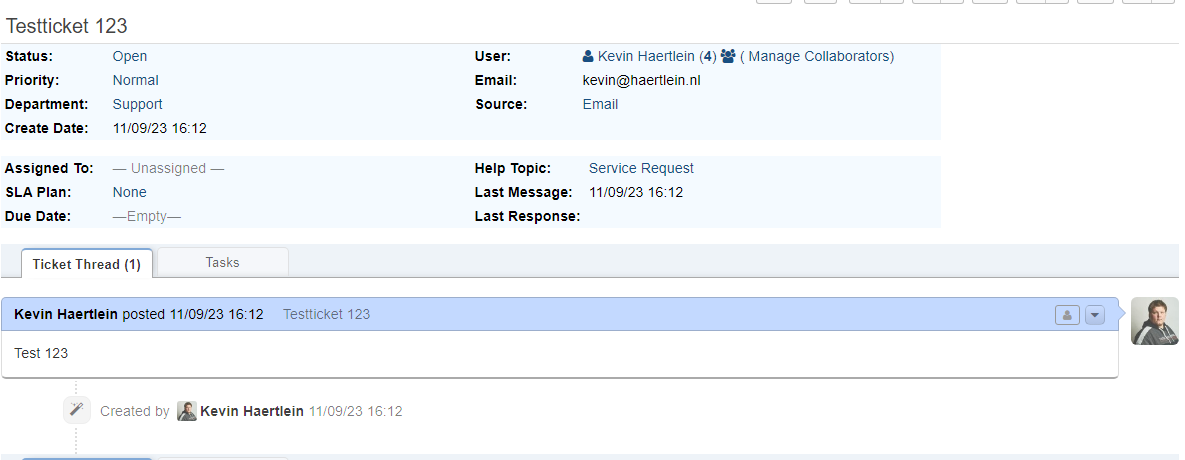
Well the only reason it wouldn’t alert members is if it’s assigned, there are no members with Alerts enabled, or the alert is disabled.
Cheers.
KevinTheJedi How does it get the getMembersForAlerts(); if its the primary department for everyone?
I see an 'Alerts' ticket behind the departments for 'extended' access, but not for the primary.
Edit:
I removed "&& !$this->isAssigned()" and mails get sent to all members.... weird
I have exactly the same issue.
I just updated to v1.18.1 but still no E-mail notifications. here my settings:
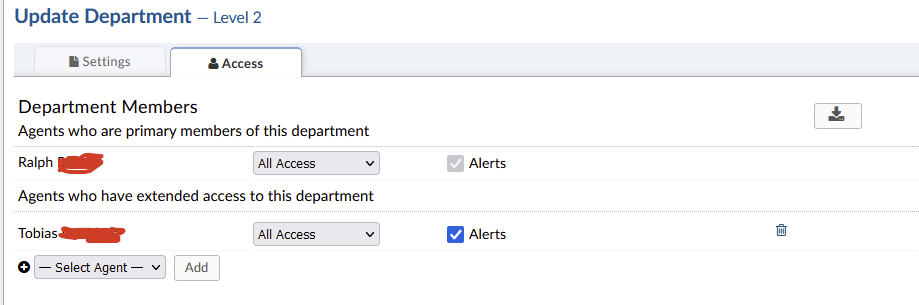
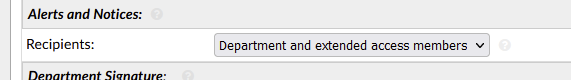
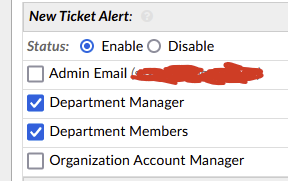
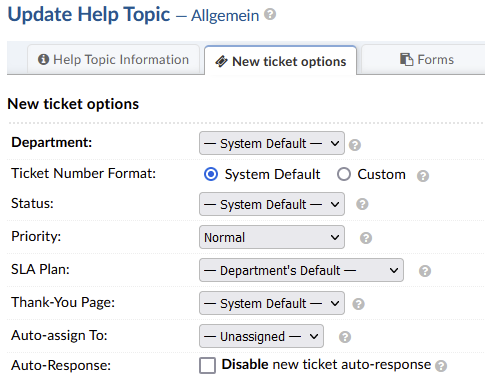
only other user "Ralph" that is primary member of this department gets the new ticket notification but I (Tobias) do not.
the ticket is also not autoassigned:
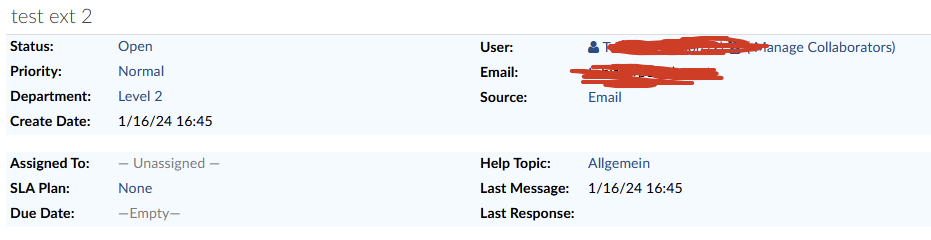
I also enabled debug logging but debug log only contains the entry "Cron job executed [CLI]"
Did you use your Agent email to open the Ticket? You should debug in this function to see where it's returning or skipping the intended Agent:
Cheers.
KevinTheJedi
 I also had this idea - but no - its a completely different mail not belonging to any agent
I also had this idea - but no - its a completely different mail not belonging to any agent
I updated my response above to include the method that sends the New Ticket Alerts to Agents. You should debug there to see where it's returning or skipping the intended Agent.
Cheers.
KevinTheJedi
I have added some debug logging to the code and indeed my email address is part of the "$recipients[]" array... but I don't seem to get any emails anyway... so need to check further...
You should check the Sent folder of the system email sending the alerts. All emails sent via SMTP should appear in the corresponding email's Sent folder.
If it’s in the sent folder then you know the issue is outside of osTicket.
Cheers.
KevinTheJedi
yes I checked that already and despite the setting is not set to "PHP mailer" but the SMTP account the "SENT" folder of the mailbox contains nothing related to osticket.
KevinTheJedi yes and I referred to this setting:
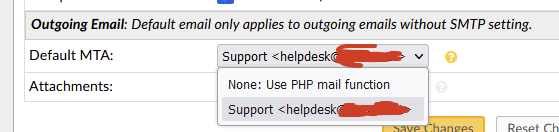
there is no email from osticket in the sent folder of this mailbox.
Alerts are sent from the System Default Email and Default Alert Email above that setting.
Cheers.
KevinTheJedi
yes and all use the same default IMAP/SMTP Mailbox:
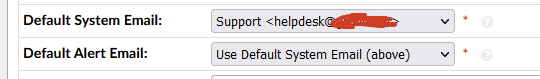
Then if you have SMTP setup/working correctly for the helpdesk@ email you should see the sent alerts in the Sent folder of the helpdesk@ email. If not then something isn’t right.
Cheers.
KevinTheJedi I can confirm they are not there and also on my testsetup I just created locally there is nothing in the Sent items folder of the mailbox that is used for sending. (local test setup uses completely different mailserver setup)
isn't normally the "email client" is responsible for adding the mail to the sent folder? if php is directly sending using SMTP I don't see how or why the server should add this mail to the "sent" folder...