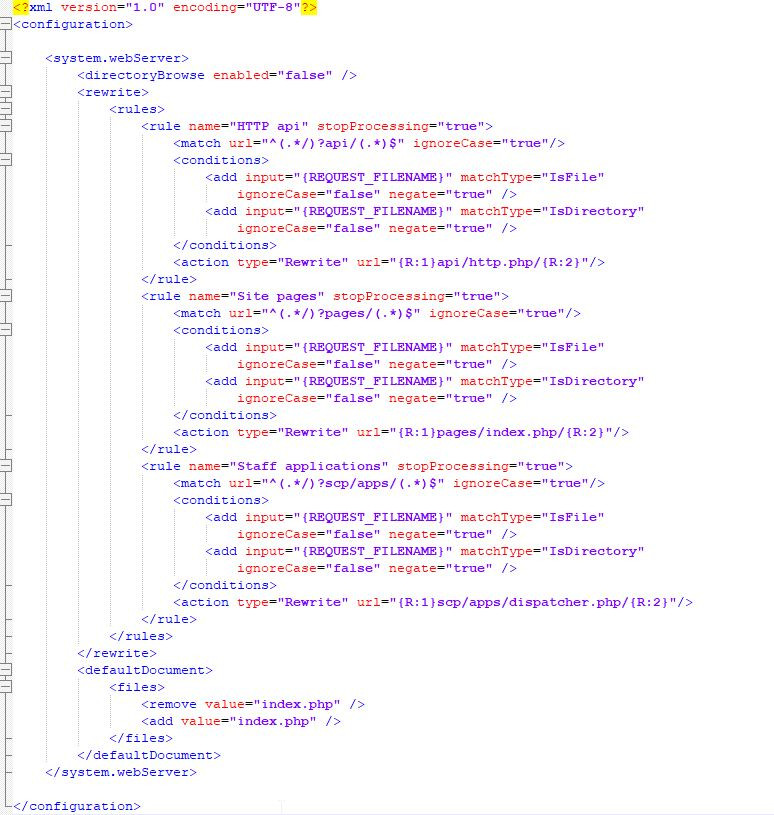Hi,
I had the same problem. I downgraded to 8.1 but stil didn´t work. The IIS doesn´t like the web.config file. A basic Web.config setup worked for me. This ist the config:
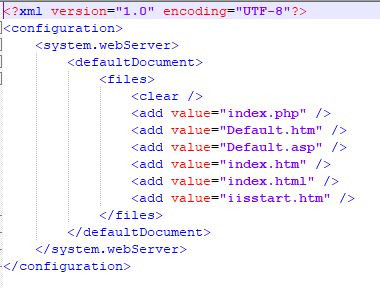
I hope the Support would review their web.config file or tell us why it is not workinig. Because I couldn´t start neither 1.16.6, nor 1.17.3
Here the config which was in the downloaded OsTicket.