I did
Now it's only pulling email when I log in to the system
Seems like it's going to sleep when no one is logged in or visiting our support site
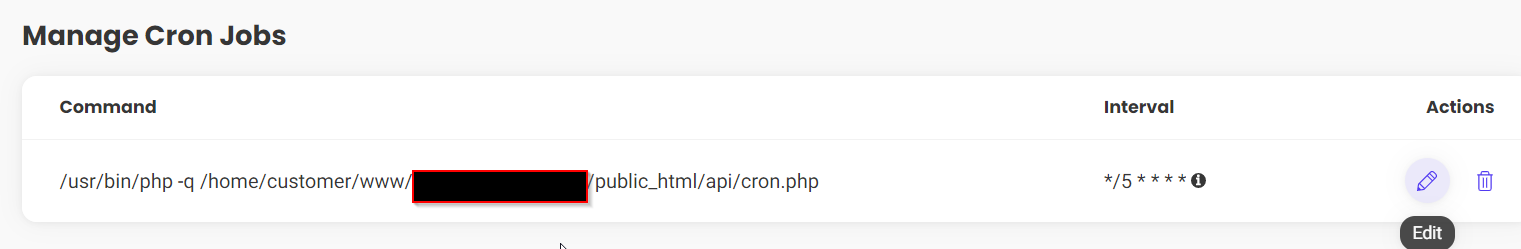
I did
Now it's only pulling email when I log in to the system
Seems like it's going to sleep when no one is logged in or visiting our support site
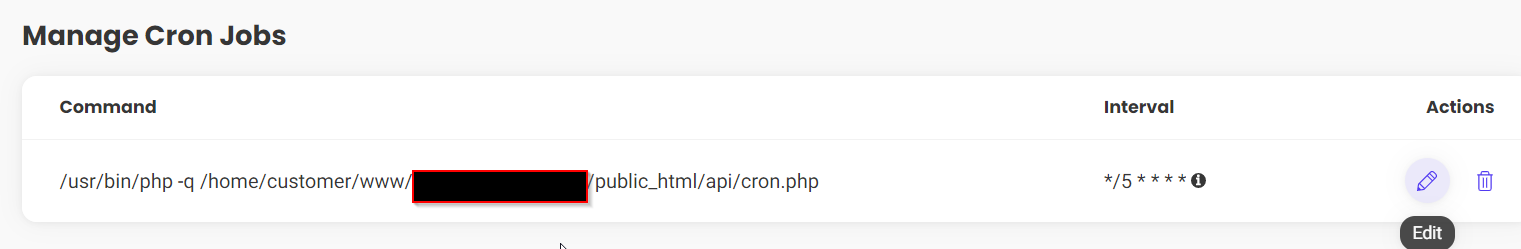
Then your cron job is not working or you don't have the setting enabled in osTicket. Go to Admin Panel > Emails > Settings, look for Email Fetching, check the box next to Enable, uncheck the box next to Fetch on auto-cron, and Save Changes. Now go set your Log Level to DEBUG, run the cron, and check the system logs to see if it added a cron job entry saying it executed.
Cheers.
KevinTheJedi where do i see the log?
Is this it?
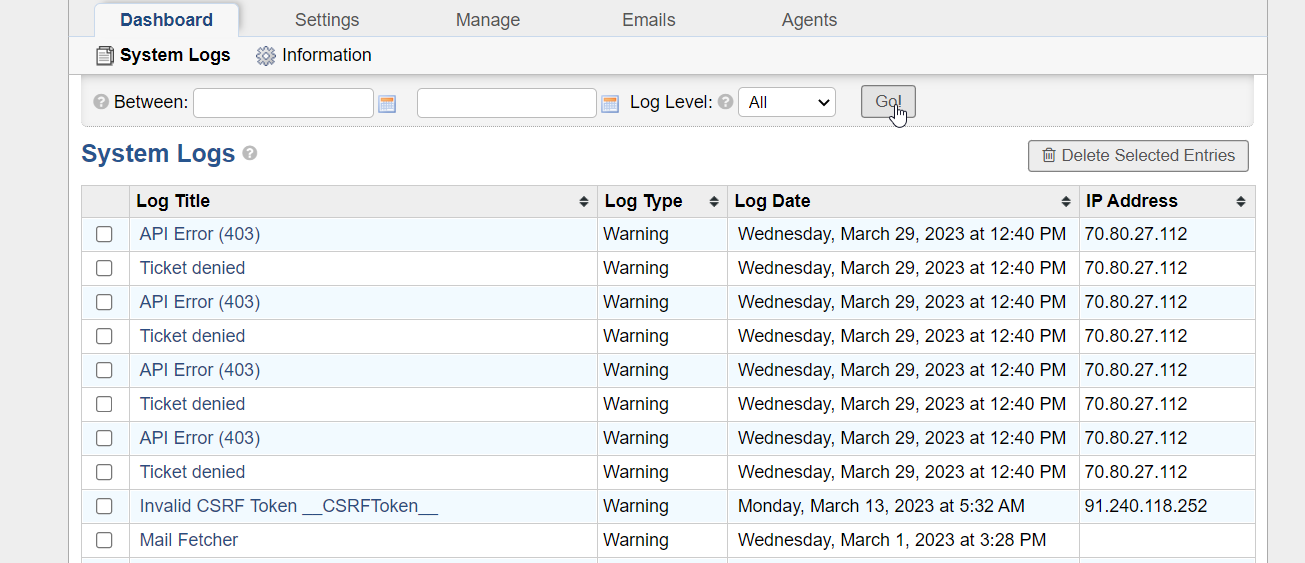
I don't see anything
That’s the one. Then it appears your cron job statement is not correct or you didn’t set the Log Level to DEBUG. Please contact your host for the proper path to the correct PHP version.
Cheers.
ok do I leave the auto cron fetch off?
Well you can enable it temporarily so email still fetches. Then you can disable it once the cron is actually working. It's only needed if you can't setup cron for some reason.
Cheers.
KevinTheJedi so what could be wrong with my cron job?
What should I tell my hosting provider?
I’m assuming the PHP path is incorrect. Typically they have multiple versions of PHP installed and they have special paths. Contact your hosting provider for the correct PHP path to use.
Cheers.
But when I log in osticket, the fetch works.
Is tgis normal? Is it still cron issue?
Do you know what command needs to be set in cron?
Command
/usr/bin/php -q /home/custom
Is this good?
But when I log in osticket, the fetch works.
Is tgis normal? Is it still cron issue?
That's because it's using Auto-cron which is a crutch really. Yes, still means cron job isn't working properly. As I mentioned above: Contact your hosting provider for the correct PHP path to use.
Do you know what command needs to be set in cron?
It's typically:
php /path/to/osticket/api/cron.phpHowever as I said above you are using a hosting provider and each provider has their own specific setup. You need to contact your host for further assistance.
Cheers.
Upgrading version and plug-in fixed the issue with the token not refreshing.