- Edited
I know this sounds silly but am still not sure what to do next ?
i cannot seem to browse to osticket folder
I know this sounds silly but am still not sure what to do next ?
i cannot seem to browse to osticket folder
i cannot see tickets folder as i can on ftp client 
It doesn’t appear to be hosted from public_html then. Maybe ask your hosting provider or site/server admin where the site files are hosted? I see you have CPanel, maybe try accessing the File Manager through CPanel and see what directory the site is hosted from and then use that path on the command line.
I’m sorry but I’m unfamiliar with your setup as it’s self-hosted so I can’t give you an exact path.
Cheers.
Looks like i am logging to other account will contact hostgator
So hostgator sorted out ssh on sub domain
see attachment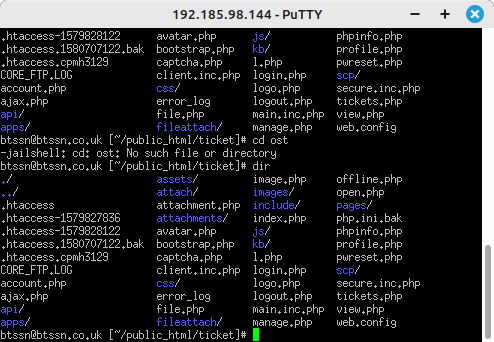
here is main directory 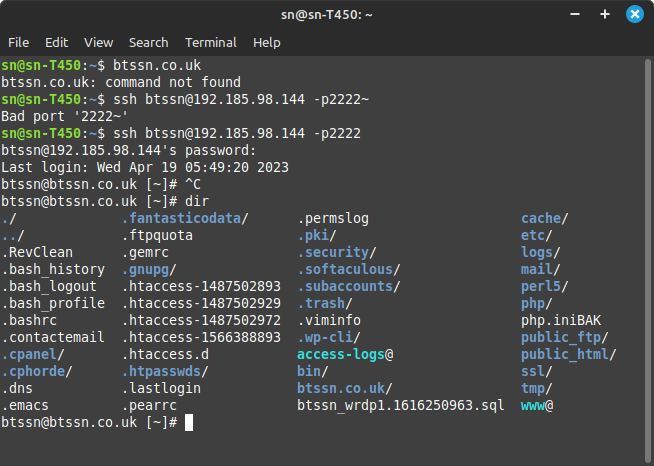
Great, now you can run the command I posted above to get more information on the migrate command:
To migrate from database to filesystem simply run:
php manage.php file migrate --bk=D --to=F --limit=200You will need to run this quite a few times to migrate all the attachments. You do not want to run without a limit.
Cheers.
so here is output now i know why i did not become software programmer
which path do i type ?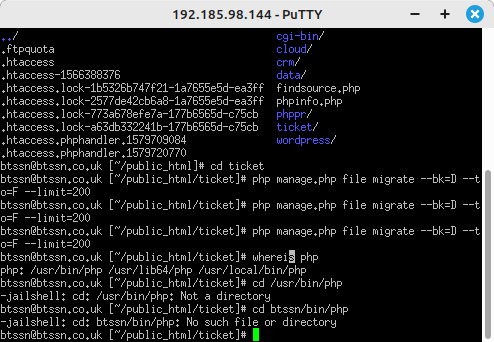
Here is myphpamdin driectory using cpanel
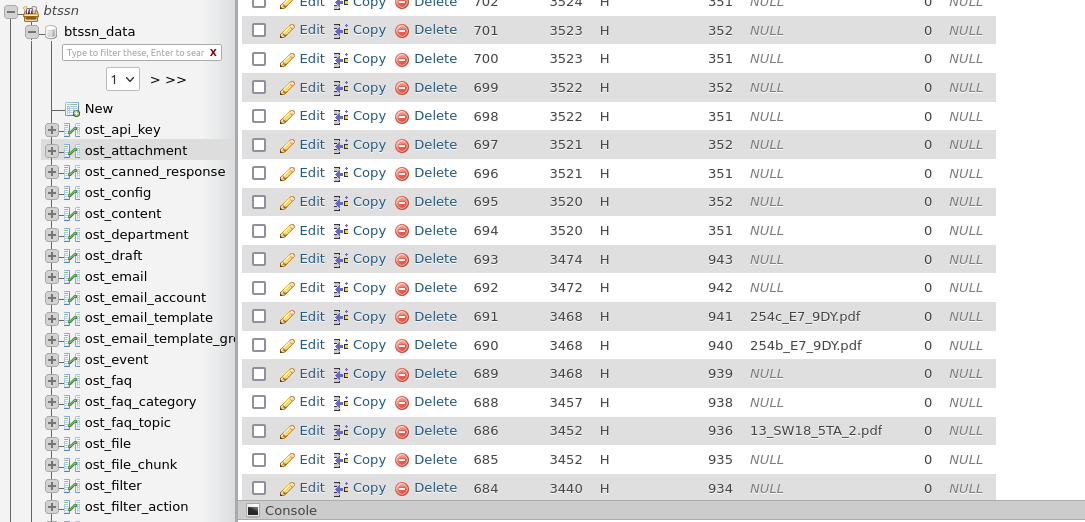
Something might be failing as it’s supposed to return something like "Migrated X Files". You can edit your bootstrap.php file and set both display_errors and display_startup_errors to 1 and rerun the command to see if it outputs any errors.
Cheers.
Actually first try lowering the "--limit" to like 10 and see if it outputs something. If not then do the above.
Cheers.