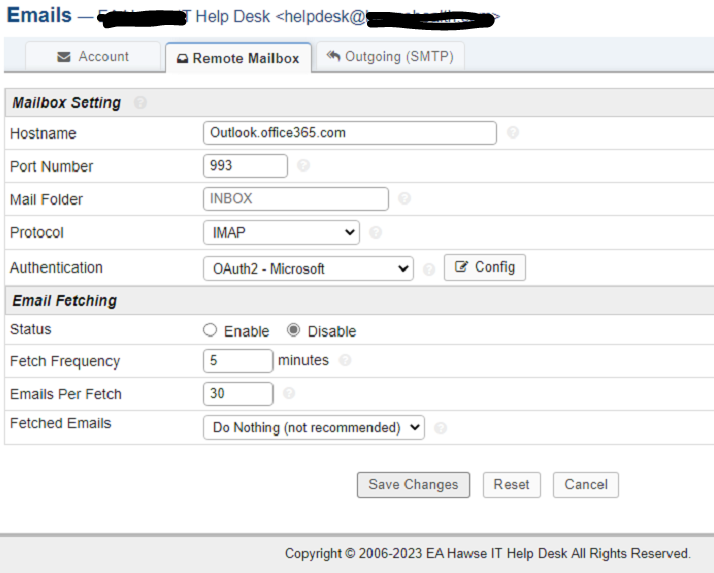I just tried again after disabling Agent Session Timeout (set to 0) and cleared out all cache for all time in Edge and Chrome.
I logged into the agent panel, setup the mail server info, went to reauthorize. Followed the Microsoft prompts exactly, and it dumps me back out on the agent login screen.
So I decide to log back in once again and repeat the same steps of re-authorization. Just to see if anything changes.
This time, it takes me right back to the correct email window inside the agent panel, but no green banner at the top indicating success. The below screenshot is AFTER I completed the re-authorization process and after it dumps me back in the correct area of the agent panel.