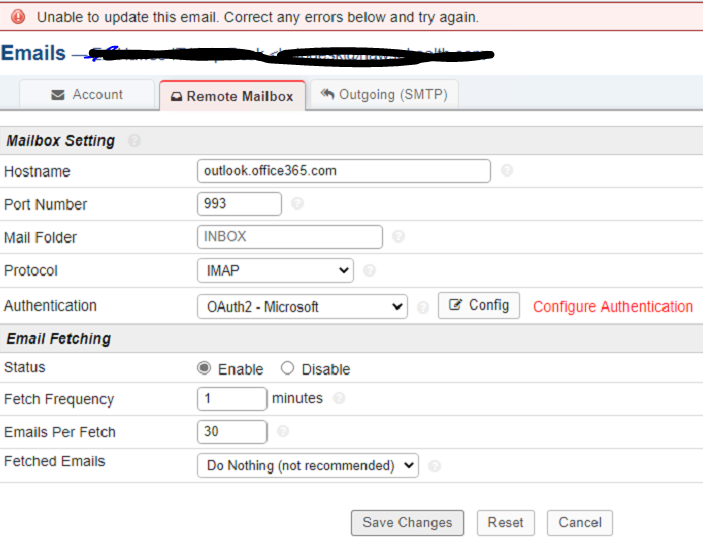I have ran into this very same issue where I just upgraded osTicket to 1.17.2 (see relevant system info below) after Microsoft disabled basic authentication on our tenant over the weekend.
However when I go Admin Panel > Emails > Default helpdesk Email > Remote Mailbox I updated to OAuth2 - Microsoft by following the tutorial on this site very strictly. When I went to validate re-authorize the email in the config button, it would reach out to Microsoft, allow me to log in successfully and using URL rewriting was sending me back to the osTicket client side ticket creation page.
I would then log back in as admin, go to the same remote mailbox tab only to see the email status fetching was disabled. No matter what I did it would never save it as enabled. So I decided to delete that email account entirely and re-add it from scratch.
When I did that, I can enter in all of the remote mailbox settings and outgoing smtp settings. Of course I can't use the "save changes" button because I haven't re-authorized with MS yet. So I re-authorize successfully, log back in and now all of those mailbox settings are blank and nothing was saved.
What am I missing here??
Is URL redirecting not working in that it should send me back to the admin area to finish the save? If so, how do I make that change?
Here is current system information:
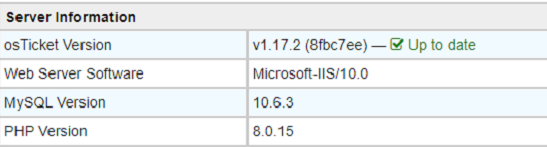
Here is what I get when trying to save the changes I made, says unable to do so.