This is the first time I'm seeing this. However, this does not appear to be an issue with the software, rather your server/webserver. You'll need to contact your system's administrator or do some googling to figure out what's going on.
Cheers.
This is the first time I'm seeing this. However, this does not appear to be an issue with the software, rather your server/webserver. You'll need to contact your system's administrator or do some googling to figure out what's going on.
Cheers.
I do see it's trying to use tcp:// which is not a valid transport. You need to use TLS for Port 587.
Cheers.
KevinTheJedi
do you think about TLS setting like this?
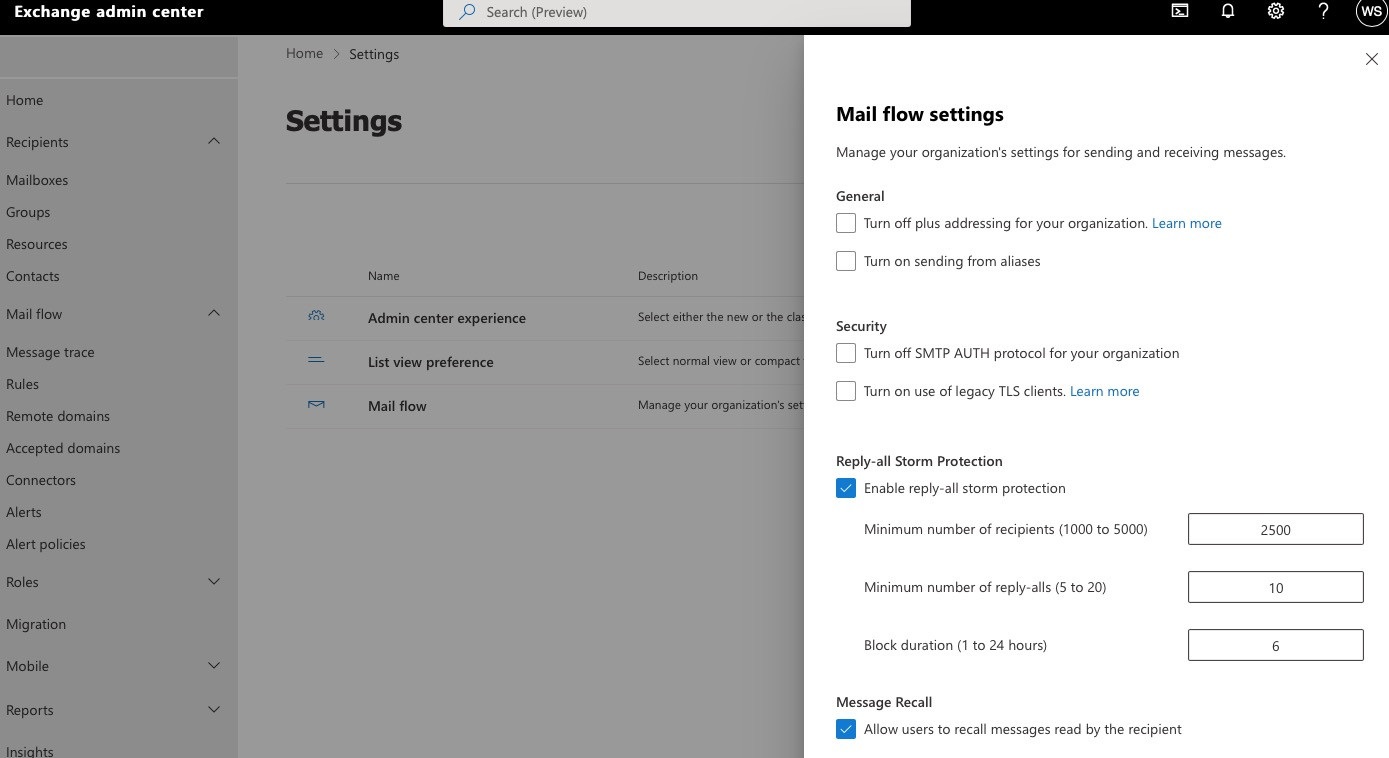
No, I mean if you look at your previous screenshot it's saying tcp://smtp.office365.com:587 when it should be tls://smtp.office365.com:587.
You can try upgrading to the tip of 1.17.x and retest:
Cheers.
KevinTheJedi problem solved. Problem on provider osticket server side with blocked ports....now it works fine
I was going to post that this sounds like a port redirect problem on a web host and was going to ask if you are self hosted or if you have a hosting company. Glad that you figured this out though.
walthar
Hey there can you expand a little bit on what you mean by server side with blocked ports? Im using office 365 also and altough I dont have the same error message it might help me.
I have the same problem but with Google. Any suggest? I have the latest version of Osticket and PHP 8.1 in my webserver.
My hosting is webempresa. Anyone can help me, please? Thanks! Error: (tls://smtp.gmail.com:587/SMTP) Could not open socket: stream_socket_client(): Unable to connect to tcp://smtp.gmail.com:587 (Cannot assign requested address)
KevinTheJedi Hi Kevin! Thanks for your answer. I was a problem with mi hosting webempresa, that by default it's not configure sending emails with remote SMTP servers. So now it's working well.
Thanks!!!!!!
Hello to all, I am having issues with this OAuth2 Plugin.
However, I'm 90% sure it's not the plugin.
So, on port 587 I get this error (>>>cannot connect to host; error = stream_socket_client(): Unable to connect to tcp://smtp.office365.com:587 (Connection timed out) (errno = 0 ) <<<
The TCP is the wrong transport as far as I know.
I spoke with GoDaddy ( That was Fun ), and one said to try 465, but this still gave an error in SSL.
SSL makes sense but I have the error below...
cannot connect to host; error = stream_socket_client(): Unable to connect to ssl://smtp.office365.com:465 (Connection timed out) (errno = 0 ) <<<
SMTP Authentication is Enabled on the email address 365 Exchange.
I have asked GD if all the transport layers are enabled along with said ports and they insisted there are.
So, what could be the issue if the GD MX Servers are working and everything above is correct?
I have re-done tenant in Azure at least 4 times and this authentication is simple if you follow the instructions.
I was successful the first time I used the Email OAuth2 plugin.
I was also successful every time thereafter and got a validated green token with a TTL every time.
Also, if I leave the SMTP Disabled and leave the IMAP Enabled with Fetching on, the fetching works as intended, and the fetched emails are placed into the relevant ticket numbers.
I am lost.
If anyone can shed some light on this or has had this issue with or without GoDaddy, I would be grateful for assistance or a solution to this strange connection issue.
Many thanks in advanced