Any specific errors? Do you see the auth attempt in the AD logs? Do you have User Registration enabled in your osTicket settings (Admin Panel > Settings > Users > Registration Method)?
Cheers.
Any specific errors? Do you see the auth attempt in the AD logs? Do you have User Registration enabled in your osTicket settings (Admin Panel > Settings > Users > Registration Method)?
Cheers.
I do not have access to the LDAP log, but i see that the same user with same logn data can login as Aggent but not as client.
Client registration mode does not change the matter, in any case, I have to manually add add user because the registration is not automatic.
It should be once they login and they don’t exist or don’t have an account yet. Seems to me like you either don’t have LDAP config configured properly for Users or something is going on with your LDAP config. Are you certain you are using the latest LDAP Plugin build and v1.18.1?
Cheers.
Yes osticket is updated, as i wrote i also reinstalled osticked many time and used 1.17 and 1.18
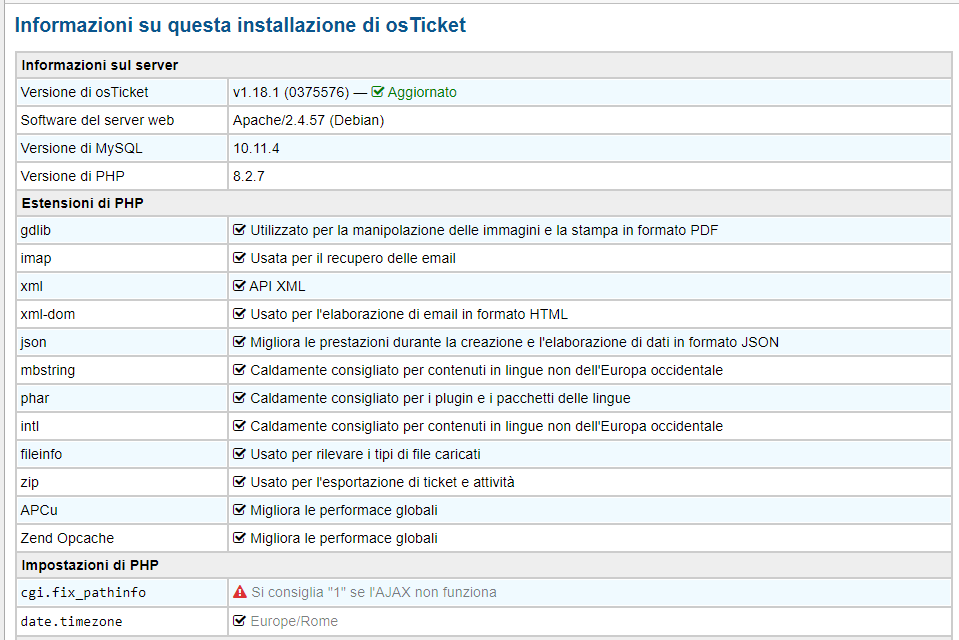
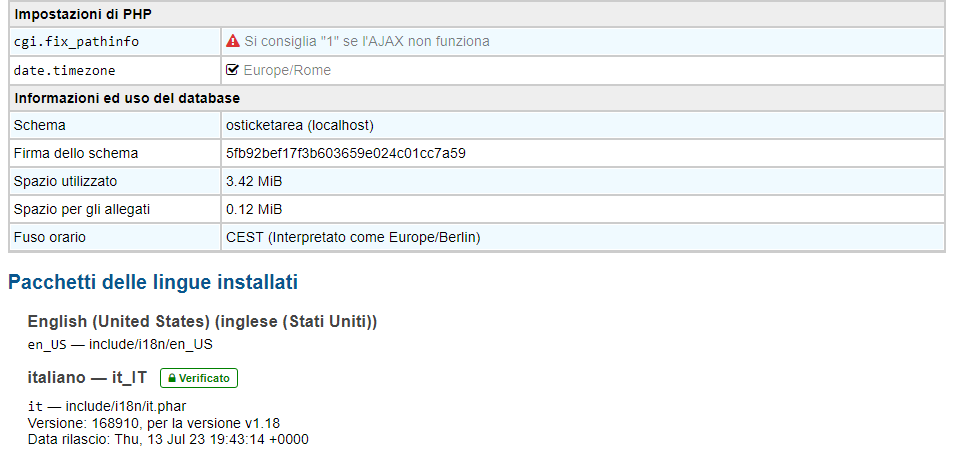
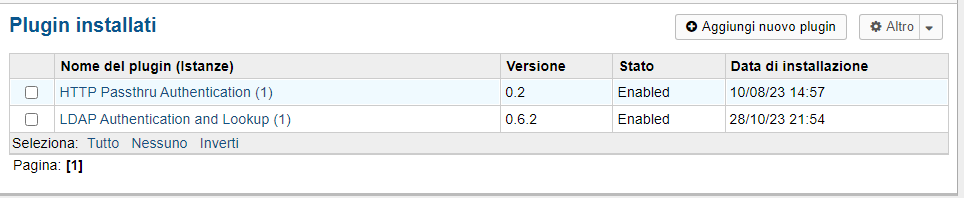
Did you install in Italian or just add the language pack afterwards? Can you test on an install that wasn’t installed with Italian language (just default English)?
Cheers.
KevinTheJedi
I used the packages downloaded from the site with the italian language pack and the ldap plugin.
probably i tried this way but i do not remember
KevinTheJedi
I reinstalled alla on a fresk vmachine, without the italian plugin. after basic osticket setup I enabled the ldap plugind and if i try to login as client, it not work and i get Access denied message and this php message
PHP Fatal error: Uncaught TypeError: ldap_free_result(): Argument #1 ($result) must be of type LDAP\\Result, bool given in phar:///var/www/html/include/plugins/auth-ldap.phar/include/Net/LDAP2/Search.php:501\nStack trace:\n#0 phar:///var/www/html/include/plugins/auth-ldap.phar/include/Net/LDAP2/Search.php(501): ldap_free_result()\n#1 /var/www/html/include/pear/PEAR.php(755): Net_LDAP2_Search->_Net_LDAP2_Search()\n#2 [internal function]: _PEAR_call_destructors()\n#3 {main}\n thrown in phar:///var/www/html/include/plugins/auth-ldap.phar/include/Net/LDAP2/Search.php on line 501, referer: http://
KevinTheJedi the plugins has been downloaded form the osticket site 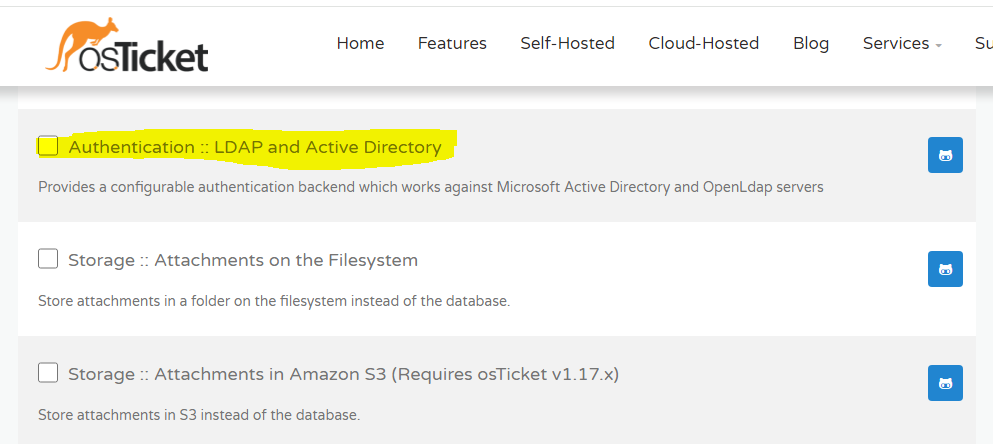
Well maybe your LDAP config is not correct because it’s unable to destruct the connection after a search.
Cheers.
KevinTheJedi
LDAP config is ok, i was able to login as agent.
Maybe the plugins has been coded in a wrong way
If that was the case everyone would be reporting issues 
I’m at a loss in your case as I don’t know what’s happening without having detailed logs. If it’s working for Agents but not Users then something isn’t right.
Cheers.
I just re-installed a fresh instance of v1.18.1 and latest LDAP plugin, configured the LDAP plugin, and was able to login as Agents AND Users with no issues. Something weird is going on in your setup or server. You really need to look at the AD logs on the AD server to see if an auth attempt is even being made for Users. You should also ensure that your LDAP plugin has both Agent and User authentication enabled. Sometimes you enable and save it doesn't actually save. Sometimes you have to clear all cookies/cache, go back to the LDAP plugin config, re-enable the settings, and re-save the changes.
Cheers.
Here the logs
I tried to make some changes to plugin but always the same problem
I see for Client Login you have Error 32
54d0883.0b21c006 0x7f33950fc6c0 conn=1000 op=7 meta_back_search[0] match="" err=32 (No such object) text="".
654d0883.0b227f25 0x7f33950fc6c0 send_ldap_result: err=32 ... which according to google means:
Error 32 usually means, the referenced object does not exist. I.e. You entered a bad DN value for something that needed a correct DN value.
Cheers.
Where is this DN??? if it is not corrected, why i was able to login as staff??????
if ldap configuration is faulty.... i can not have access as CLIENT and as STAFF
Not sure why, just going off the logs you provided. The DN is in the plugin instance configuration.
Cheers.
DN is in your Search Base setting btw. Make sure the DN you have configured includes the Agent and User groups.
Also, make sure you are binding with an Admin account (for the Search User).
Cheers.
i use the same user to login as STAFF and as CLIENT.
if ldap configuration is faulty.... i can not have access as CLIENT and as STAFF
Go to your database, go to your *_user_account table, and show the column values for the record where user_id = 7.
Also, are you logging in with the User's Email Address or the AD Username?
Cheers.