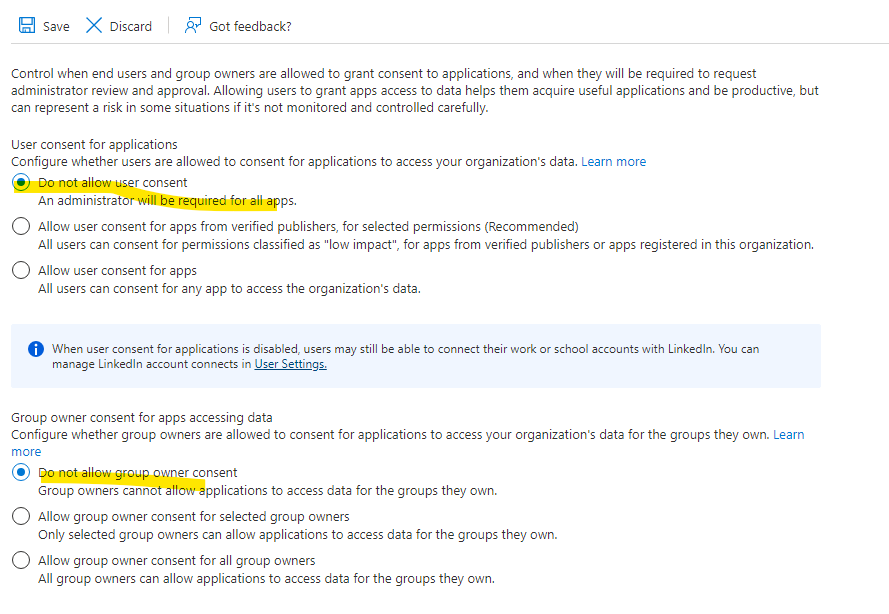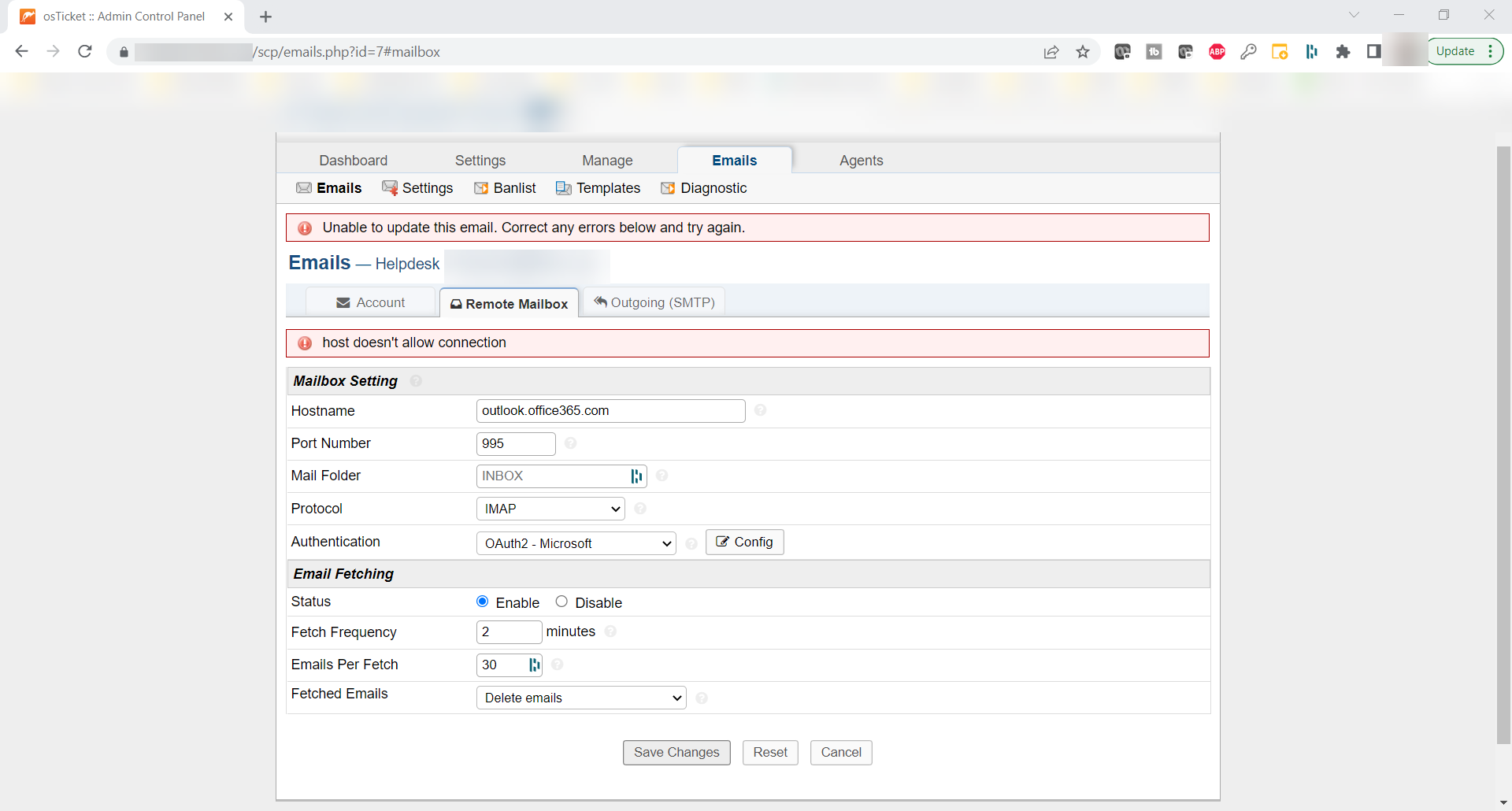- Edited
Hi All,
I configured OAuth2 with osTicket 1.17 (1d8b790) with Microsoft AzureAD per the osTicket documentation Documentation
The logs within AD was indicating that the end-user was successfully authenticating, however it kept redirecting back to the login page! It turns out that the cURL SSL certificate for PHP was missing. After installing the certificates, the authentication worked fine!
Try these steps, hopefully it'll save someone an headache!
- Open up your PHP.ini configuration.
- Ensure you have your CA cert installed for cURL. You can also use this one for testing Certificate
- Place the certificate within a directory which PHP has READ access to.
- Edit your PHP.ini configuration and point to the .PEM certificate files (see entry below).
curl.cainfo = "C:\PHP\v8_1_11\certs\cacert.pem"
openssl.cafile= "C:\PHP\v8_1_11\certs\cacert.pem"- Restart Internet Information Services (IIS).
Staging Server Configuration:
osTicket Version: v1.17 (1d8b790)
Web Server: Microsoft-IIS/10.0
MySql: 5.7.17
PHP version: 8.1.11