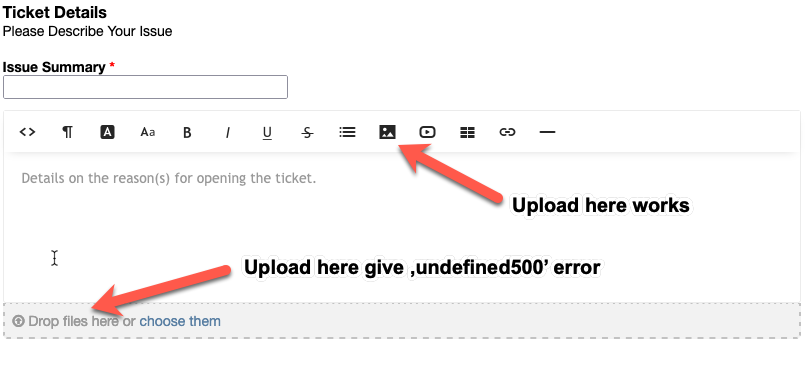KevinTheJedi
It seems we getting close.
At least, I'm able to open a ticket now. The missing part was on the Help Topic Form Tab where no Form was ticket. I was not aware, that those has to be done on fresh install.
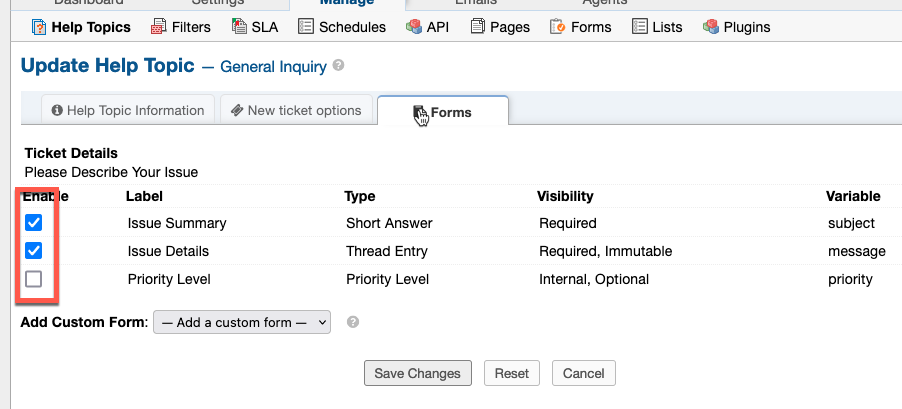
I was close when I looked to solve this issue, but checked on Form Menu and there it looked as all fine.
Now I'm able to open a ticket, but can't upload attachment while on the "external" page, but can upload the same .png image, when logged in as agent. So, at least this should be an size limit issue. But I was not able to find a setting, which could prevent the upload as (Guest/External) User.
I get the following, when uploading from the Open a New Ticket page:
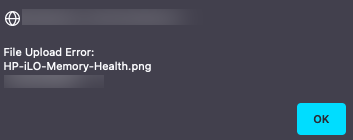
Any hints for me?
UPDATE: This error only shows up, when dragging the Picture to the bottom of the Ticket form: