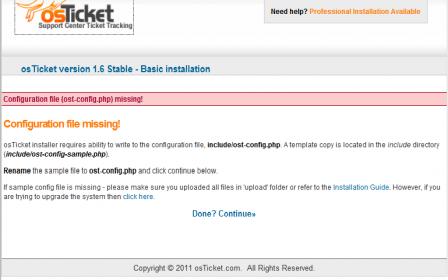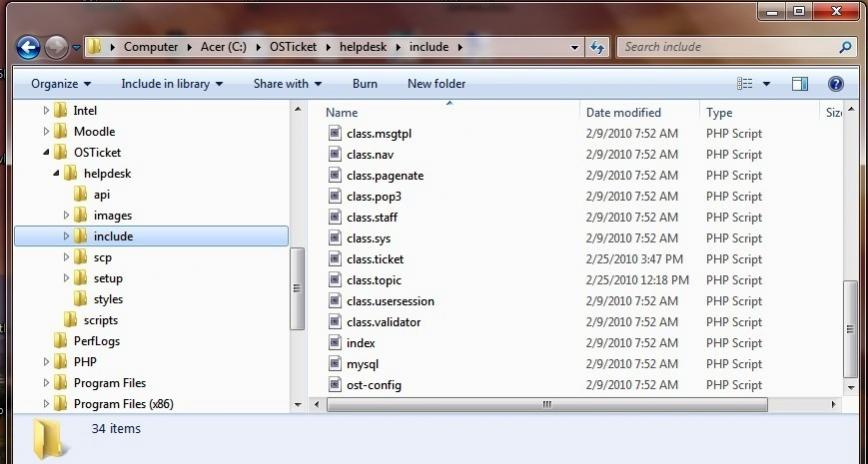- Edited
Roger... download the OSTicket file to my Windows 7 Home Edition desktop. Extracted the file to a rename directory named OSTicket located at the root of my C:\ drive (see OSTicket ost-config.jpg attached) .I have IIS 7.5 and created the OSTicket website using the helpdesk (upload) directory as the public directory. I am running MySQL Server 5.5 with a new database name OSTicket and PHP 5.3.6 loaded and operational. I have a test geeklog (php) website running on this computer without issue.
I open a web browser to OSTicket/setup/install.php and instantly get:
(see OSTicket Error 1.jpg attached). Also tried as suggested to rename back to ost-config.sample with same result. I've rebooted and refreshed all with same result. Meanwhile my other PHP website (Geeklog) works without issue.
After all of the effort above, it magically began to install @#$#@!@!! Unbelievable!