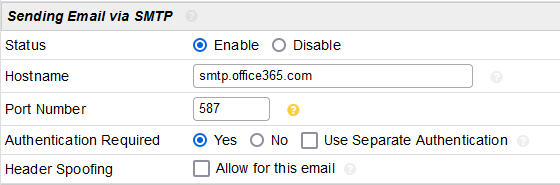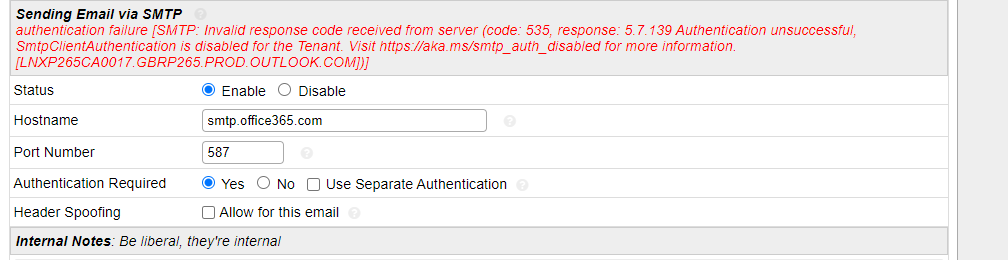Hi all,
Been getting this error
Warning: stream_socket_client(): unable to connect to 40.100.174.210:590 (A connection attempt failed because the connected party did not properly respond after a period of time, or established connection failed because connected host has failed to respond. ) in C:\inetpub\wwwroot\include\pear\Net\Socket.php on line 166
This happens anytime i try and set up replies via SMTP
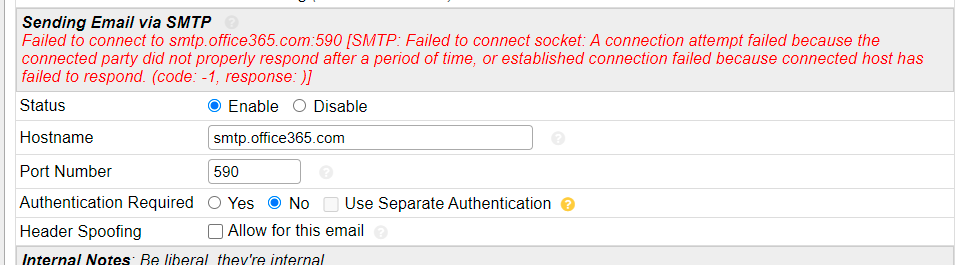
The picture above indicates to me that it is a PHP issue but I dont know if that is true nor what I should edit to make it work
Any help would be much appreciated