It does not change it when you edit a ticket and never has.
The agent would have to manually add the proper form to the ticket when editing using the manage forms option.
The second list does not change when the main help topic title is changed
- Edited
ntozier
I have gone through Manage > Forms > Ticket Details
All second help topics in there.
So, how do I change the second title of a particular ticket? Please explain. This is the master setup structure for every ticket. I think it is properly configured according to my knowledge.
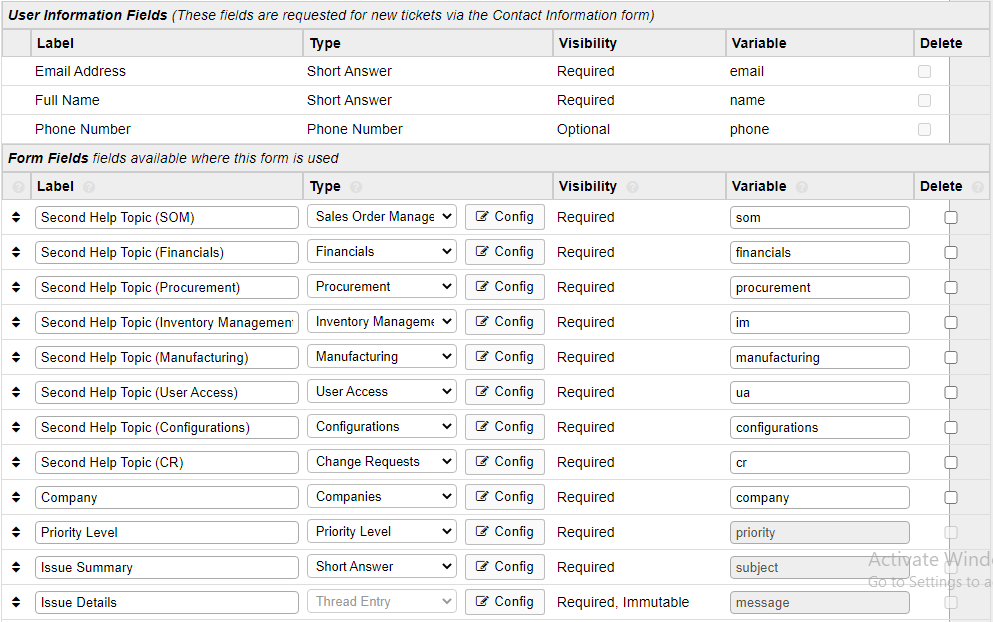
Add the form.
Edit the ticket.
Select the value for the field you want.
Save the ticket.
- Edited
ntozier
I've already added the form in Manage > Forms > Ticket Details as follows
Please see the screenshot below
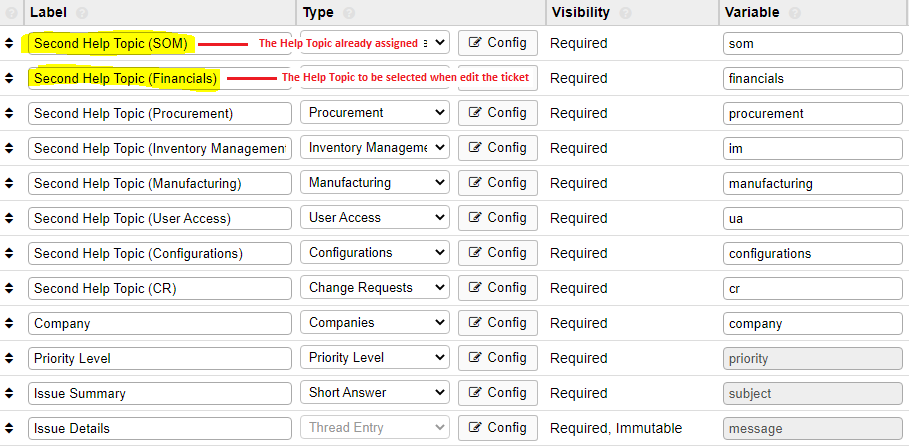
As you said when editing the ticket it does not change the second help topic according to the main topic.
Please see the screenshot below
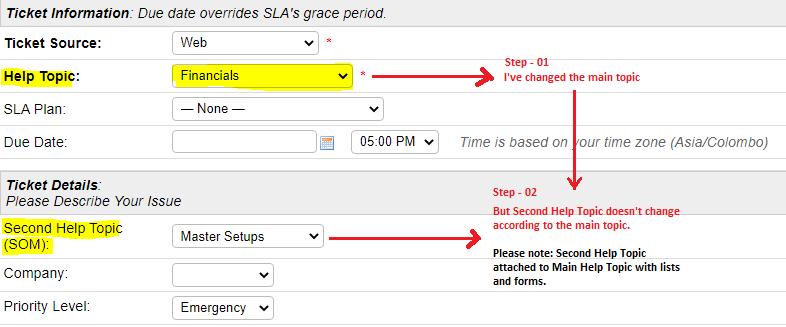
Correct. After a ticket is created the field is no longer dependent / connected.
Changing the Help Topic does not change any forms or any selected custom forms / fields.
ntozier
So, how do I change that? because some end users selected the wrong main and second topics.
Is it possible to change the PHP codes?
Your Agent would select the correct answers and save.
You can change anything that you want, that is the beauty of open source.
- Edited
ntozier
Ok, How do I edit a specific ticket's second help topic from PHP codes?
Please let me know which files and lines to be edited.
Problematic ticket ID is Ticket #0000016 and its URL is ipaddress/support/scp/tickets.php?id=131
Also, do I need to change values from the MySQL database?
Click Edit ticket.
Select the drop down.
Change it to your choice.
Save ticket.
- Edited
ntozier
As you said it does not change that's why I open this discussion.
I've already explained my issue above but your solution doesn't resolve my issue.
Do we have a solution for this?
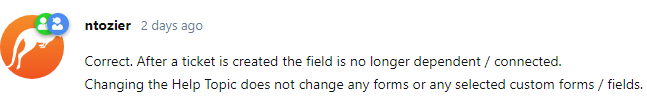
No, there is no other solution.
Your Agent has to add the proper form to the ticket and edit the ticket.
ntozier
I added a new form and edited the ticket but nothing changed.
I don't know what to tell you.
If you add the right form to your ticket and edit your ticket it changes the information based on what you selected.
- Edited
ntozier
Forms already there but when I edit the ticket I couldn't change the existing form from to be changed, that what I facing the problem herewith.
You do not change the form while editing the ticket.
You go to Manage Forms, and add the correct form.
ntozier
I don't understand your second point because how to change the particular ticket's form without editing it and just go to "Manage Forms, and add the correct form".
Please explain. How should I change the form through manage for relevant ticket.
I've never done this before. Step by step explanation is appreciated.
Click on and view a ticket.
Click the gear in the upper right.
Click Manage forms.
Select the form you want to add in the drop down.
Click Add.
Click Save Changes.
Refresh the page.
Click on the inline edit options for the form, or Edit the ticket - and populate the new fields.
- Edited
ntozier
When I try to add a form via "Manage Forms" and It's looks like below but I have already added custom forms in Manage> Forms > Ticket Details
My all forms added to "Ticket Details" so have I need to create the separately in Manage> Forms ?
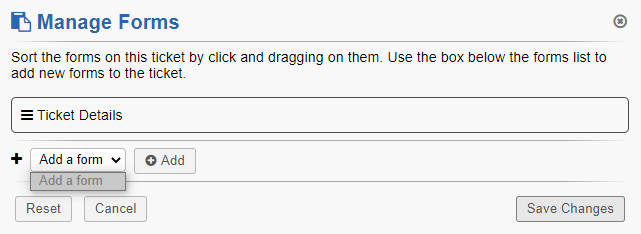
ntozier
It could be solved, need to add forms independently not under "Ticket Details" because ""Ticket Details"" known as a main form in osTicket. I think should be created separately. Please close the discussion.
Again thanks for your advice.
