I also see this modal pop-up appear when I hover over some pages. But in these cases, it's not blocking the screen. I just move the mouse, and it goes away.
Example 1: Agent Panel -> Tickets tab -> hover over some ticket
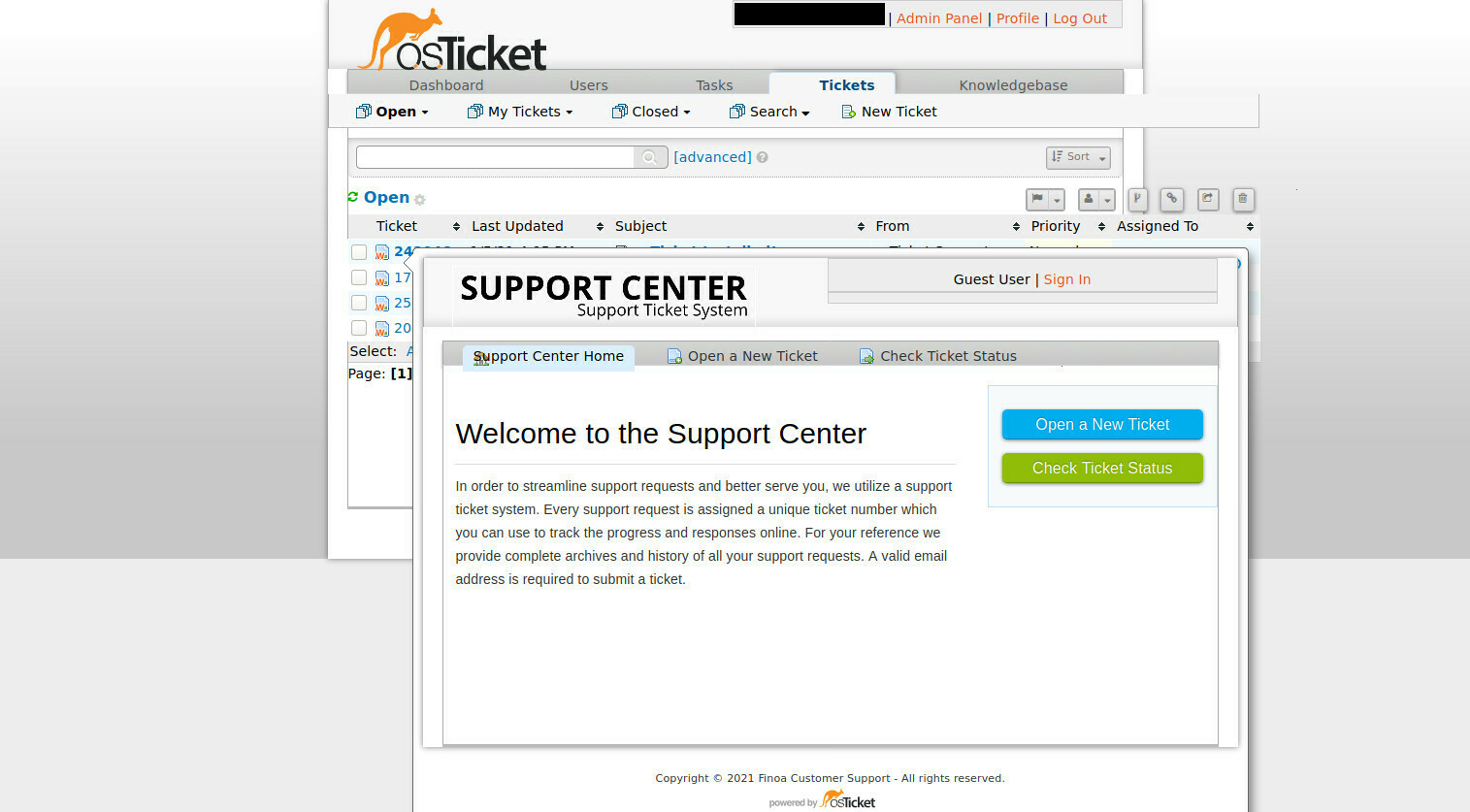
Example 2: Admin Panel -> Dashboard -> hover over some system log entry
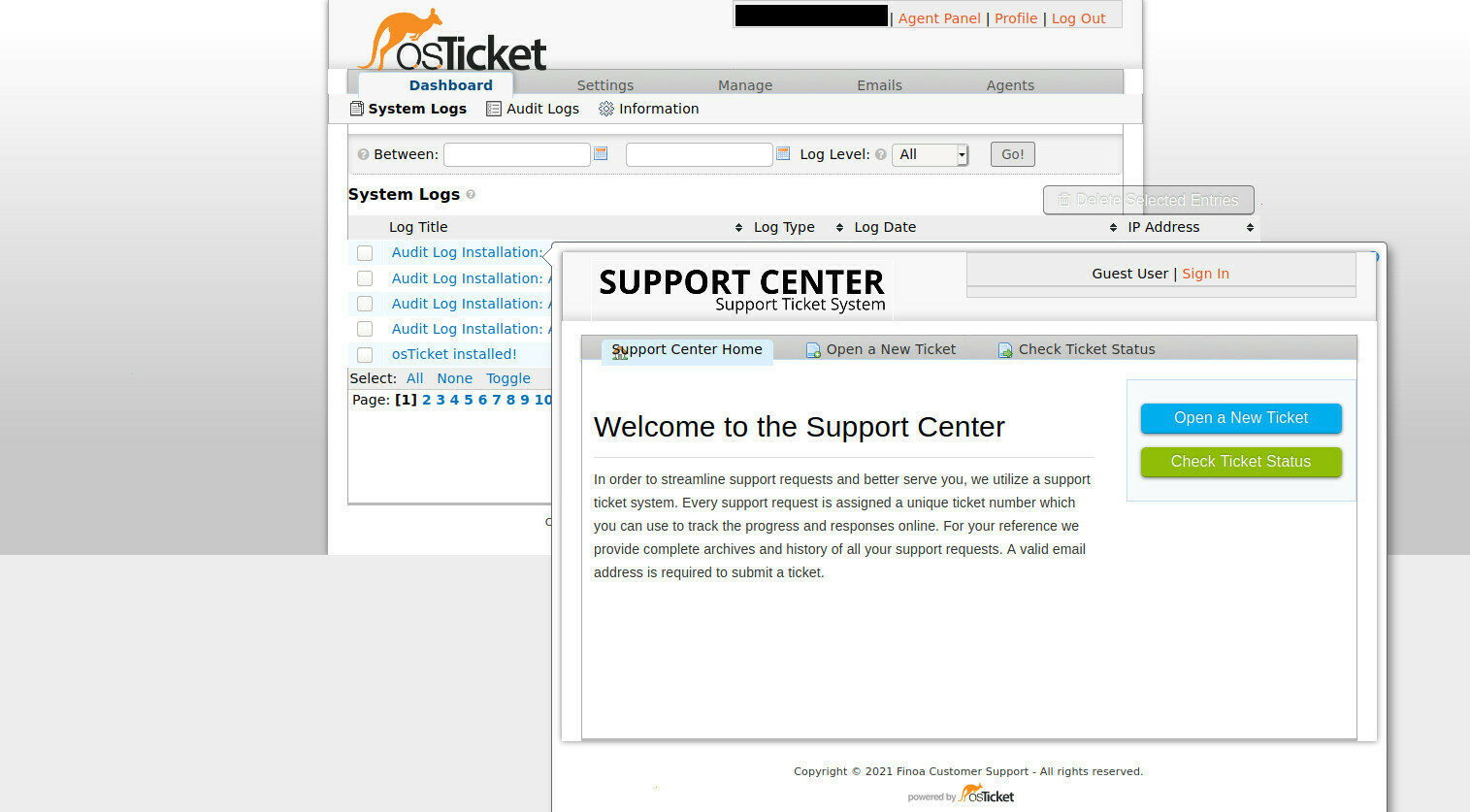
I expect that this is a bug and that the contents of these modals should be something else -- likely something that includes a button to close the modal.
What is the code that's responsible for making these modals appear on the example pages above? And how does it decide what the contents of the modal/iframe should be?