I upgraded to osTicket 1.14.2 and am trying to install audit plugin.
I read the installation instructions and moved audit.phar to include/plugin folder.
When I try to add the plugin through the Admin Panel
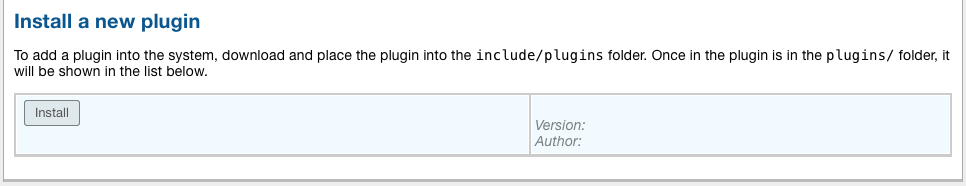
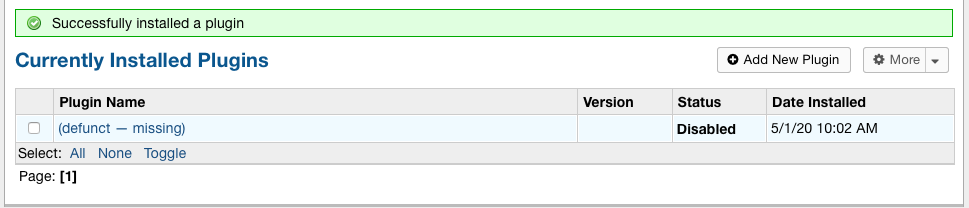
It doesn't show the plugin information and it cannot be enabled.
Any idea why that might be?