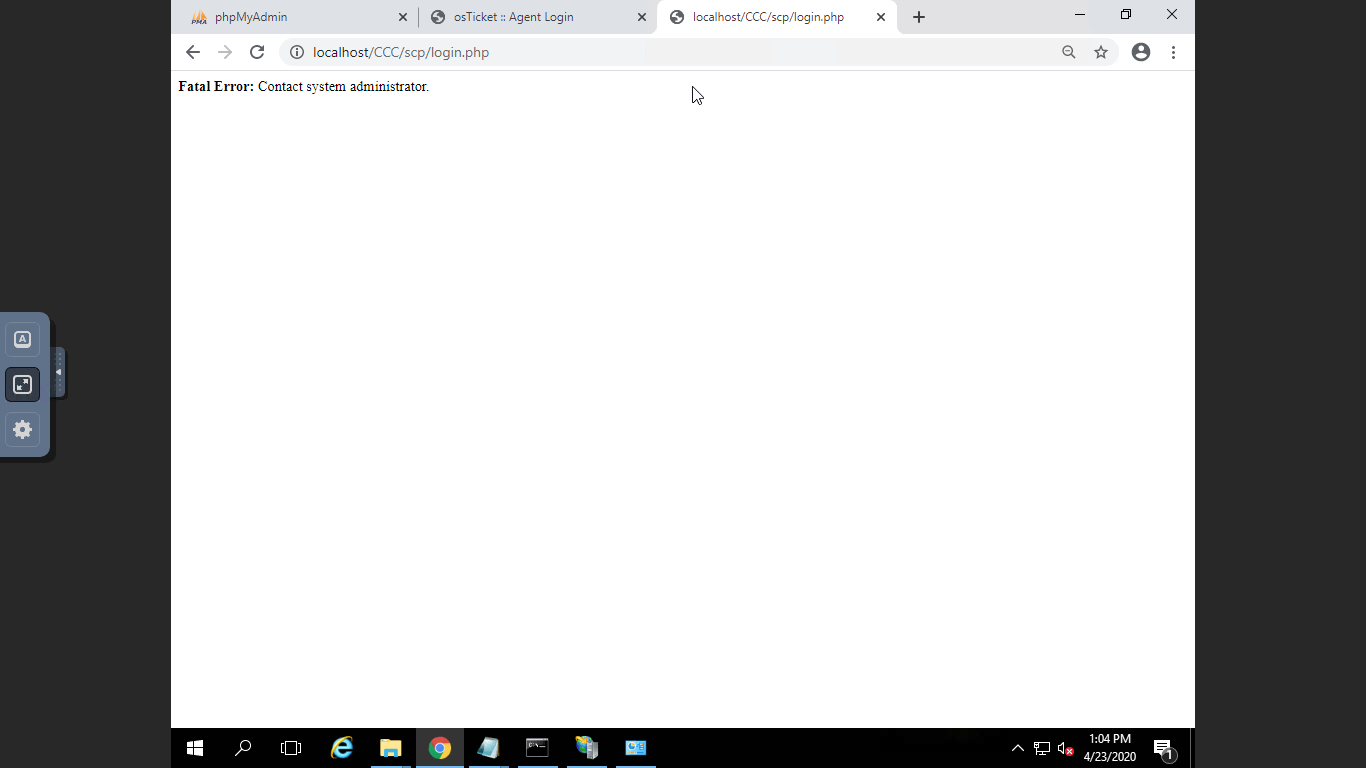Migrating osTicket from one server to another is relatively easy, but there are a few sticking points. At this point we assume that you already have a webserver setup and serving an empty site, and have PHP and MySQL/Maria installed.
- Back up the old database. You can do this in a number of ways, but the easiest is to simply export the database.
- Back up the old site files. You can do this a number of ways also, but if it were me I would SFTP into the server and download the site files.
note: if you are running the Attachments::Filesystem this step can take a significant amount of time depending on the number of attachments. - If you haven't yet, make sure that your webserver on the new Windows server works. You should at this point make sure that you have enabled the extensions that osTicket needs. You can look at the Admin panel -> Dashboard -> Information to get a list. In Windows you enable these in the php.ini file. You can check php by making a test.php and in it putting
<?php phpinfo(); ?>and then browsing to the site/test.php in a web browser. - Setup your DB User, and create the database. IF you use the same username/password, and database name you can save some time here. Make sure that you grant privileges to the new user to the database.
- Import the database from the backup you made.
- Put the site files into the new site from your site back up you made.
- Once they are there, try browsing to the site.
At this point the migration should be done. IF you have any issues check your PHP and [unknown] webserver error logs and report them here.