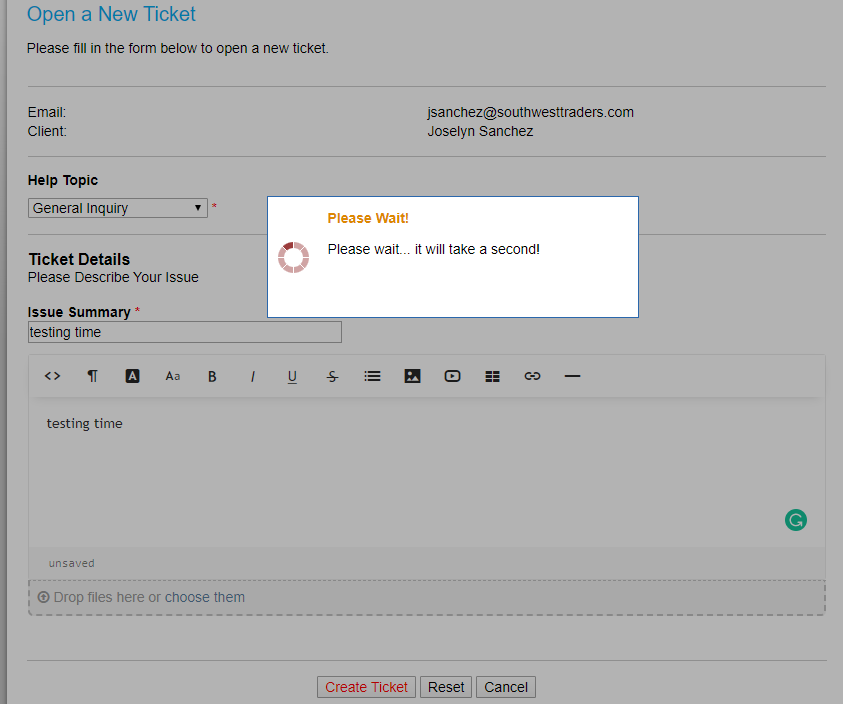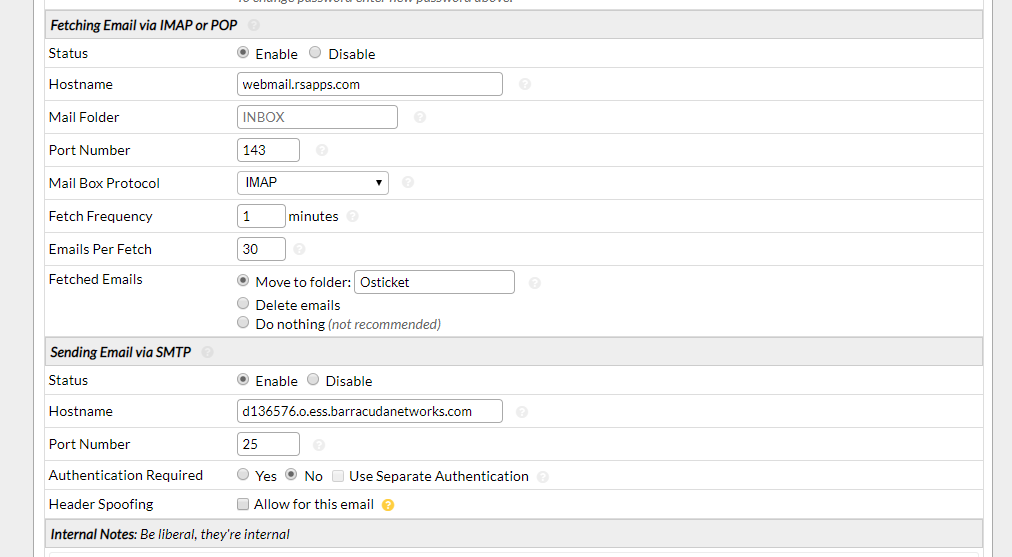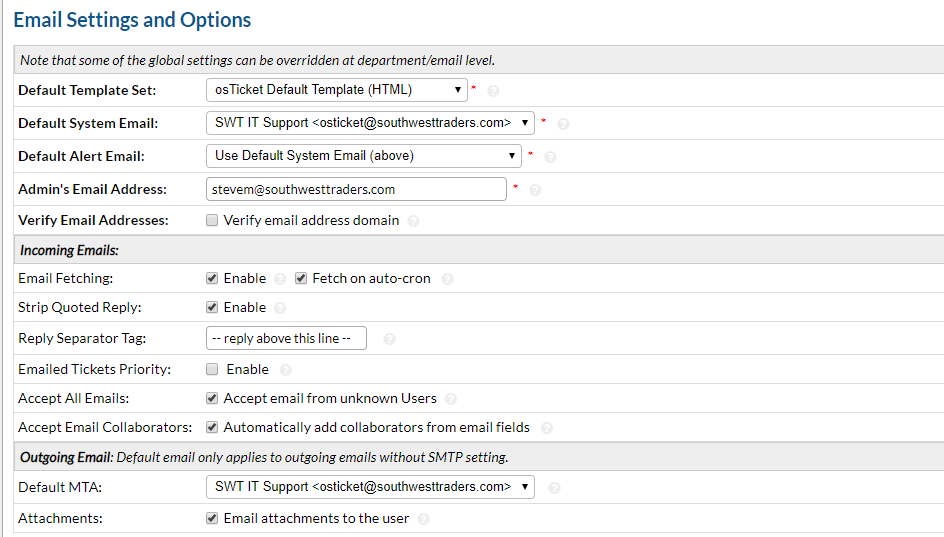Hi ntozier, thanks for your fast reply!! What is an osticket.bat?? How can I create this file?? what I need to put inside that file?? A lot of questions I know haha
Cronjob, windows
Hi Ntozier, thank you, now Im running osticket.bat through task scheduler, but Im still not receiving tickets through the portal, look this is my cron.php, is this correct? Should I modify this??
<?php
/*********************************************************************
cron.php
File to handle LOCAL cron job calls.
Peter Rotich <peter@osticket.com>
Copyright (c) 2006-2013 osTicket
http://www.osticket.com
Released under the GNU General Public License WITHOUT ANY WARRANTY.
See LICENSE.TXT for details.
vim: expandtab sw=4 ts=4 sts=4:**********************************************************************/
@chdir(dirname(FILE).'/'); //Change dir.
require('api.inc.php');
if (!osTicket::is_cli())
die(__('cron.php only supports local cron calls - use http -> api/tasks/cron'));
require_once(INCLUDE_DIR.'api.cron.php');
LocalCronApiController::call();
?>
ntozier, now mi tickets are working!!! thank you so much!!
ntozier, one last question, everything seems working fine, the only problem is when I try to create a ticket from the portal it takes like 30 seconds to create the ticket, its really slow, Im think that is something that I changed up because I change a lot of things while I was trying to run Osticket, do you know what this could be??
Yes, and the Default MTA at: Admin panel -> Emails -> Settings
That looks okay other then you should uncheck "Fetch on Auto-cron" since you are running a cron/task scheduler.
As a side note I went to your web site on two different computers and the load time on your site was over 15s (not your support site, your domain). I'm wondering if you need a heftier webserver than you are currently running if both are hosted on the same web server. I'm also wondering what the ping times between the webserver and the mailserver look like, and how many hops it is via traceroute. I do not see anything that would cause such a delay in the settings.
Side note it takes us about 5-10 seconds to open a ticket on our system which is an internally hosted webserver and using o365 to send email. We noticed a big jump when we migrated from internally hosted Exchange to O365 Exchange as it was around 1-2 seconds before we migrated.
Thanks for the observation. Right now our exchange server is hosted in other company with a Virtual Server dedicated, so, in theory, we should be fine with these settings, that's why I don't know what's happening with the support site, everything is running smoothly except for the tickets created from the portal, do you think that this could be something in my PHP server?
Well your PHP server is your webserver right?