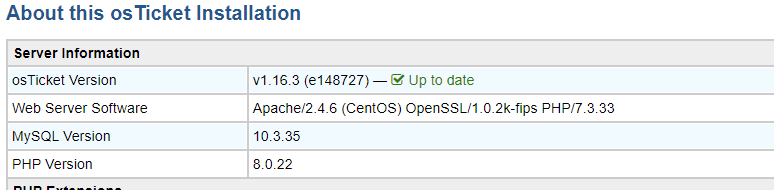Hi. I am the initial poster.
Nobody really looked at my output/findings i think.
i think you can clearly see that there is a inefficient way of the query when having multiple criteria.
i am not sure this is fixed. we just delete agent custom save searches when we experience the issue.
@ntozier cpu/memory is not an issue. we have big server farms and selfhost and can assign immense ammount of cpu/cores/memory on SSD arrays.... bad query kills every hardware.
our environment only has 5 agents logged in normaly.
tickets something over 12k
i dont want to complain! we love osticket! thanks to EVERYONE putting work in this great product
if we struggle, we struggle with the fixed width of osticket screen (i think something below 960px)
we are in IT since 1997, so we know how hard "simple" things can be to change if gone that road at the beginning...
if anyone had a nice or elegant way to "fix" that limitation, we really appreciate a hint. or we also pay for someone willing to do some work on that. we tried some osticket overlays like osticketawesome.com but had other issues with these.
we saw in 2.0 that should be fixed :-) thanks to everyone involved !
stay safe!
Marco