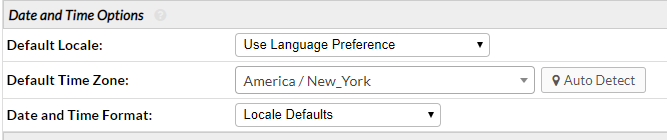- Edited
INFO:
osTicket Version v1.10.4 (035fd0a) — Up to date
Web Server Software Apache
MySQL Version 5.7.25
PHP Version 5.6.38-2+ubuntu16.04.1+deb.sury.org+1
My osTicket system, I believe, has code somewhere that is some how resetting the default timezone when other code is run.
It's strange because the system as of now displays the correct time no issue.
However I have for instance added some code that simply displays some date & time information, nothing more using the PHP " date();" function.
When I run the code on osTicket it displays 8 hours ahead, which I believe is UTC time.
When I run the PHP code directly on the server however it displays the correct UNIX time. So I believe there is some underlying code in my osTicket that is running and resetting the timezone or something.
Because of this I also cannot use the Reports mod by software-mods.
I have no idea how to begin troubleshooting this however. Any ideas would be much appreciated.