- Edited
How do i remove the default portion in a custom form. See attached image.When creating a custom form there is still the Warranty Claim Details that is pulled into the form. i would like this removed.
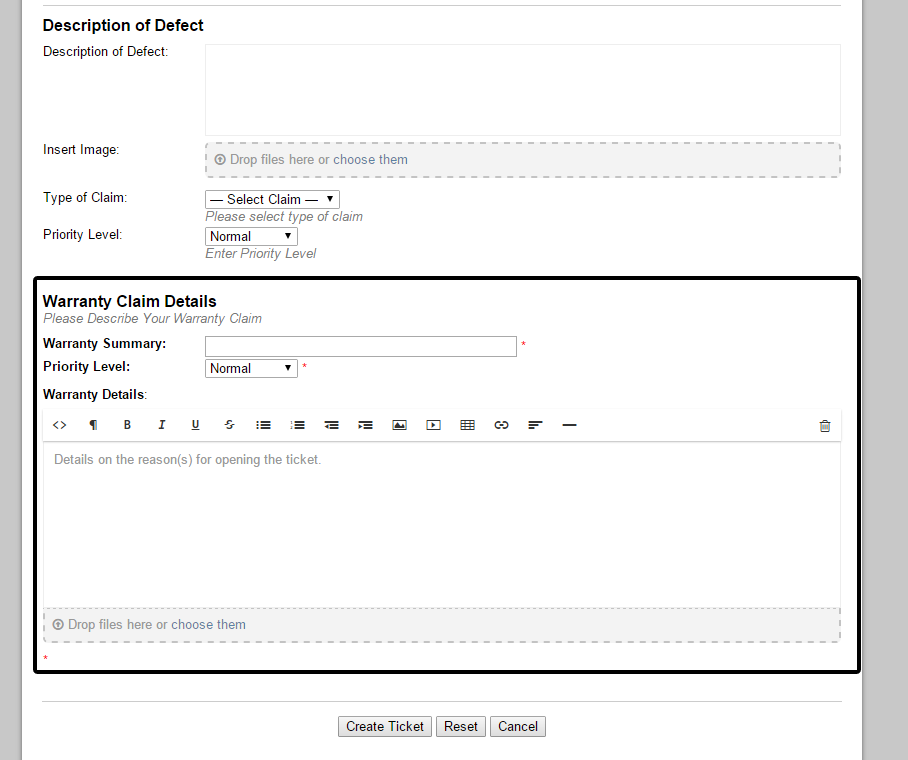
How do i remove the default portion in a custom form. See attached image.When creating a custom form there is still the Warranty Claim Details that is pulled into the form. i would like this removed.
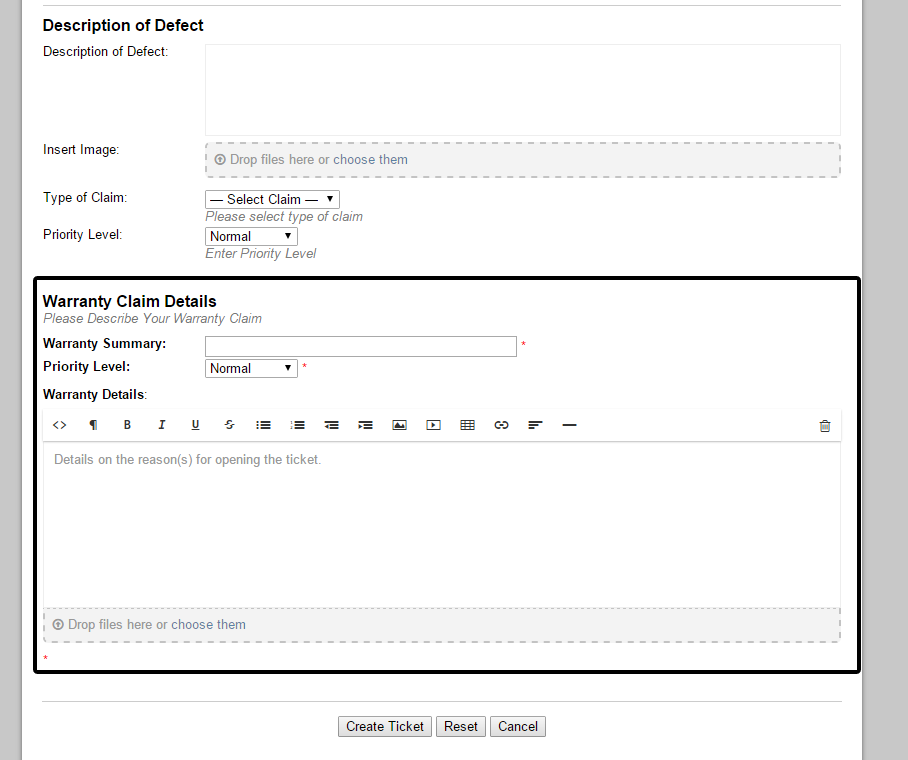
Sorry no attachment so trying to understand what you are explaining...
When you create a custom form the information is requested when a particular help topic is selected. This form is selected via the drop down menu "Custom Form" under the help topic.
"Warranty Claim Details" sounds like a custom modification that you did. There is no field like this by default.
Sorry thought I had uploaded the image with it. on the default form there are fields at the bottom asking forSummary, Priority Level and then details for the ticket.This is always at the bottom of each form as well as Contact Information which is listed above in the form just below your Help Topic.How do i remove this bottom part im referring to
I found the Built-in Forms where this is automatically added into every form. Is there a way for it not to be added.
Not at this time,.
Alright what i did was, remove the part i put in the custom form. Then edited the built in form fields to display what i wanted. Thanks alot.