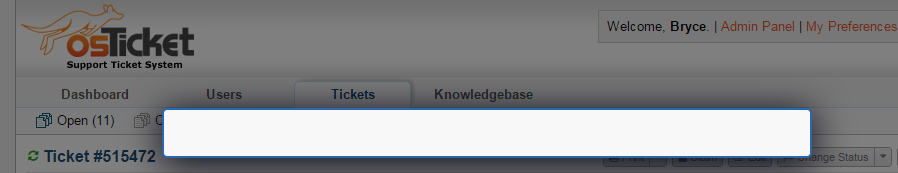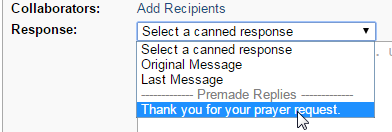- Edited
While the server information below says 1.8-git, this was after uploading the code for version 1.9.5.Server Information:osTicket Version: 1.8-git (?)Web Server Software: Apache/2.2.29 (Unix) mod_ssl/2.2.29 OpenSSL/1.0.1e-fips mod_bwlimited/1.4MySQL Version: 5.5.40PHP Version: 5.4.33(1) The problem is with changing the status of a ticket (or multiple tickets) on the Agent panel listing all open tickets, or from the viewing of an individual ticket. When clicking on the "Change Status" button, a thin, blank message or form field pops up. I attached a screen shot.The "Change Status" button brings up the following code for the popup window: <h1 style="margin-bottom: 20px; margin-top: 6.44444465637207px;"><i class="icon-spinner icon-spin icon-large"></i> Loading ...</h1> While it should at least display the text "Loading...", that text is only visible for a fraction of a second.I assume that the process of loading a form to change the status of one or more tickets is being interrupted or was incomplete.Some of the JQuery script seems to be responsible for the following Internal Server Error: 500 (Internal Server Error)jquery-1.8.3.min.js?c18eac4 GET http://######.com/####/scp/ajax.php/config/scp ;(2) Perhaps related to this is a second problem. When viewing an individual ticket, users are also unable to select a Canned Response. When they use the dropdown menu for selecting a response, and click on single response available below "Premade Replies", the dropdown menu does not select the premade reply, but still has "Select a canned response" selected. (See the second screen shot.)As a workaround to both of these issues, the main support volunteer has been sending response emails directly from Outlook, has not been marking tickets as closed, and has really only relied on the email which OSTIcket sends to the administrative email address.(3) On a separate, but perhaps similar note, I also see a blank popup when I click on a yellow question-mark button adjacent to a form field anywhere else on the website. (See the third screen shot.) The main difference is that the "tip_box" or "tip_content" div popup can actually vanish if you click on the (X) button or click elsewhere on the web page, while with the Change Status button, the entire page freezes.