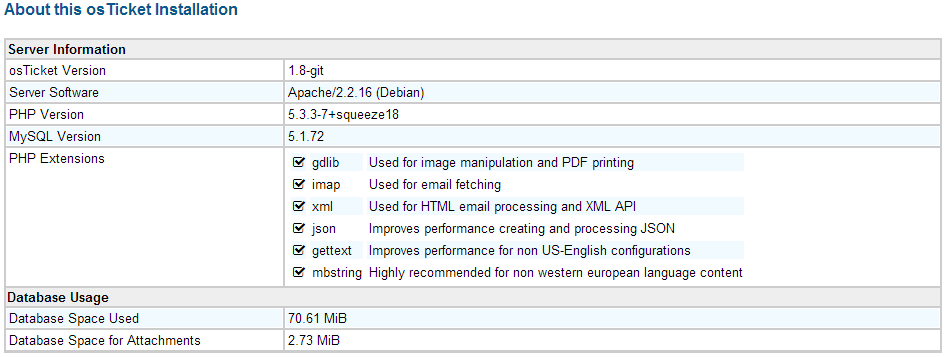Hi,We've just upgraded to 1.8 (installation information attached). Since the upgrade, all emails sent by osTicket have been blank; have no message body (0 characters when you view source). This seems to be true for all Exchange accounts (Office 365, Outlook.com) but Gmail appears to be unaffected.Has anyone else experienced this and/or found a solution?What's odd is that the message itself is sent and delivered correctly, but has no content.
Since the upgrade, all emails sent by osTicket have been blank; have no message body (0 characters when you view source). This seems to be true for all Exchange accounts (Office 365, Outlook.com) but Gmail appears to be unaffected.Has anyone else experienced this and/or found a solution?What's odd is that the message itself is sent and delivered correctly, but has no content.