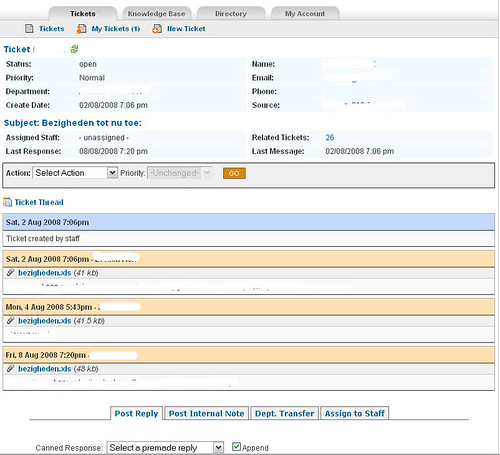- Edited
I have an issue with UPLOADING attachements to a ticket that are larger than 2 meg. I have set the attachment upload to allow attachments and also to accept emailed files.
I am using this system as kind of a graphic design ticket and proof system. Working great accept when the file I am uploading be it any file extension I have allowed in the accepted file types any files using the browse and upload feature that is larger than 2 meg will not upload. However if I email the file into the ticket system it accepts them just fine.
To be sure I am allowing decent size uploads I have it set for 209715200 bytes which would translate to 20 meg. However it still will not accept 3 meg files.
any ideas?
As I said everything is set up fine and working for file attachments with the exception of the staff panel and the client side panel. If they log into the ticket from their side or if I log in to the staff side the browse and upload only accepts 2 meg files or smaller.
Mark Wigston