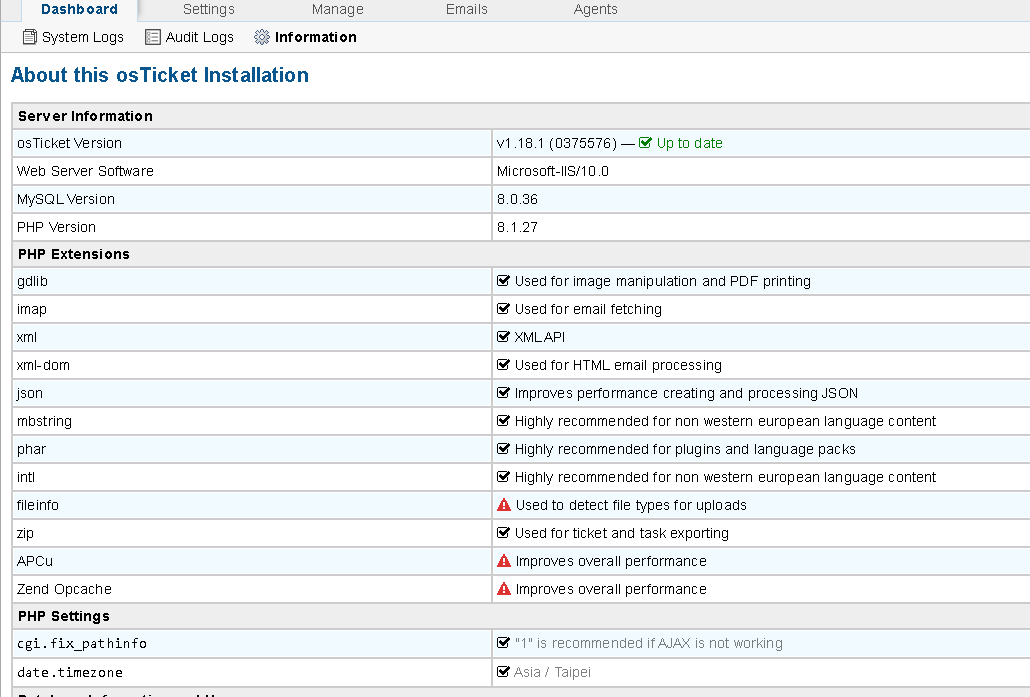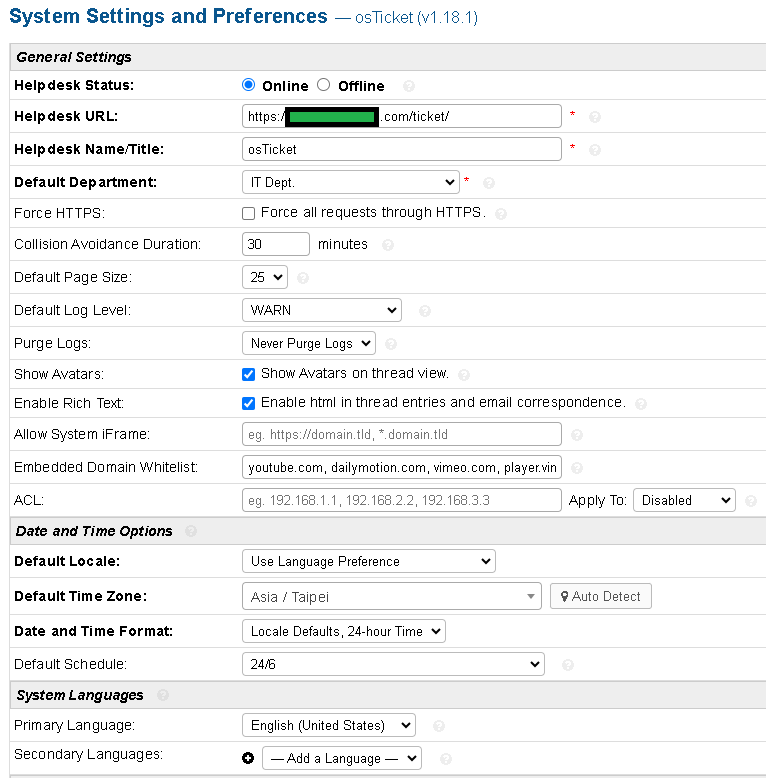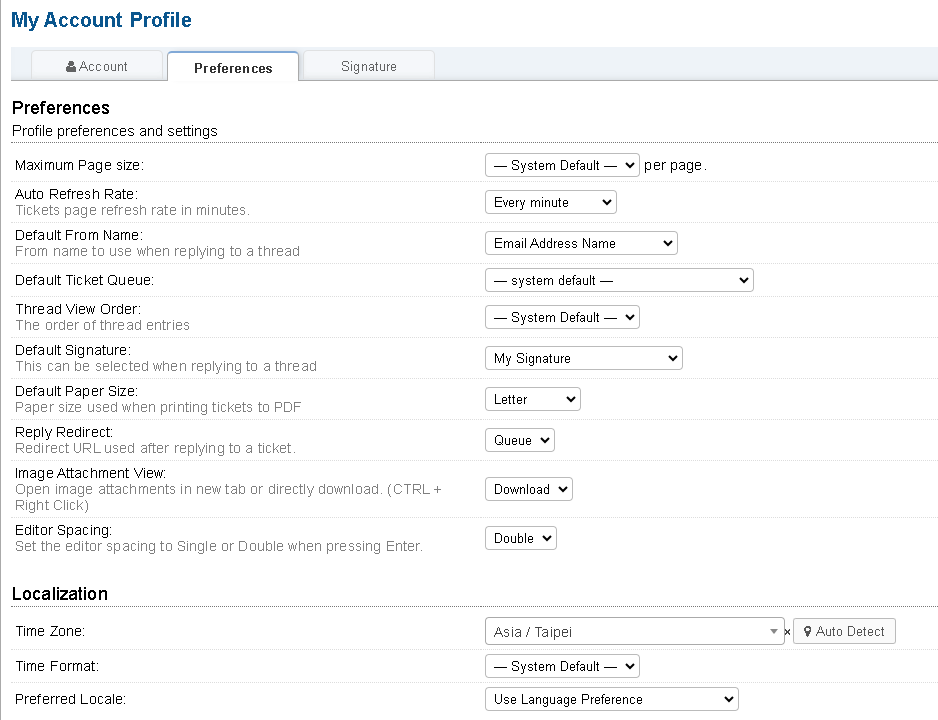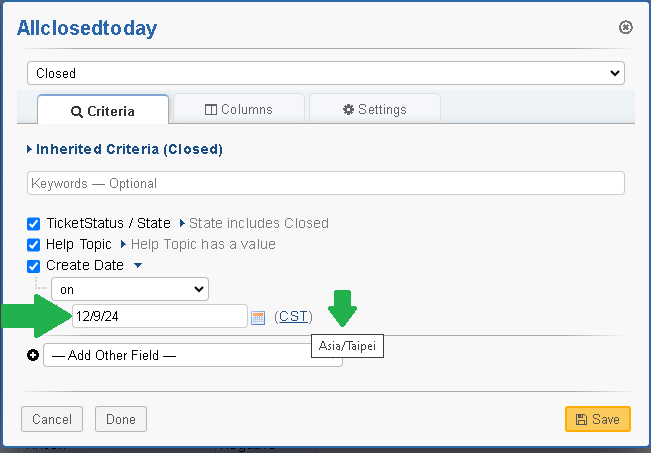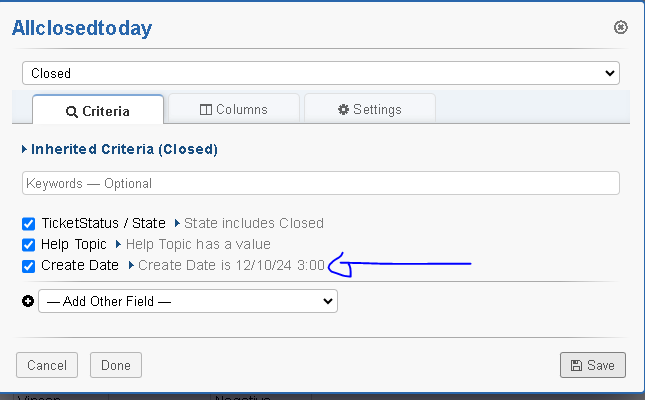KevinTheJedi All the timezones are in Taipei. I just noticed in the search criteria it is set to AMERICA/CHICAGO
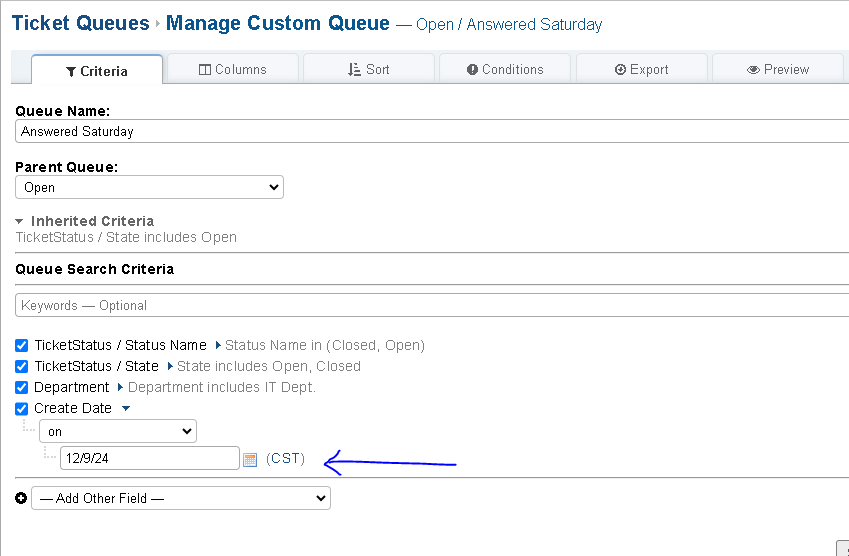
](https://)
Where do I change this to reflect the correct date? also, would this explain why the Dashboard also shows incorrect dates?