I have a custom list for each help topic when I open a ticket and based on the selection of the help topic the Custom Lists change,
but if I need to edit the ticket, when I change the help topic, the custom list doesn't change, it shows the same custom list of the beginning
Custom Lists in dynamic form not update in Edit Ticket
We don't have dependent Forms/Fields... can you please provide further screenshots and explanation?
Cheers.
I've had this occurring too, but for my usage its not too terrible of a problem. I think its because the list/form generation is static. Its generated based on what the initial help topic selected was. If its updated later because a different help topic is more aligned to the issue, the list/forms are not regenerated. I've just never considered it a big deal as my custom lists/forms are not lengthy.
- Edited
Daedalus01 your right, that what I mean
KevinTheJedi
please see the difference in the 2 below screens, based on the help topic the form is changed, and no issue when opening tickets, but on the edit page whatever I change in the help topic the form doesn't change
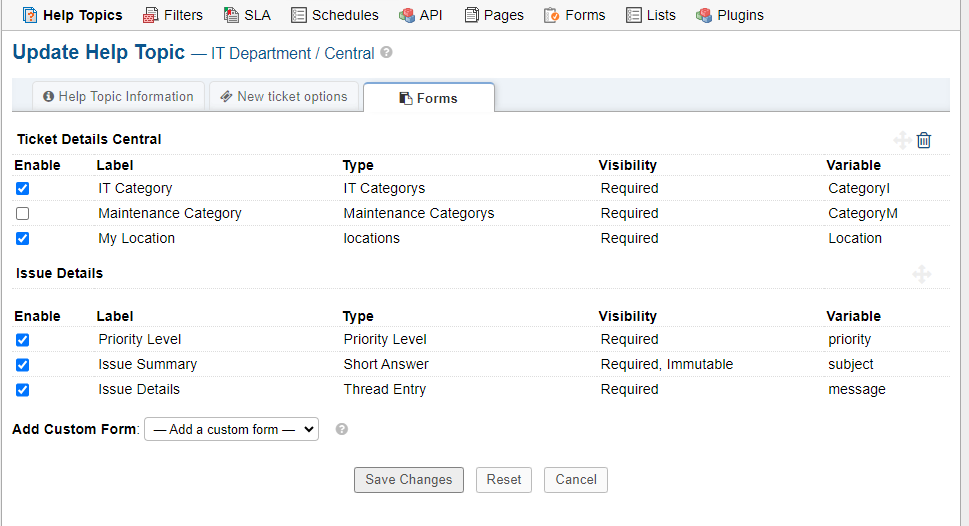
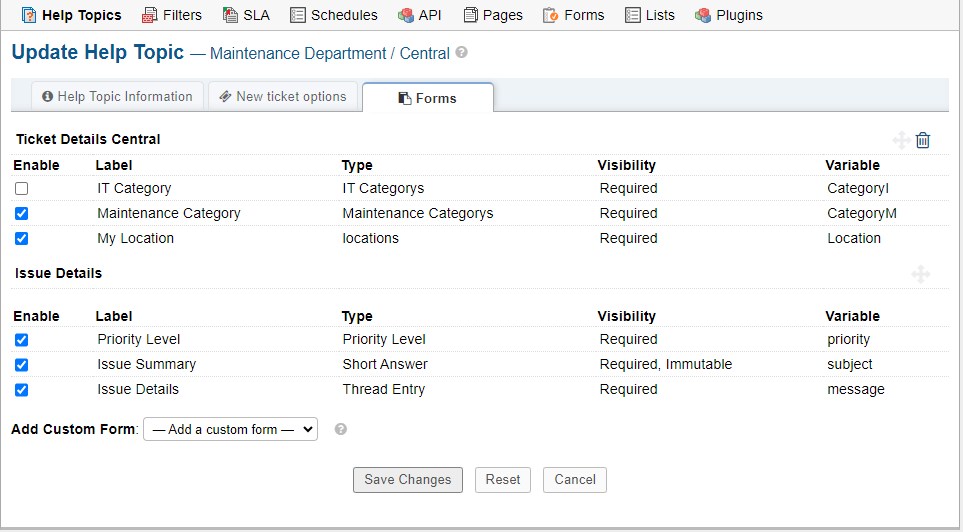
Are you talking about Full Ticket Edit or Inline Edit? When I update the Help Topic via Inline Edit the forms/fields update as expected.
Cheers.
I didn't know there was more than one type of edit for the ticket. If I click the help topic like below and change it, then the custom forms for the new topic are not added to the ticket.
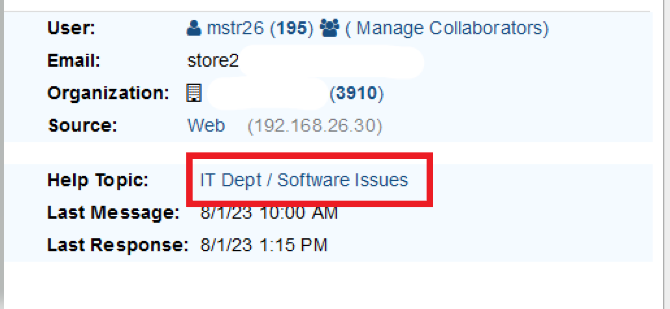
- Edited
moliky Those are not the custom Forms parts from my understanding.
For my help topic of Hardware, I have a custom form of Hardware/Machine name that is added so that we know what machine they are referring too. If the subject is changed to Software, then the hardware custom form remains.
edit---Or maybe it doesn't matter. Maybe I just do it differently.
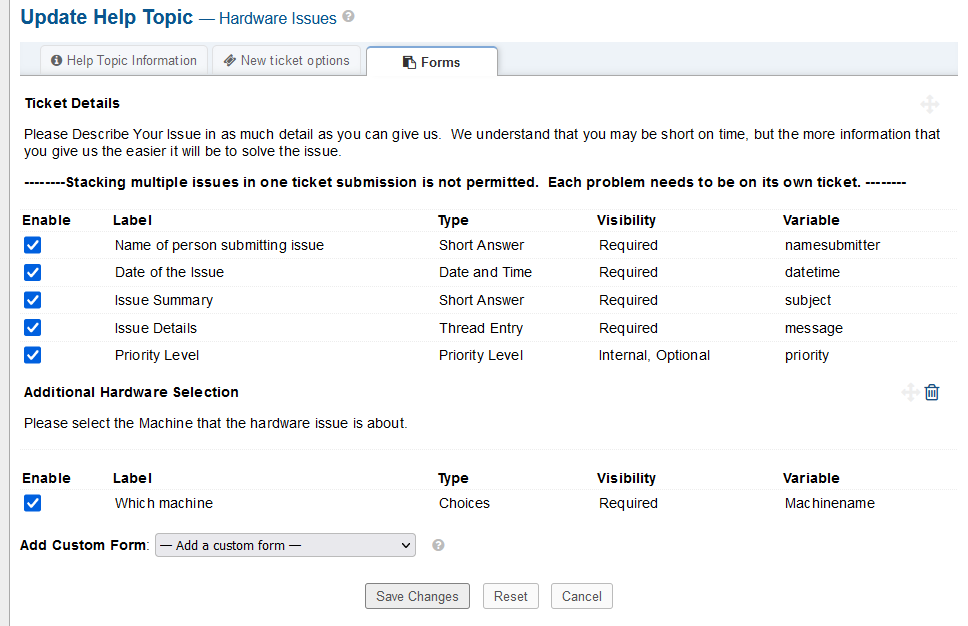
- Best Answerset by KevinTheJedi
Okay yea, that’s intended behavior. The system will not add new Forms only update the fields on the Forms already attached. In order to add other Forms you must click the More drop-down and select Manage Forms.
Cheers.
Here is an old post where I discuss this:
Cheers.
KevinTheJedi Thanks @KevinTheJedi. Again, for my usage its not a big deal as the custom form only has 1 or two additional input fields. For people that have LOTS of options on their custom forms I can see where it might be frustrating for them. Wasn't trying to hijack the OP's thread. Was just trying to help clarify as I thought that might what @moliky meant.
Daedalus01 Thank you for supporting me to clarify the case
KevinTheJedi
please see the below screen to explain more, I have a custom dynamic form called ticket details Western, which should be changed based on the help topic, I know this option is not available now but if you can consider this as a new change request or something can be available in the next update
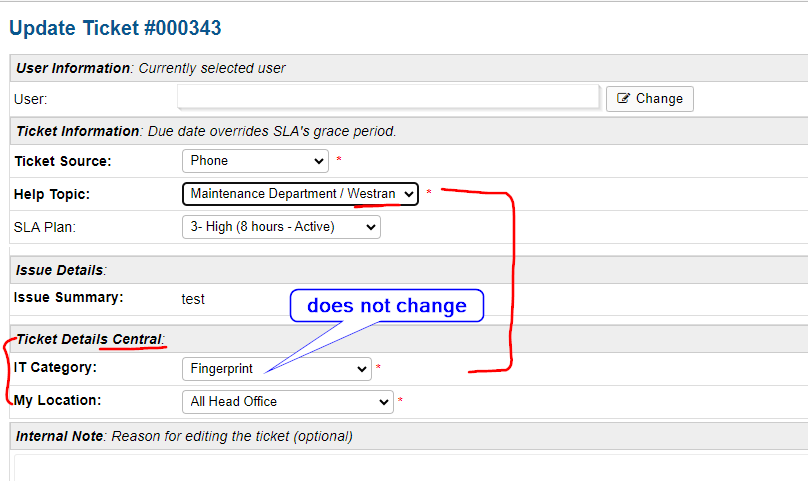
======================================
this screen shows the list of the custom form of the Western, and it's changeable based on help topic selection when creating a new ticket
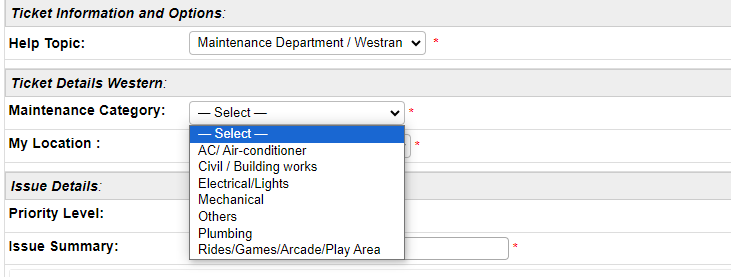
This is already on our list of requested features (and has been since 2020 or before). v2.0 will open such possibilities so stay tuned!
Cheers.
