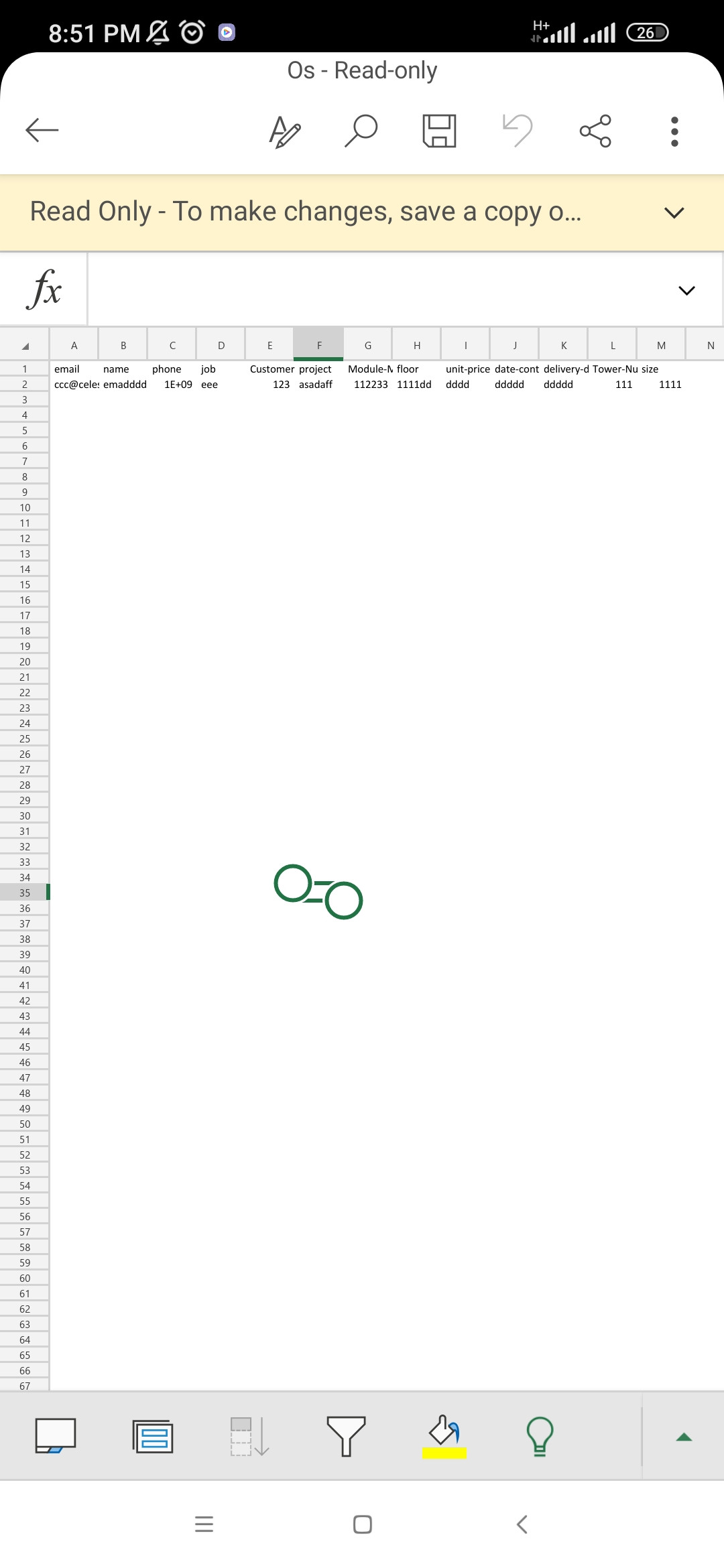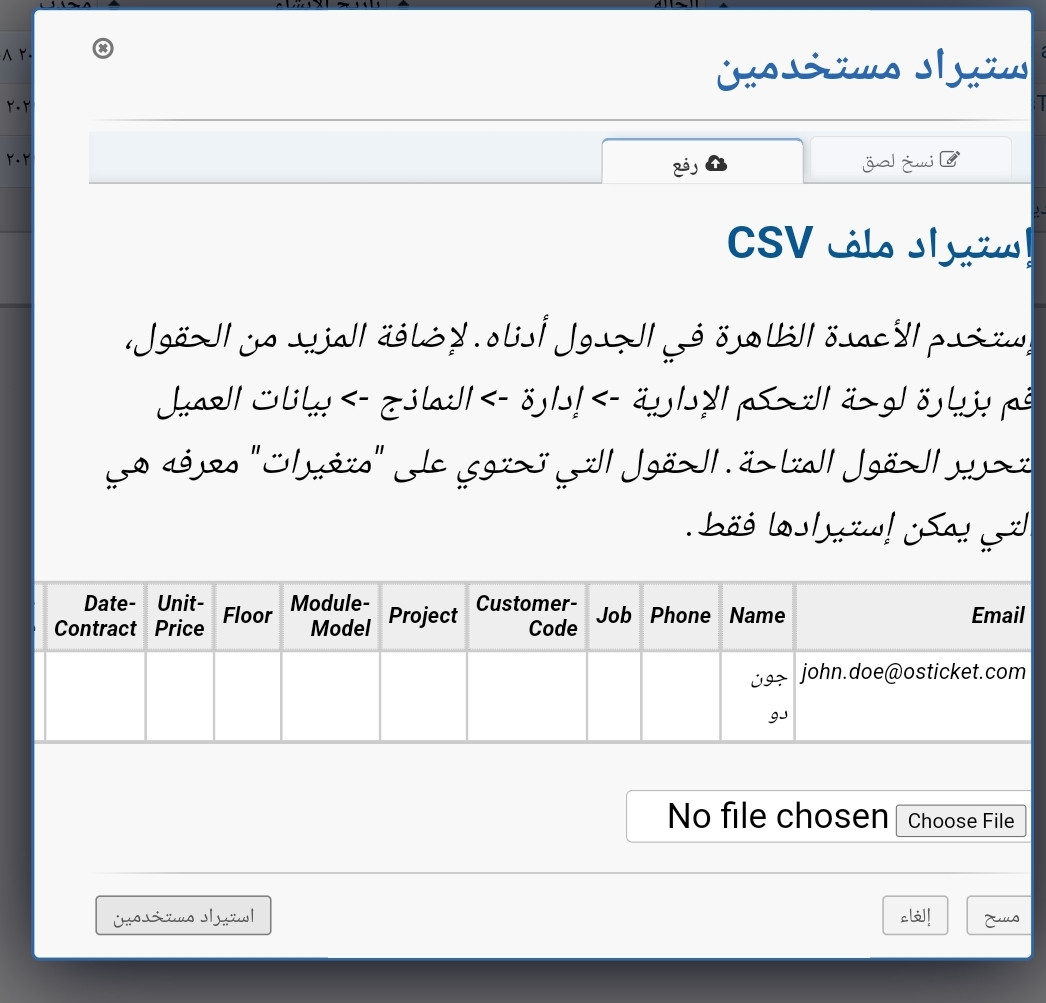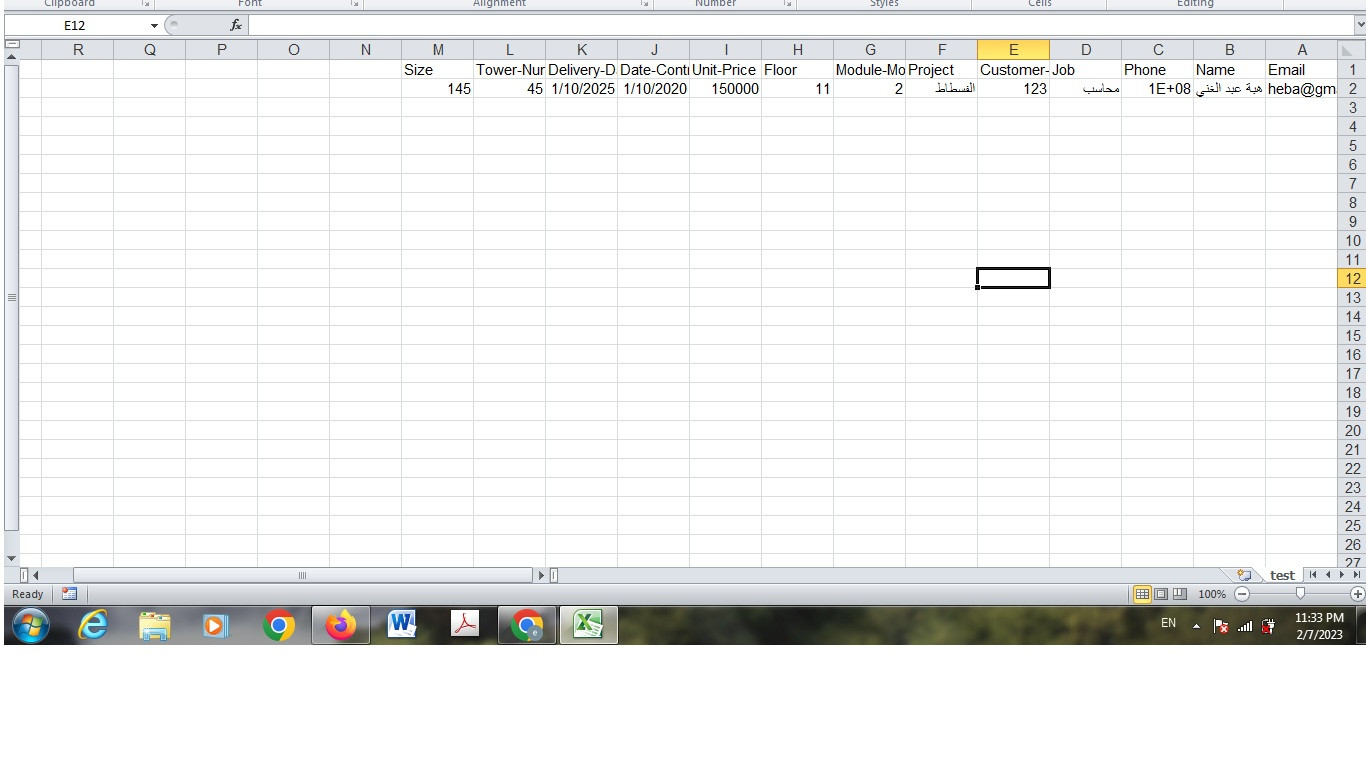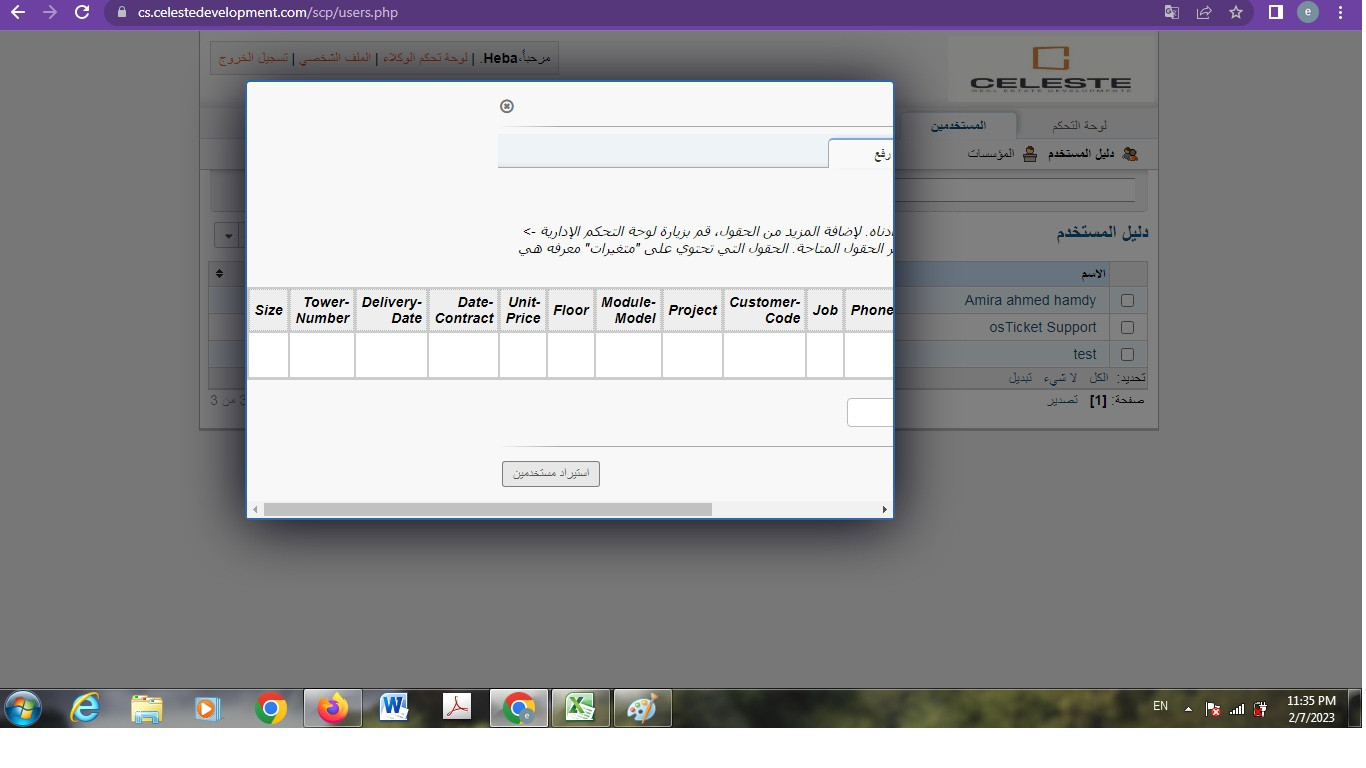KevinTheJedi ok I'm tried it but still have error " both name & email fields are required"
What it's the proper format?
Can you send me formated csv file & I will update it according to import sheet in os ticket!
Importing users
- Edited
Unfortunately, I cannot as it depends on your setup and forms/fields. You can post a screenshot of the CSV import screen with the needed fields listed.
Cheers.
I can only provide comments when I have the time. Sometimes it takes quite a bit of time to get responses so please be patient.
Your screenshot does not show the full columns. It's cutting some off. You need to post a full screenshot.
Cheers.
And you’re converting the Excel file to a CSV file? If so what does the raw CSV look like?
Cheers.
KevinTheJedi yes convert it to csv extension
Still the same in excel
Only accept it in English language but error in Arabic language
I think the issue is the fields are backwards due to Arabic being RTL. Try switching the order of the fields to LTR and retest.
Cheers.
KevinTheJedi in which csv file or import form
Heba CSV file
'Unable to map header to the object field"
What's the error??
Can I export csv file from app. And then import it again with the users?
Ok done ,, many thanks 
After import the data not appeared in user 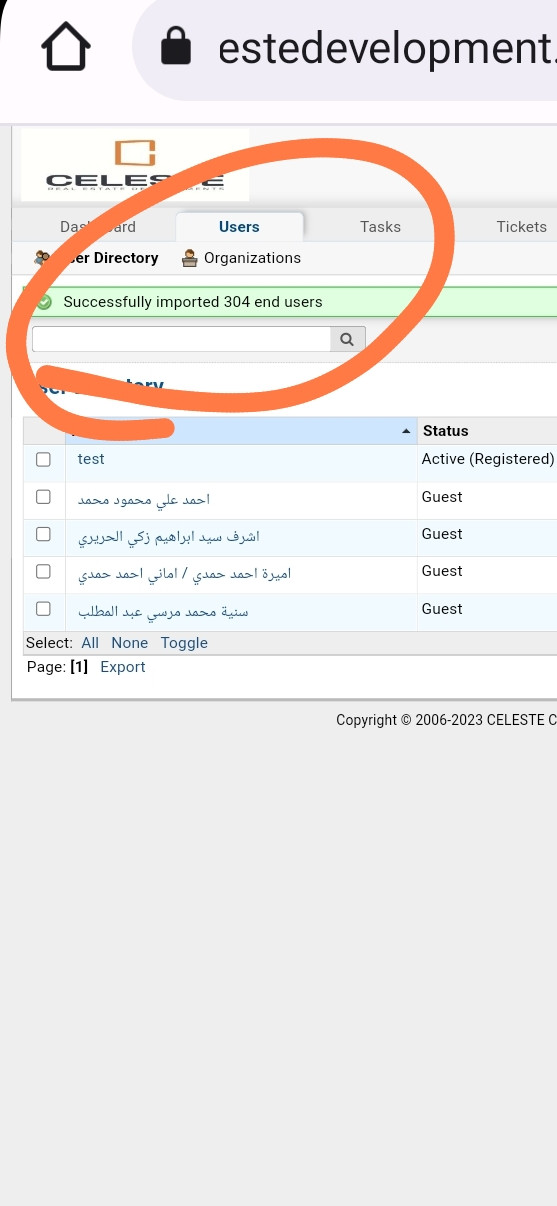
Then it seems like the CSV was malformed, the data was incomplete, your browser is hard-caching, or the import died/timed out. No way to tell unless you see any errors anywhere (general server logs, webserver error logs, PHP error logs, MySQL/MariaDB error logs, osTicket System Logs, Browser Console logs, etc.).
Cheers.
Is there a limit to users imported ?
Can I make Email field not a mandatory field?