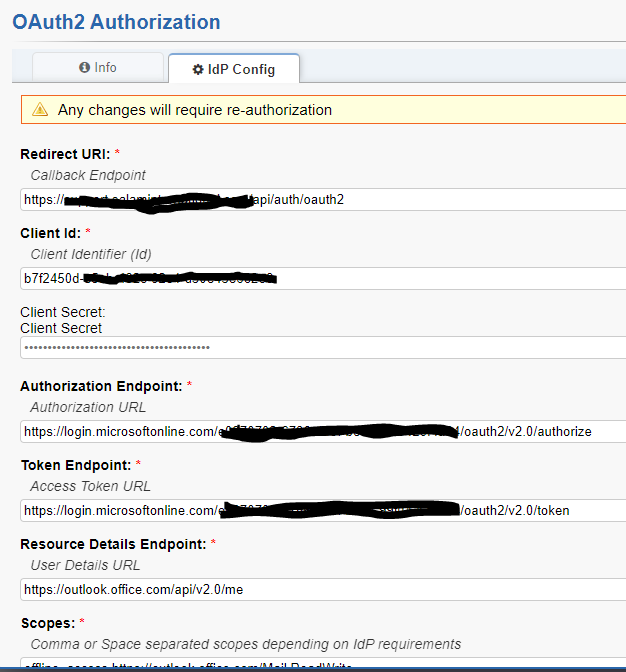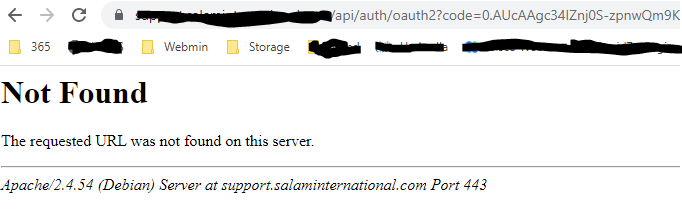Debian 11
Apache 2.4.54
MariaDB 10.5.18
PHP 8.1
I've had a rocky ride upgrading from 1.15.8 to 1.17.2 but after a lot of swearing at some of the plugins, the web site part of things is working! Unfortunately, the email is being an arse!
I've carefully gone through the guide https://docs.osticket.com/en/latest/OAuth2/Microsoft%20Authorization%20Guide.html
My problem comes when I login and approve the app, It returns me to my site with a 404 page. It's pointing to the Callback Endpoint and ends in
/oauth2?code=.......
It's stating URL not found.
I'm getting nothing useful in the logs either!
Can anyone give me a clue on this?