I started to bring this us in a seperate thread but was asked to split out into a new topic, so here I am!
I'm having an issue where when attempting to use oauth to allow agents to log in to OSTicket with AzureAD the user is sent back to the homepage of OS ticket without any of the indicators of being logged in as shown in the osticket documentation.
OsTicket info:
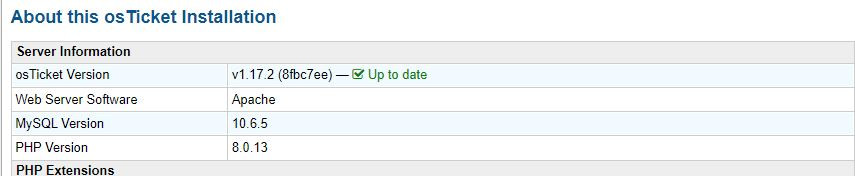
My plugin settings are as below:
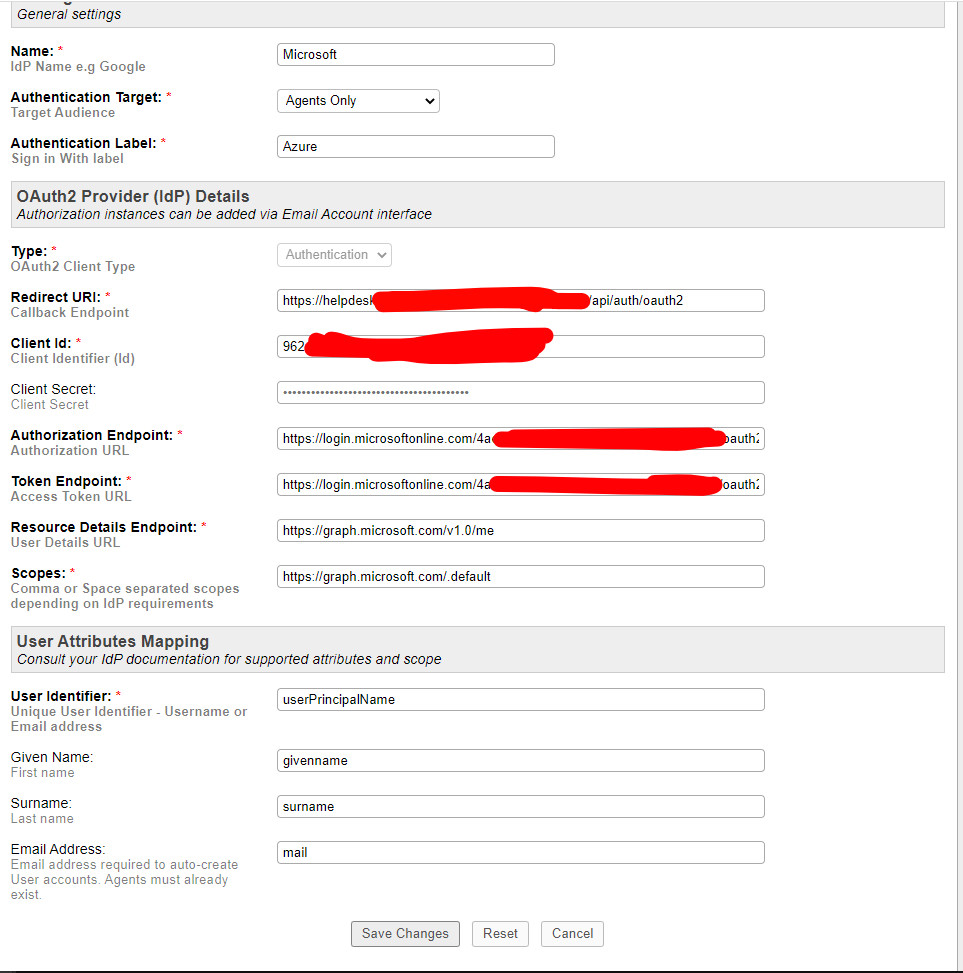
Azure redirect:
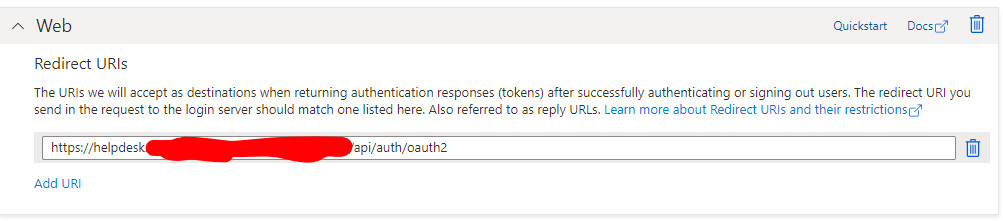
The webserver is apache with rewrite enabled. I've verified this with a .htaccess file in the root & by temporarily altering the one in the api folder to redirect to the website www.example.com when /foobar/ & /api/foobar/ are put into the address bar, both worked fine.
I've tried to double check my work after following the OsTicket documentation for the plugin & the common problems I've seen posted on the forums including:
- I've made sure the client secret is the value not the secret ID from azure.
- First login is done by a global admin who grants permission to everyone. We have also gone into the enterprise application and clicked "grant admin consent"
- Users are unable to grant consent themselves as we are a school & need to control access.
- I Can see successful login attempts for user for the app in Azure logs.
If I've missed any information or more is needed please let me know.