Hi all,
My apologies for going dark over the last few days, had some other pressing projects take up my time and I was able to get Legacy Authentication to work.
I thought I had it working but no such luck. When I toggled it back on from using Legacy Authentication, it broke again and gives me the error again.
I have IMAP already enabled on the user account and when I check Conditional Access I don't even see any attempts to authenticate with the account. I have added the user as an "Owner" of the osTicket application, which is supposed to give them full control over the configuration.
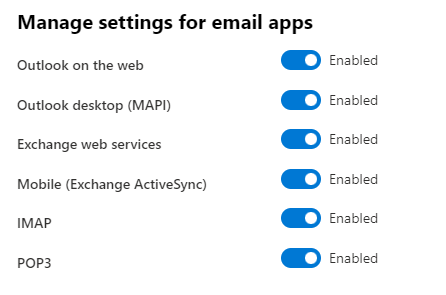
I finally spoke with Microsoft Support and they had me run this in PowerShell:
$username = "Sender Email Address"
$password = "Password"
$sstr = ConvertTo-SecureString -string $password -AsPlainText -Force
$cred = New-Object System.Management.Automation.PSCredential -argumentlist $username, $sstr
$body = "This is a test email"
Send-MailMessage -To "Sender Email Address" -from "Recipient Email Address" -Subject 'Test message' -Body $body -BodyAsHtml -smtpserver smtp.office365.com -usessl -Credential $cred -Port 587
They claim that running the above verifies that OAUTH2 is working; however, I believe the PowerShell command only uses SMTP AUTH, which is a legacy protocol and is only working right now because I have legacy authentication enabled until the end of the year.
I am running version 0.6. If there's a newer version, I'll get that installed and tested. Just wanted to give you all an update.
EDIT: @KevinTheJedi - If you are interested in joining a support call with Microsoft and I, please let me know.